What is Tactical Stance in Modern Warfare 3?
Plus, how to disable MW3 Tac Stance.
Tactical Stance in Modern Warfare 3, also referred to as 'Tac Stance', is a new mechanic that gives you more freedom to move with your weapons which can increase your chances of surviving an enslaught while on the move.
You can customise Tac Stance in Modern Warfare 3 to a certain extent, and if you find it doesn't aid your in-game experience you can always turn it off altogether.
Without further ado, we're here to show you how to use Tactical Stance in Modern Warfare 3, explain Tac Stance settings and how to turn it off too.
On this page:
How to use Tactical Stance in Modern Warfare 3
Tactical Stance in Modern Warfare 3 should automatically be active once you enter the game. All you have to do to use it once you're in-game, is to use your set control commands while aiming down the sights of your weapon to enter Tac Stance. It's also active while you're sliding, which is handy considering that's a hard position to aim from.
This will then shift the positioning of your weapon and slightly improve your movement with it, but it will sacrifice some of the accuracy of your aim to do so. Also, Tac Stance is only possible for Shoulder-Mounted Weapons or ones that don't have magnified scopes.

Tactical Stance settings in Modern Warfare 3 explained
The command you need to use to activate Tactical Stance will differ depending on the platform you're playing on and the way you've set up your Tac Stance in settings, which we're now going to explain below.
To adjust your Tactical Stance settings in Modern Warfare 3 you need to enter your gameplay menu within the main settings page.
Then scroll down until you find the 'Tactical Stance Activation' and 'Tactical Stance Behavior' options. Each of these options will alter how Tac Stance in MW3 works for you.
Tactical Stance Activation
This option lets you choose which commands will activate Tactical Stance from a set amount of choices. It's worth noting that the exact same buttons will be used to exit Tactical Stance too.
Here are the Tactical Stance Activation options you'll be offered:
- OFF
- ADS + SPRINT
- ADS + MELEE
- ADS + DOWN BUTTON
- DOUBLE-TAP ADS
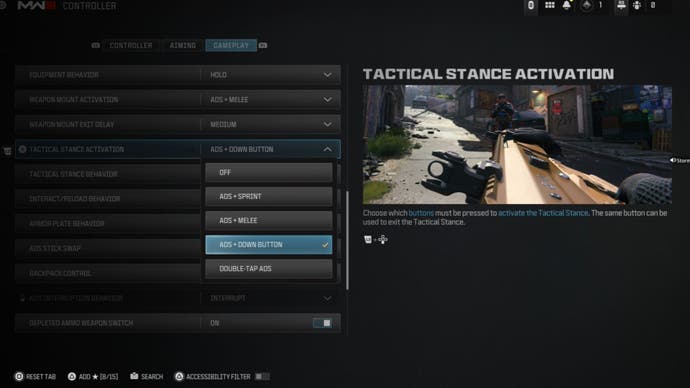
Tactical Stance Behavior
This setting lets you determine the behavior of the Tactical Stance in MW3. For example, you can set it so that Tac Stance is active until you get killed and respawn, meaning you don't have to worry too much about toggling it on or off after turning it on once.
Here are all of the Tactical Stance Behavior options you'll be given:
- On Toggle - Active until the input is pressed again.
- On Respawn - Active until death.
- Once - Active until the release of the ADS.

How to disable Tactical Stance in Modern Warfare 3
If you find it's not for you, head to the 'Gameplay' section in settings and head down to the Tactical Stance Activation option and select 'Off'. This will turn off Tac Stance until you physically turn it back on again.
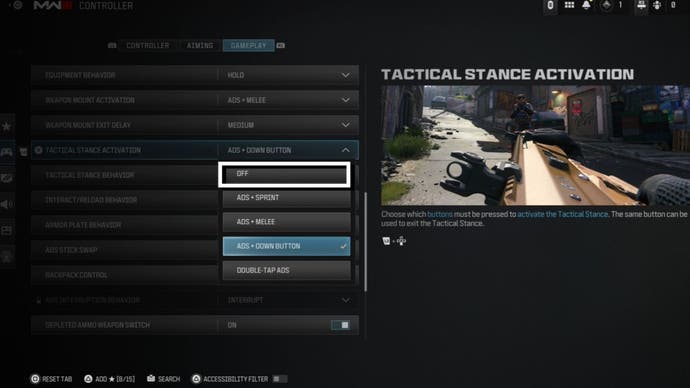
If you're looking for more MW3 content, check out our Crash Site weapon and item locations page or Striker Loadout build page.









