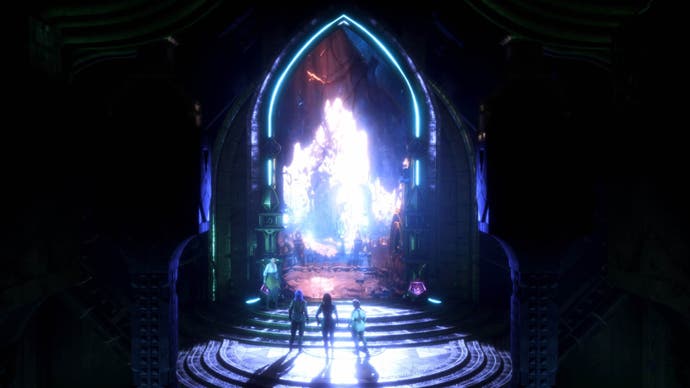How to respec in Dragon Age The Veilguard
All the ways to respec Rook and your companions.
Knowing how to respec Rook and companions in Dragon Age: The Veilguard will help you explore different skill-based formations whenever you want to change things up. After all, your initial picks may not end up suiting you and respeccing is how you can rectify that.
Who you want to respec in Dragon Age: The Veilguard will determine the steps you need to follow in order to do so, but, whether it's for Rook or your companions, respeccing is pretty straightforward once you know where to look. However, it's important to note that you cannot change Rook's class.
On that note, here's how to respec in Dragon Age: The Veilguard.
On this page:
For more help on your travels across Thedas, check out our Dragon Age: The Veilguard walkthrough.
How to respec Rook in Dragon Age The Veilguard
To respec Rook in Dragon Age: The Veilguard you can enter their skill tree via the Skills Menu (this is in the same place you find your Map and Library options).
Once you're in their skill tree you can refund any skill points you've spend on Rook by using the prompted command underneath the 'points available' counter in the bottom left corner of the screen.

When you've reclaimed all of the skill points you've spent, you can then enter the skill tree and redistribute them however you want to. However, do rememeber that the skills themselves are all on branches that are connected one way or another, meaning if there's a specific thing you want to unlock you'll need to unlock any connecting skills that are on the branch before it.
How to respec companions in Dragon Age The Veilguard
To respect companions in Dragon Age: The Veilguard you can enter their skill tree through the 'Companions' menu. Here, select which companion you want to respec and use the prompted command in the lower right corner of the screen to open their skill tree.

You can also respec companions at Eluvians once you've repaired Solas's one in the Lighthouse at the start of 'The Crossroads'.
When travelling through an Eluvian you'll have the option to 'Change Party' - use the prompted command next to it.
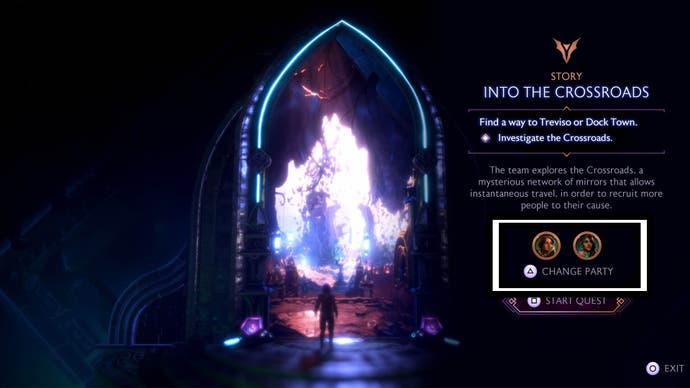
This will then open up a menu where you can select your party members. In this menu, highlight the companion you want to respec and use the 'Inspect' command prompt underneath their details on the left side of the screen.

This will bring you out to their specific companion menu and here, follow the prompt to open 'Skills' in the lower right corner to open their skill tree.
Once you're in the companion's skill tree, use the command indicated in the lower left corner of the screen to refund any skill points you've spent and then you can redistribute them however you'd like to.

That's all for now! If you're looking for more Dragon Age: The Veilguard content, check out our page showing you how to change appearance.