Is The Finals crossplay or cross-platform?
Learn about whether The Finals has crossplay support.
If you want to play with pals on other platforms, you'll need to know all about The Finals crossplay support. This brand new FPS game from Embark Studios is trios-based, which means the maximum team size is three, and you can compete against either two or three other trios depending on the playlist you choose. The aim of the game is to loot and deposit as much cash as possible.
This sounds simple but in reality, it's such an intense, fast-paced game that knowing how to play with friends in The Finals is a necessity. However, if those friends are on a different platform to you, you'll need to know whether The Finals supports crossplay or not.
Does The Finals have crossplay?
Yes, The Finals supports crossplay between PC, PS5, and Xbox Series X/S. No matter which platform you're playing on, you can invite friends on another using their in-game Embark ID. Every player is prompted to create an Embark ID when playing The Finals for the first time, and while you can invite players on the same platform as you using the standard friends system, inviting players on another platform requires this Embark ID.
The Finals also supports cross-progression thanks to this Embark ID. If you want to pick up your progress from one platform on another, all you need to do is log in to the same Embark ID and all your unlocks and stats will carry over.
How to turn off crossplay in The Finals
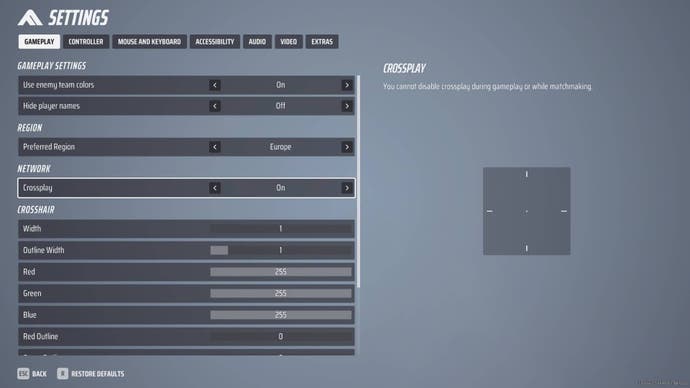
If you're exclusively playing with friends on the same platform as you, and you don't want to get matched up against other players on another platform, you can turn off crossplay in The Finals by going to your settings, selecting the 'Gameplay' tab, then toggling the crossplay setting to off under 'Network'. This is also where you can change your preferred region, in case you're having connection issues.
Make sure you check out our guides on the best weapons in The Finals, and we also have the best Light build, best Medium build, and best Heavy build covered.








