PGA Championship Golf 2000 review
Golf game reviewed
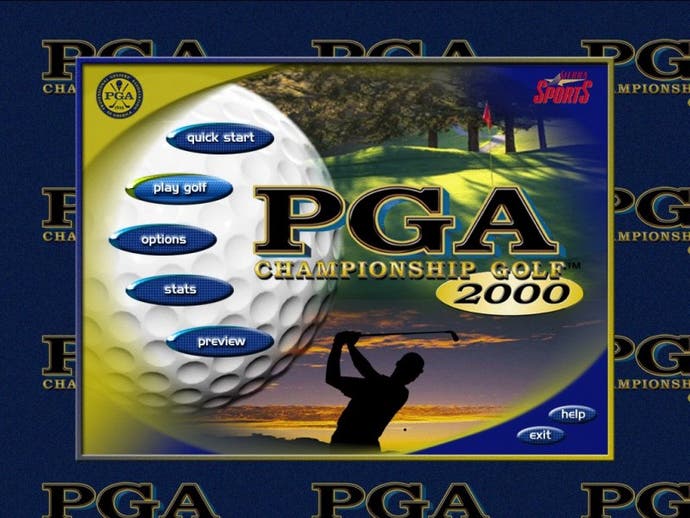
Introduction
There's nothing like a misspent Saturday afternoon, wandering the fairways of a golf course. The sun beating down on your back, a light breeze rustling the trees... A cool calm surrounds you as you eye up your first shot of the day. Dressed in a ghastly beach shirt and chequered trousers, you certainly look the part.
"I'll take the Driver for this one", you instruct your caddy, and he hands you the hard hitter. A final analysis, and you settle down for the swing. Passers by stop to watch you play your stroke. Thwack! The ball soars through the air gracefully, catching a top branch of a tree, and landing in thick undergrowth. Time for a beer.
Handy then that my fridge is but a few yards away from my PC. What? You didn't think that I actually go out and play the darned game did you?

Features
PGA 2000 has all the features of PGA 1999, but with a plethora of new improvements and content. The game comes with eight courses, with an additional five created using the game's "Course Architect", a simple to use editing facility which allows you to create your very own nightmare golfing scenarios.
You can now easily customise your own events, seasons, and even an entire career. Earn money in your fictitious world, while the game tracks every single player's statistics. Work your way from lowly amateur where 50 over par isn't uncommon, to the heady heights of actually getting under par. There are other side games to be played too, such as Sandies and Greenies, but sadly no night-golf option.
The graphics have all been updated, giving far more realistic looking turf, trees and players. The game also boasts dynamic galleries, meaning that the crowds are attracted to the better players more than the poor ones. With a real-time rotating ball complete with logo, and more camera views than you can shake a stick at, PGA 2000 works out to be quite a nifty package.

Anyone for Goff?
From the main menu you have a whole string of options open to you. To get straight into the action you can choose the 'Quick Start' option, which allows you to play a relaxing round of golf without any opponents.
The 'Play Golf' option will allow you to select between 'Local', 'Remote' or 'Season' games. 'Local' allows you to set up a multiplayer session using one computer, taking it in turns to take your shot. 'Remote' allows you to hook up with other players via the Heat.Net service or modem-to-modem.
But 'Season' is obviously where you want to be heading for the serious competition. Unless you are a complete wizard you will want to select or define an amateur player to play against similar opposition. Once you feel more confident you can start tackling the big boys. You can either follow the default season provided for you, or you can create your own. The flexibility is great, and it makes a nice change not to be forced to play through a pre-set batch of courses.
The 'Options' menu allows you to alter the level of detail of the golfer and course. By default the game will try to play in 1024x768, but if your system is having a hard time with this, the options menu is your answer. You can also choose whether the weather conditions will change, and even alter the ball size should you find yourself peering at the screen wondering where it is!
Finally you have 'Stats' and 'Preview'. 'Stats' allows you to view the comprehensive statistics of every single player in the database. You don't actually get any of the real player names, even though the PGA endorses the game. Odd indeed, but I believe there is a data-file you can download with all today's celebrities. 'Preview' simply opens up the on CD tutorial, a handy starting point if the comprehensive manual is too daunting for you.
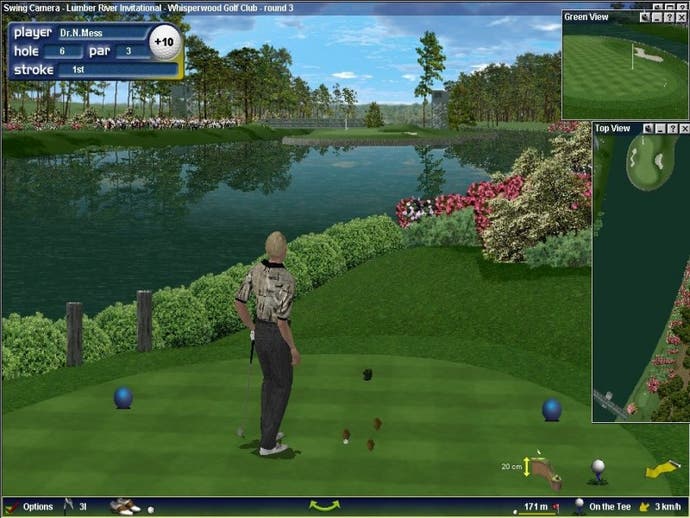
TrueSwing 3
So now that you've set up your dream tournament, it's time to show the world what you're made of.
Usually you will play in a group of four players from the entire leaderboard, although you can change this if you want the game to progress quicker. The players you're putting with are picked in relation to your position on the leaderboard - if you're in the top four, then logically the top four is who you will be playing alongside.
Having watched the computer controlled players do their thing, it's now your turn. This is where I fell completely in love with the game. The "TrueSwing 3" technology has been refined quite superbly, and is totally realistic as a result. To play your stroke, simply pull the mouse back to draw the club back, and forwards to release the shot.
The advantage of this over traditional arced swingometers, is that you can actually control what you do with the ball. All the trick shots that you can perform in real life can be done with this system. Subtle shots are possible with gentle nudges of the mouse, whereas driving from the tee involves a hard push to achieve.
Like the real game, club position and fluent swing movement are critical. If you rush the swing forward you will quite easily mis-hit the ball. Particular care must be taken when performing out-of-the-rough shots. You really need a smooth style to carry these shots off.

Graphics and Sound
An area which lets a lot of golf games down is poor representation of gradients and distance. I can happily report that PGA 2000 deals with both perfectly. Even the smallest of inclines is clearly visible, making it easy to pinpoint where not to hit your ball. You can also opt to play with a grid, accurately showing you the peaks and troughs, but you shouldn't need it until you reach the green.
Location graphics are nicely varied from the desert sands of Cabo del Diablo to the lush flowering fairways of the Whisperwood course. Both of these were designed with the excellent "Course Architect", showing you just how powerful a tool it is. Real courses are of course in the game, including the Royal Birkdale in northwest England, Black Diamond Ranch in California, and the Pete Dye Golf Club in West Virginia.
The golfers' animations are splendid too, with poise and posture nicely rendered. There are also amusing touches like dramatically falling to the knees due to a close shot, or the amusing tapping of the watch when you're taking too long over a putt. The only downside to the graphics are the cardboard cut-out crowd.
Sound is utilised well in the game. The usual swoosh of a swinging club and dull sound of ball hitting grass are well sampled. Crowd cheering, clapping and gasping also occurs at moments when you do something of note. Superb spot effects like birds chirping, ducks quaking, and even planes flying overhead, all add to the realism of the environment.
The two American commentators add to the game immensely as well. They provide helpful tips, such as how the wind will affect the next shot, or how far it is to the flag. They also let you know when you have hit a poor shot, while acknowledging your moments of excellence. There are the odd occasions when commentary gets muddled up, but on the whole it flows along nicely.

Conclusion
Quite frankly this is the best golfing simulation on the market. Graphically the game is superb, and landscape variety is good too. With 13 courses to get your teeth into, you're not going to get bored in a hurry. And of course you can also design your own, or download other people's custom courses.
The main attraction has to be the "TrueSwing 3" system though. You have to actually use this to believe just how good it is - it reacts accurately to your mouse movements, and behaves just as you would expect.
Sierra proclaims the game is "Written by Golfers for Golfers". I'd certainly recommend it to enthusiasts and non-golfers alike. Mighty fine stuff.
