How to use Street Surfers in Like a Dragon Infinite Wealth
How to unlock Street Surfers and how to customise them.
Street Surfers in Like a Dragon Infinite Wealth are a stylish and smooth way of getting around Hawaii without running or paying large fees for Taxis. You will need to reach Chapter Three: The Fool and play through a bit of it to open up Hawaii enough to reach the unlock point for them, but they're worth it.
You will need to complete a substory in Like a Dragon Infinite Wealth to get your hands on this snazzy mode of transport. However, once you get a Street Surfer you can customise how it looks to make sure you have the hottest ride across the island.
Without further ado, we're here to show you how to unlock Street Surfers in Like a Dragon Infinite Wealth, how to use them, as well as how to charge and customise them.
On this page:
How to unlock Street Surfers in Like a Dragon Infinite Wealth
To unlock Street Surfers in Like a Dragon Infinite Wealth you need to complete the Surfin' the Streets substory.
Find the Surfin' the Streets substory
To find this substory you need to head to the speech bubbles just south of Kiryu's Hotel on Seaside Avenue, where Pigeon Family Mart will be. We've also marked its location on the map below:
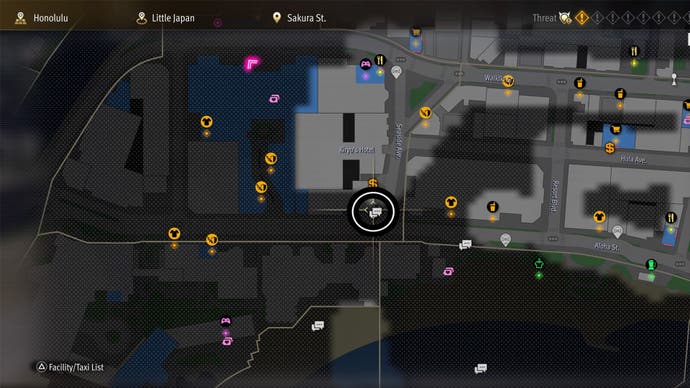
When you get close to the speech bubble area, you'll automatically begin to interact with the developer. Agree to take the Surfer for a spin and you will start the Surfin' the Streets substory.
Test a Street Surfer
After a brief conversation about potential safety issues, Ichiban will be able to take a Street Surfer for a test run. All you have to do at this point is ride the machine down the road towards the marker to get used to using one (it will only take a few seconds).

Defend the Street Surfer
You'll then need to defeat three enemies that want to cause trouble, they even start to destroy your Street Surfer! They're level 10 thugs, but are easy enough to defeat using special moves and by keeping your health up with food.

After you defeat the thugs, watch the rest of the cinematic and you'll eventually complete Surfin' the Streets to unlock your own Street Surfer.
How to use Street Surfers in Like a Dragon Infinite Wealth
To use a Street Surfer in Like a Dragon Infinite Wealth you need to be in an area where recreational vehicles are allowed, which is essentially most places outdoors and nowhere inside. You also need to make sure that your Surfer is charged - if there's no power in it, you can't use it.
Press down on your directional pad [NEED TO CHECK PC CONTROLS] to equip your Street Surfer. Then, you can drive around yourself by using the directional controls or you can set a destination and use Auto-Cruise.

Auto-Cruise
When you're on your Street Surfer you should see a command prompt beneath the battery level that says 'Auto-Cruise'. This command will turn this feature on and off.
When Auto-Cruise is on, set a destination by placing a pin marker on your map and the Surfer will take you there. You will still have some control over the vehicle, but it mostly does its own thing so you can enjoy the Hawaiian scenery.

How to charge Street Surfers in Like a Dragon Infinite Wealth
You can charge your Street Surfer at any of the Street Surfer branded charging stations dotted around Hawaii. They'll show up as this icon on your map:
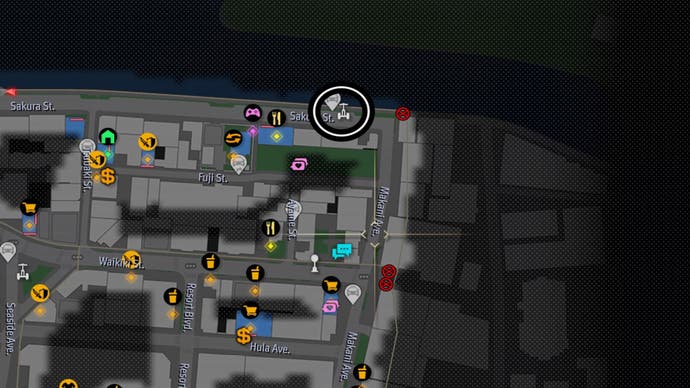

Walk up to a charging station and interact with it to bring up the menu. Select the 'Charge' option and a menu will appear that shows you the three charging options available for the device.
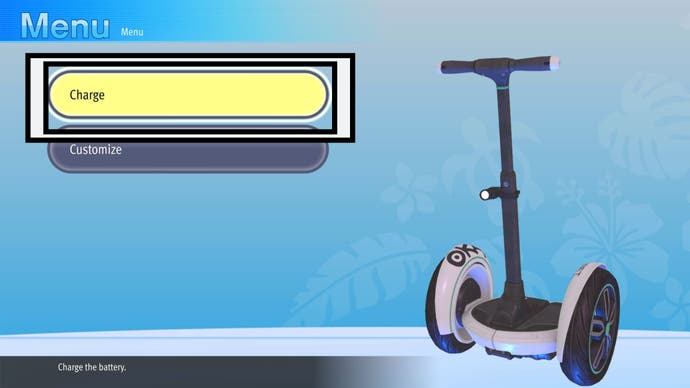
On the right side of your screen is your Street Surfer with its battery life being displayed beside it. As you hover over the available charging options, the battery will change colours to show you how much the selected option will charge it.
Here are the prices for charging your Street Surfer:
- Small Charge - $30.00
- Medium Charge - $55.00
- Full Charge - $100.00

How to customise Street Surfers in Like a Dragon Infinite Wealth
You can customise your Street Surfer by visiting any of the Street Surfer branded charging stations in Like a Dragon Infinite Wealth. They're marked with this icon on your map:
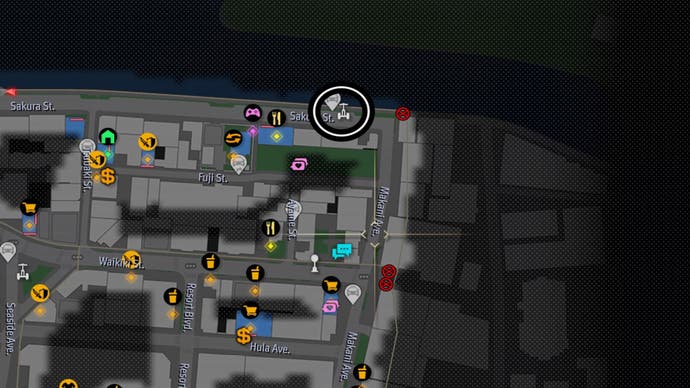

Interact with any of the charging stations and choose the 'Customise' option from the menu that appears. This will then take you into the customisation menus.
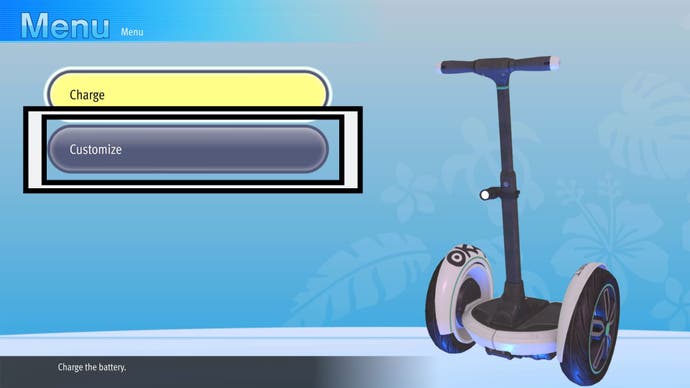
You can currently customise the following parts of your Street Surfer:
- Body - This changes the main colour scheme and style.
- Wheels - This changes the colour scheme and style of the wheels.

That's it for now, we hope you enjoy cruising around Hawaii in Like a Dragon Infinite Wealth!









