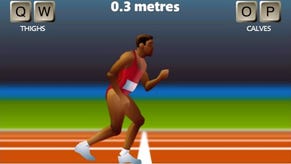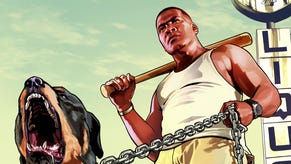Grand Theft Auto IV review
You've Been Framed for murder.
Let's say you have a clip of Nico running down an alley towards a parked car that blocks the entrance to a broader street, which is packed with cops. He slides along the ground to get into cover behind the car, then starts opening fire on the cops to his left, eventually blowing their car up by manually targeting the fuel tank. Then he sprints across the road and escapes down another alley. Wicked. Viewed from behind in the traditional third-person perspective, though, this picks up all the little wrist and finger movements that contribute to mouse or analogue stick camera control, and as a result looks more like a steadycam doing the robot than a scene from a Michael Mann film.
Add a marker to the start of the clip though, and another to the point where Nico slams up against the first cop car to take cover, and you can specify a camera that orbits 90 degrees from behind him to the side, capturing his knee slide and framing up his new targets - the cops at the end of the street - in classy fashion. There are options for smoothing the camera's acceleration and deceleration, and if you don't like the orbital approach you can specify the path the camera takes manually with a few interstitial markers. Or perhaps you'd rather do the Gears of War roadie-run style handheld camera shot.
As for the cop car explosion, it looks fine blowing up in the distance, but it can be improved upon. A couple more markers to bookend the sequence, and a bit of fiddling with variables, and you can zoom in on it using a mixture of camera movement and altering the field-of-view (with an FOV range of 15-95) and then slow down as the petrol ignites and the car explodes. Add another marker to switch the focus back to Nico, standing and watching calmly, and then another to the end of the clip so that, as he races off down the alley, the camera rotates around behind him and lifts up into the sky, staring down the alley in one of those lingering fades that action films seem to like when they want you to consider what's just happened.

Alternatively, you could rewind at this point and add a visual filter, because the editor has loads. Sepia, obviously, and black and white, and green, red, sketch, night, hot night, dark sided, noire, psyche, cinema, muddy, neon, steel, tweaked steel. Those are just the ones we wrote down. You can make the game look very different. You can also pick any music you like from the game soundtrack, and turn off character speech if you want the action to speak for itself. As I played around composing a gaffes trailer, the last thing I wanted was Derrick McReary mumbling on about PE4 while the camera neatly swung round to capture a bus smashing a police car out of our pursuit (with a touch of speed-up to emphasise it, obviously), so that was welcome.
As is the option to overlay your own text. Our Rockstar minder speculated that machinima fans could use this, in combination with the online free-roam multiplayer and wealth of available character models, to make their own actual movies. The one barrier to that may be players getting their heads around the editor, but Rockstar promises a PDF included on the game disc and website explaining everything, and training videos are likely to follow online.

It's also worth pointing out that your bumbling correspondent is a complete moron, and still picked it up within 15 minutes. Machinima devotees, meanwhile, are likely to appreciate the range of options for exporting clips. As well as a standard 640x480 dump, which can be uploaded directly to the Rockstar Social Club, it's possible to export 720p and 1080p WMV files for distribution via other methods.
Away from the video editor, other expectations have also been met, and in some cases exceeded. Rockstar Toronto hasn't confirmed a custom playlist radio station yet, but we're hopeful, and the game auto-saves after each mission, just like the console games, so you shouldn't lose much progress if your overclocked quad-core CPU finally chokes on a background process.