Super Monkey Ball: Touch & Roll
As close as we've come to touching a monkey.
Monkeys belong outside, obviously (apart the one in Chris's closet), so Super Monkey Ball and the Nintendo DS make a pretty good couple.
Also, Super Monkey Ball does best on Nintendo systems, which quite possibly had more to do with SEGA's thinking in this case. (Although I wouldn't put much past them - I did just watch a video address featuring SMB creator Toshihiro Nagoshi dressed up like Elvis cradling a pair of cuddly toys, after all.)
Anyway. The announcement of Super Monkey Ball on Nintendo DS just prior to the Tokyo Game Show raised some interesting questions. Would a game that demands so much tactile analog feedback and precision respond well to a stylus control scheme? Would the DS be able to support the game's wildly diverse range of mini-games without having to resort to 2d approximations? And would SEGA actually have some of those cuddly toys they were handing out at E3 when we finally got a chance to pop round and have a go?
Well. First things first: it's a fully 3d Monkey Ball game, complete with 3d mini-games - the only real graphical limitation here is the cartoonified look of the monkey in your ball, and since that's an aesthetic quite happily at home on the DS, and one that instils a delightfully childlike quality in the rest of the game's interface, I'm not too bothered. In Challenge mode, as ever, you roll your merry way toward the finishing post, battling the camera and various obstacles like moving platforms, ramps and pinball buffers along the way. The frame rate is monkey-bottom-smooth (after a shave, perhaps. I'm trying to say it's good), and the levels I encountered during around an hour's play were roughly split between old and new. SEGA's said there'll be more than 100 stages in total. Beyond the basics of Challenge mode, you can also access each stage in Practice mode, and there's a facility for saving replays of your favourite run-throughs.
There are, as we've already established, two ways to direct your monkey in Challenge mode. The touch-screen has a monkey ball graphic on it that acts like a kind of analog stick, your ball rolling faster the further toward the edge of the screen that you press the stylus tip. But, you can also fall back on the d-pad for more traditional movement control if you so prefer.

After the novelty of using the stylus wore off, I certainly did so prefer. The stylus control suffers from the same kind of analog zone issues I had with Super Mario 64 DS; the lack of tactile feedback means you have to keep glancing at the screen to make sure you're holding the stylus in the right place, and this splits your concentration. It's not as pronounced as it was in SM64 DS, but it still hurt me. The camera also seems slightly more erratic when you use the stylus, which doesn't help. It might work for some, but in the end I found the d-pad much more fluent and natural; using the d-pad, your monkey behaves much the same way that it did in the rather excellent Super Monkey Ball GBA title. This is no bad thing.
Rather than letting you take the Challenge stages on in increasingly big chunks as things get more difficult, SMB on the DS splits them into linear sections of 10 levels each - perhaps a concession to the expected behaviour of a portable console owner - with each clump accessed through an icon on a world map. On that basis it proved rather easy when I played it, and the discovery that 10 bananas now earns you an extra life was surprising, but I dare say things get tougher over time. Once you complete a 10-level section, you get to watch the credits and, in keeping with series tradition, there's an interactive element. Rather than collecting bananas by barrelling forward and trying to avoid giant letters spelling out staffers' names though, this particular Nagoshi-brain-splurge involves flicking little monkey balls upward from the touch-screen to bash staff names up top. If you're smart, you can get them to bounce around the top of them, converting lots of letters into bananas in one go, a bit like Breakout. It's quite compulsive, as you might imagine, which is just as well, because I couldn't work out how to skip it - not that I wanted to when I was busy trying to juggle three monkeys at once.

Since we're moving in that direction, let's talk a bit about the mini-games. There are six this time, and although Eurogamer-favourite Monkey Target sadly isn't among them, there's still lots to praise what with Race, Fight, Bowling, Hockey, Golf and Wars. Race remains similar to its console brethren and thus quite self-explanatory, but there are changes afoot elsewhere. Good ones. Bowling, for example, is a three-move process. With the bowling lane spread across both screens, you apply spin to the ball by making circular motions on a monkey ball icon, position it where you want it behind the line and then actually bowl by making a stylus gesture up toward the top-screen. The speed, length, angle and curve of your stylus stroke are all taken into account, and the result then plays out in 3d on the top-screen - and the collision detection's very precise, which is good to see. It didn't prove too easy, or too hard, although it seemed a bit odd adding spin before I knew what I had to compensate for - nevertheless, it should be fun investigating its subtleties more fully.
Slightly less cerebral (bowling isn't exactly quantum physics, but in Monkey Ball terms...) are the others. Hockey was a bit of a standout - not only can you play basic air hockey with the rink spread over both screens, but in Linesmasher mode you start off by drawing your own paddle to whack the puck with. This can be any shape, up to a point, so if you want a Pong-style line you can have that, if you prefer a circle, that's fine, and if, like me, you want to draw a penis, you can do that too.
The other returning mini-games, Fight and Golf, are closer to their forebears. Fight is controlled from above by the stylus with R acting as the punch button, while scores are displayed on the top-screen. Sometimes your hand obscures what's going on, or you lose track of your monkey because he doesn't move as fast as your fastest stylus strokes, but on the whole it works. In Golf, you get a top-down view on the touch-screen, and the idea is to point your monkey in the right direction there and then activate a wind-up shot meter, where you drag the golf club round above your monkey's head then bring it back down again to club the ball. You then watch the outcome on the top-screen in 3d. There are stroke play and time attack modes.
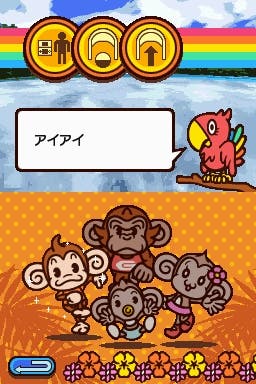
Finally there's Wars, which is a newcomer. Utterly bizarrely, it's a Monkey first-person shooter. However, annoyingly for moi, I couldn't find a leftie option, so I had to cack-handedly make do with the d-pad for movement and strafing, and the stylus for turning and firing. It's a similar system to Metroid Prime: Hunters, although it could probably do with using a shoulder button to fire rather than the stylus, because at the moment you have to stop turning whenever you want to shoot, and that feels a little unnatural in the game's confined, box-like environments.
Wars aside, then, there's nothing staggeringly new or interesting about Monkey Ball on the DS. But then that's not really the point. Portable monkeying and portable mini-games are what we wanted, and that seems to be what we've got - complete with wireless multiplayer options. SMB's mini-games will have to work harder to hold their multiplayer own on a system that enjoys so much variety in quirky little multiplayer pursuits, but the signs are good. We'll be sure to go into more detail when we get our hands on the finished version, which should go on sale in Japan next month.
Oh and, no, they didn't have cuddly toys this time. But they did have beach balls with blow-up monkeys inside them, which are almost as good.
Super Monkey Ball: Touch & Roll is due out across Europe in March 2006.

