Surface Pro review
Tablet. Laptop. Ultra-mobile gaming PC?
This import review of Surface Pro was originally published in March. We present it again to mark the release of the device in the UK today.
Once upon a time, desktop CPU vendors pushed for massive leaps in computational power from one generation to the next. Now the game is changing - the drive for power efficiency has overtaken the need for more power, with x86 architecture on a collision course with the low-power ARM processors you typically find in your tablet and smartphone. John Carmack and others have suggested that there'll come a day where you won't leave your desktop or laptop at home - it will have become a core component in your smartphone. Microsoft's new Surface Pro - housing a fast x86 processor in a tablet-like form factor - hints at this future. It has its faults, just like any forward-looking first-generation product, but it's an intriguing proposition overall and an exceptional technological achievement.
First impressions are positive upon freeing the device from its rather ordinary packaging. The Pro's sibling - Surface RT - is a well-constructed device with a premium finish and this new model offers up more of the same. The general shape of the unit is very similar (indeed, viewed head-on it's identical) but it's considerably thicker and much heavier - coming across as a far meatier, more slate-like device than a conventional ARM-based tablet. It's hefty in tablet terms, but on the flipside it's a good deal lighter than an 11-inch ultrabook. Port arrangement and dimensions aside, the only real change to the aesthetic defined by the RT comes from a groove embedded around the diameter of the device - this is actually a vent and forms part of Microsoft's innovative approach to dissipating heat from a processing set-up that's far more power-hungry than the average mobile chip.
Moving around the tablet we have an SDXC card slot, a full-size, full-power USB 3.0 port, a mini-displayport video output, headset jack, volume controls and, of course, the on/off/sleep button. On the rear we have the controversial kickstand which locks to a set 26-degree angle, and the lack of flexibility in its positioning remains an issue, just as it was on Surface RT. The same clumsy magnetic-lock power supply connection that we found on the Tegra-powered Surface is also found on the Pro (inconveniently close to the video output), along with a dock connector on the base of the unit for attaching the Touch or Type Covers. What's curious here is that the Pro interface has additional terminals compared to the RT - Microsoft has confirmed that they can channel additional power, suggesting an upcoming dock or perhaps a more robust keyboard with extra internal battery power, similar to the Asus Transformer keyboard add-ons.
Booting up the Surface Pro is a seriously impressive experience - from the super-swift boot time onwards, the product oozes quality. The 1080p IPS screen is beautifully vivid, and while it doesn't match an iPad in terms of pixels per inch, it's a revelation compared to virtually any sub-£800 laptop you may care to mention. This is matched by surprisingly good audio performance - it's just about on par with the iPad, pleasingly loud without distortion and with a decent level of bass, but it goes beyond the Apple device in offering stereo output.
Other elements in the package also impress. A pack-in stylus auto-activates in proximity to the pressure-sensitive screen and, while support is limited, for certain professionals it could prove indispensible: Penny Arcade's Mike Krahulik has already written in depth about what it's like to use from an artist's perspective and the response is clearly positive - it just needs more app support. Even the 48W charger supplied with the Pro has had some thought put into it - not only does it charge the Surface, but there's an integrated USB socket for topping up your smartphone's battery simultaneously.
Generations beyond ARM performance
Prepare for a tablet experience that's far faster and much smoother than anything you've worked with before. Probably the most impressive thing about Surface Pro is that, couched purely in terms of component performance, we're looking at a device that boasts a 10x jump in performance in many areas over the best of the ARM offerings. CPU, graphics core, RAM and storage are way beyond the capabilities of a conventional tablet and it shows. Navigation through the Metro interface is butter-smooth and the browsing experience via the touch-optimised version of Internet Explorer 10 is lightning fast, even compared to iPad 4.
The glacial transition from Flash to HTML5 impacts surfing compatibility on the ARM tablets but Surface Pro's Intel underpinnings allow for a compromise-free interface with the web. Facebook and other Flash games just work exactly as you would want them to, and every website we tested ran smoothly and with no compatibility glitches.
There's a surprising level of power on tap, too: the Ivy Bridge architecture in the Core i5 processor provides a desktop-like level of response, while media decoding - even via IE10 and Flash - is very good. YouTube plays back the 2560x1440 videos we prepared for the recent GeForce Titan review with no perceivable frame-drops, scaling them down to 1080p with ease. Even the native 4K captures we produced recently ran relatively smoothly, all things considered, with just a small amount of judder.
Javascript Benchmarks: The lower the result, the better.
| iPad 4 | Surface RT | Surface Pro | |
|---|---|---|---|
| Sunspider 0.9.1 | 865.3ms | 977.8ms | 137.0ms |
| Kraken 1.1 | 16699.6ms | 49691.2ms | 5976.5ms |
Can the level of improvement Surface Pro represents be quantified? These Javascript benchmarks, pitting the Surface Pro against its Tegra 3-powered RT sibling and the iPad 4 demonstrate the gulf in raw power, with Kraken in particulary destroying the RT. We tested it several times with similar results. The strength of the Surface Pro experience is down to the fact that Microsoft has chosen excellent components for all the key elements of the internals - the Core i5 3317U CPU runs at 1.7GHz, but should turbo all the way up to 2.6GHz when thermals allow. Intel's HD 4000 integrated chipset is weak by dedicated GPU standards, but right now it's still a world apart from mobile tech. The processor is backed up by a 6gbps SATA-3 SSD (ours is a 128GB Samsung model in the mSATA format) that provides 450MB/s read speeds and 190MB/s writes. This makes a real difference: Surface RT boots in a lengthy 52 seconds, Pro replicates the same feat in just 13.
But what about gameplay? Now, it's fair to say that we're not hugely enamoured with the scope of games available on the Windows 8 store, because it's missing crucial support from many of the major players. However, unified apps allow us to run the same code on both Surfaces, giving us the opportunity to directly compare Tegra 3 and Core i5. Our game of choice is Hydro Thunder Hurricane - one of the more visually advanced titles available on Microsoft's new Windows ecosystem. On the RT, we're looking at a poor 1024x576 rendering resolution and a bit of a choppy frame-rate (though much improved from our launch testing) while the Pro bumps that up to 60FPS (with just the occasional drop in alpha-heavy scenes) plus native 1080p to boot. The results speak for themselves really: 3.5x the resolution at twice the frame-rate.
"Surface RT vs. Pro in a demanding 3D game is no contest. The more powerful hardware hands in twice the frame-rate at 3.5 times the resolution."
Embracing laptop architecture does have its drawbacks though - in its current form, Intel's Core processors were never really designed to take on ARM chips head-on. Probably the most immediately noticeable hit to functionality is the sleep mode, or rather the compromised version of it we have here. An iPad or Android device moves into a deep sleep mode when left untouched, but rouses to provide notifications or to run other tasks - accepting a Skype call, for example. Surface Pro is different, effectively deactivating after a short period of sleep, turning the unit off and meaning that none of these things happen. Waking from sleep is an instant process on an ARM tablet, but it takes a few seconds to get back up and running again on Surface Pro. It's a necessary compromise based on the limitations inherent in cramming laptop parts into a tablet shell, but having missed several Skype calls and IMs over the last week because of this, it's definitely comes across as something of a fundamental weakness compared to the functionality offered by much cheaper devices.
Windows unchained
Surface RT was a bizarre product in many ways, especially in terms of its inclusion of a traditional Windows desktop in addition to the Metro interface when there was actually very little you could do with it. The Pro model is a completely different story - there are absolutely no limitations whatsoever. Just like any x86 laptop, you're free to install and run whatever software you want, meaning you can completely bypass the Windows store and its currently limited collection of wares. The fact that you're running an uncompromised version of the OS means that you can run a vast range of peripherals via the USB 3.0 port, while the mini-displayport output hooks up nicely and even supports dual-link DVI resolutions like 2560x1440.
However, as joyous as it is to have a tablet that's truly open, runs virtually anything and connects to almost everything, it feels as though Microsoft isn't keen on optimising the desktop experience for the hardware it's created. The desktop is supplied virtually "as is" with only the barest of touch support - just about the only concession made has been to scale up the DPI of the interface to 150 per cent, making icons and text navigable and readable on the 10.4-inch 1080p screen. However, even though the interface is legible, it's not user-friendly - accuracy on tap-to-click is really poor, and there's no support at all for pinch to zoom, adding to the difficulties in navigation and selection. The touch-enabled version of IE10 isn't used in desktop mode either, which proves rather annoying.
The hard line dividing tablet and desktop functions just comes across as a poor design decision, whether you're running Windows 8 on a desktop PC or here on a tablet where's very little sense of coherence across the overall functionality of the device. The attitude from Redmond seems to be that Metro is the only place to be for touch-screen interaction, while you're effectively left on your own in the desktop which is woefully under-optimised as a touch-based environment - something that comes across as a massive missed opportunity. Desktop apps need to support touch more comprehensively, pinch-to-zoom on the desktop is a must-have addition and some thought needs to be put into improving the accuracy of tap-to-click because it's just not good enough. Of course, making use of the supplied stylus is an option and it does improve matters, but it's hardly the most convenient solution.
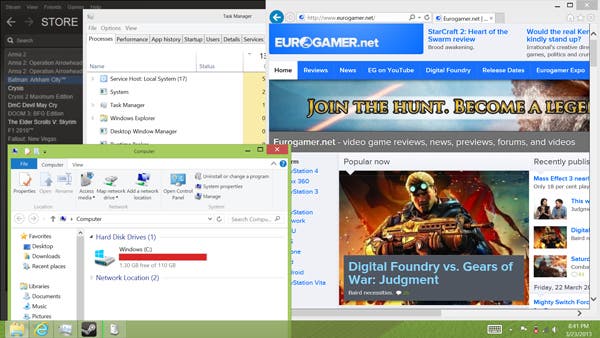
Legacy Window elements and other bizarre decisions also grate somewhat. The EU-mandated "other browsers are available" selection box installs via Windows Update and rather than just replace the non-touch IE10 in the desktop area with third-party alternatives, it replaces the Metro browser too, meaning you need to ferret around in the "all apps" menu to restore the proper touch-enabled software to the main tablet interface. More importantly, there's also the weird, somewhat mean-spirited decision to offer just a one-month trial of Microsoft Office on this pro-level Surface, while the much cheaper RT model gets the full productivity suite bundled for free.
This, combined with the exorbitantly-priced proprietary Touch/Type Covers, batters the value proposition on what is already a very expensive piece of kit. Surface RT at least offered a tablet/keyboard bundle discount - there's no sign of any such concession for the Pro right now on the North American Microsoft Store.
PC gaming - on a tablet
We like to focus on games performance when it comes to mobile hardware and thankfully the story is somewhat more positive here. Similar to the UI and browsing experience, gameplay is on a completely different level to a conventional tablet. The most powerful ARM processors generally draw around four watts of power. In stark contrast, the Ivy Bridge processor in Surface Pro maxes out at 17W. With the Hydro Thunder Hurricane comparison we've already demonstrated how this tablet brute-forces its way into pole position via the power of Intel's Core architecture, but it's surprising to see just how far those 18 watts go when faced with the prospect of running much more demanding software.
Intel's integrated graphics chipsets get a lot of disrespect for their apparent ineptitude handling gaming applications, but the HD 4000 tech in Ivy Bridge is actually a reasonably capable part, as we saw when we compared the 35W iteration with AMD's Trinity chipset last year. We're not talking anything like Xbox 360 performance-levels, but the gap is definitely closing. The question is, to what extent can HD 4000 cope when limited to an 17W output level?
Our results were fairly positive. Surface Pro should run the majority of the PC games library to a degree that's playable, but when it comes to modern titles, expectations need to be managed: resolutions need to be dropped, quality settings have to be dialled down. Some of the most demanding software (hello Crysis!) can't be run in a playable state no matter how much you pare back the quality settings. However, it's fair to say that the older the game, the more likely you'll get decent results from the tablet - and luckily for us, the PC has a rich history of phenomenal games stretching back decades. For example, despite its age, Half-Life 2 still wipes the floor with just about any tablet FPS you care to mention and you can run it on Surface Pro at native 1080p resolution/max settings with a performance level roughly equivalent to, say, NOVA 3 running on iPad 4. Pare back the tweakables and res and you stand a good chance of getting 720p60. Skip ahead a generation and BioShock plays out just fine at 720p30 too, occasionally dipping lower, more often running faster (jarringly so, in fact).
"The Intel HD 4000 graphics core can't compete with enthusiast GPUs but there's a rich array of older PC games that run just fine on the modest hardware."
Even as we move onto into the more modern era of gaming, Surface Pro manages to hold up much more successfully than we imagined. Rayman Origins drops a few frames but is perfectly playable at both 720p and 1080p, looking beautiful on the 10.4-inch screen. Pare back settings to the low preset and Ninja Theory's DmC runs v-synced at 720p with frame-rates usually above 30FPS and despite the poverty settings, it still looks pretty well-detailed and runs nicely. Bethesda's Skyrim also hovers around 720p30 and doesn't look that much worse than running it on console. However, the biggest surprise during our testing was Square Enix's new Tomb Raider reboot. Though you can see the trades, it runs fairly well on low settings. You can boost textures to "normal" with no real drop in performance, though the game has some streaming issues at points, as you can see in the video below. World of Warcraft requires some expectation management: you can run it smoothly at 1080p on "fair" settings and 720p on "good", but expect impactful performance drops in intense combat and packed city scenes. Some games are just a lost cause though - we pared back everything on Battlefield 3, even going so far as to run it at 800x600 and performance remained rooted beneath 20FPS.
In the world of PC gaming, there are few touch-optimised games (though Civilisation 5 is one of them), meaning alternative control schemes are required. While the Touch and Type Covers aren't good control interfaces for gaming in the slightest, the inclusion of the USB port means that you can use an Xbox 360 controller on most games, just as you can on Android tablets.
Overall we came away impressed by Surface's ability to run PC games bearing in mind the 17W power budget, but there are some drawbacks and a slew of bugs that make things more difficult than they should be. During our Crysis 2 testing at 800x600 (18-30FPS if you're interested - just about playable), the game crashed and from that point on we completely lost the ability for the Surface to scale lower resolutions up to 1080p on the IPS display. We updated to the latest Intel HD 4000 driver in an attempt to fix this and unlocked the ability to run custom resolutions (1024x576 for example) but we strongly suspect that this was the cause of our next problem: the death of our mini-displayport video output, a major inconvenience when we it came to capturing our performance analysis videos. We had to reset the tablet to factory defaults to get the video output working again. Also, during Windows gameplay, be prepared for display formatting errors and even crashes when tilting the tablet to a degree that causes the screen to shift from portrait to landscape or vice versa.
"A certain amount of expectation management is required but the fact is that Surface Pro can playably run a range of modern titles at 720p."
But these are bugs, something we'd expect from a first-gen product, and issues that can be patched if Microsoft puts a bit more thought into desktop performance. Our major deal-breaker with the hardware - poor battery life - can't be so readily addressed. Games require a good combination of both CPU and GPU power and that pushes the Ivy Bridge chip to the limits of its 17W power ceiling. Bearing in mind that Surface Pro has a 42Whr battery and that the processor is just one component out of many requiring juice and we're looking at somewhat short-lived mobile gaming joy.
Running PC games on your Surface slashes battery life to the 90-minute level - a state of affairs that severely limits the flexibility of the device as an ultra-portable gaming platform. Across general usage, you'd be hard pressed to get five hours of use before reaching for the power supply, with around four hours a much more viable target. Surface Pro may well offer performance that is an order of magnitude higher than an ARM tablet but the sobering reality is that in virtually all applications, an iPad offers a 3x boost to battery life - and that is undeniably one of the major draws of the tablet form factor. Surface Pro compares favourably with 11-inch ultrabook battery stamina, but if you're looking to replace two devices with one, we really need the best of both worlds and unfortunately Surface Pro can't deliver.
Microsoft Surface Pro: the Digital Foundry verdict
Surface Pro has received some fairly brutal criticism from some quarters: it's no good as a tablet replacement owing to its relatively heavy weight, poor battery life, and the lacklustre state of the Windows Store ecosystem, and then there's the sheer expense of the thing. As an alternative to a notebook PC, others reckon that it doesn't fare much better: it's less comfortable using it on your lap, while the single position available for the kickstand limits viewing angles in a desktop environment. All of this is true to a certain extent, but in all fairness, it's rare to find a hybrid product that comprehensively succeeds in replacing the best offerings from two very different market segments.
Look beyond the obvious shortcomings and Surface Pro's strengths are self-evident: it offers the ability to run a true, Windows desktop experience on the move, with home PC levels of performance to match. Microsoft's latest OS flies on this hardware, the responsiveness and fluidity of the tablet experience is second to none, and it's all contained in a slate-like shell that's even smaller, lighter and easier to handle than the premier 11-inch ultrabook-style devices like the Macbook Air and the Asus Zenbook UX21. More traditional mobile games are there if you want them, but Surface Pro brings "proper" PC gaming into the mix too and that's an exciting proposition. Performance here isn't going to set the world on fire, but yes, there is something very, very cool about running your PC library on a tablet-sized device - especially on a screen as accomplished as this one.
"Performance here isn't going to set the world on fire, but yes, there is something very, very cool about running your PC library on a tablet-sized device - especially on a screen as accomplished as this one."
Surface Pro clearly has its issues, but then so do many first-generation products. Despite the problems, it remains a compelling piece of hardware, offering a tantalising preview of the future of tablet technology. It's also clear that Microsoft and Intel working in tandem have much to offer. For its part, the chip maker is already working on improving power efficiency and GPU performance. Its next-gen offering - codenamed Haswell, due later this year - is said to offer a 2x improvement in graphics performance over Intel HD 4000 and a 10-15 per cent boost in CPU power to boot, while also offering sleep mode support along the lines of the current mobile processors. This first-gen tablet pleasantly surprised us with its gaming power - a second-generation Surface Pro based on Haswell should at least bring us up to par with Xbox 360 from a games perspective, while hopefully delivering improved battery life over what we see here.
In terms of overall product quality, Microsoft has done really well with Surface Pro, but there's still a lot of work to do in creating the definitive tablet/laptop hybrid. On a hardware design level, Surface Pro is a masterpiece of miniaturisation - a full ultrabook-level spec in a beautifully designed tablet casing, somehow offering excellent performance without becoming too hot or too loud. Bearing in mind the parts it had to work with, Microsoft has basically put together the best hardware it possibly could, but over and above the upcoming Haswell processor, we want more from a second-gen iteration of the product. Ideally that mini-displayport should transition across to thunderbolt, giving us access to PCI Express x4 levels of bandwidth to external devices. We'd dearly love to see a little girth and weight shaved off the device too in order to bring it closer to mainstream expectations of the tablet form factor. In the here and now, with this first-gen product we hope to see Microsoft aggressively addressing the desktop usability and stability issues. A sturdier keyboard, perhaps with integrated batteries, could also mitigate the problems Surface Pro has as a conventional laptop replacement while also helping to address the battery life issues.
Surface Pro was such a highly anticipated device that it could never meet our sky-high expectations. While this initial offering isn't quite good enough to replace the traditional tablet/laptop combo, many of the major design challenges have been overcome with style. It's now just a case of waiting for the surrounding technology to catch up and for Microsoft to honestly assess the shortcomings of Windows 8 in this initial offering and to improve on them. Surface Pro is a product with much potential and we can't wait to see a second-gen iteration: tablet, laptop and PC games machine, all in one ultra-portable device - it's an unbeatable proposition.
























