Hands-on with SteamOS
What happened when Digital Foundry deployed the Valve beta on its high-end games PC.
Valve's SteamOS could change everything. Based on Linux, it aims to break away from Windows as the go-to place for PC gaming and establish itself as a major platform in its own right. Valve is launching this new operating system in tandem with a range of Steam Machines - PC hardware refactored into a living room-friendly format that could rival the traditional home console. Prototype units were dispatched to a lucky few last week, while SteamOS itself received a beta release last Friday, allowing anyone with a PC to roadtest the operating system on their own systems.
So what is SteamOS? In a nutshell, this is a free operating system that functions just like the Big Picture mode in your traditional Steam setup. However, with Valve in control of all parameters, we see Microsoft's DirectX 11.1 ousted in favour of its own streamlined interface that uses the OpenGL 4.3 API to run games, apparently with significant frame-rate gains. By Valve's own test methods, an improvement of up to 16.4 per cent is reported for the Linux build of Left 4 Dead 2, as compared to performance on a Windows machine using the same hardware.
But that's not all. According to a (now deleted) blog post by FXAA developer Timothy Lottes, a focus on Linux platforms could also mean good things for gaming in general - specifically 100 per cent of system resources dedicated to the game, along with superior access to the feature set of the graphics card. On top of that, there are input latency advantages too: the current WDDM 1.3 driver architecture used as a back layer in Windows - to catch GPU hang-ups among other things - is known to add latency to the overall rendering pipeline. However, through SteamOS, games sidestep the need for this framework and instead work directly through OpenGL and Nvidia's drivers. This grants lower-latency access to any given hardware, which should in theory lead to faster response times.
A warning in advance: the process of installing the SteamOS beta is not friendly for the typical user, and requires a motherboard with UEFI functionality, while only Nvidia graphics cards are supported - though Valve promises that this will change. You'll also need a 500GB hard drive to complete the install (though we also got it running in an 80GB virtual machine partition), and you should be prepared to have all data from your hardware deleted in the process. For this reason we disconnect all other drives as a precaution before starting - though we hope it'll be easier to dual-boot with any Windows partition in the future.
"Prototype Steam Machines were dispatched to a lucky few last week, while SteamOS itself received a beta release last Friday, allowing anyone with a PC to roadtest the OS on their own systems."
Even with the best-laid plans, the process isn't without its hitches. The default 976MB installer method leads us to a dead-end GNU command prompt screen, but thankfully Valve's second method gives us better results. This has us install the OS first via a USB stick, completed with a few choice commands using the Linux command prompt. All told, this route takes us no more than 30 minutes from start to finish, and if the instructions are followed to a tee there should be no hiccups.
Logging into SteamOS for the first time gives us a familiar sight. On the surface this is Steam's Big Picture mode through and through, but with no option to alt-tab back to the desktop. The enlarged couch-friendly text, giant left-to-right scrolling tiles, and myriad of store browsing options are exactly as they would appear on Windows working with a pad or mouse/keyboard combo. However, the key difference is that Big Picture mode forms the bedrock of the operating system, serving as the only portal to your games catalogue. Steam's standard view isn't available at all, and the desktop view is disabled by default - though a checkbox is available in Steam's interface settings to bring this back.
The big question is, does SteamOS offer the same end-user experience as the regular Big Picture mode? Not entirely. While the menu layout is identical, there are key features missing that we had expected as a bare minimum - even to match the console experience. Selecting your preferred monitor and resolution is simply not possible through SteamOS, for example, whereas the option is available in the display settings of the Windows version. This means you're left entirely at the mercy of SteamOS to recognise a monitor's optimal resolution. Changing display settings in the desktop doesn't translate to Steam either, as each interface works largely in isolation.
Audio sources can't easy be adjusted easily through this front-end either. Sound is output by default through the graphics card's HDMI port, which should be perfectly fine for use in a HDTV setup, but might be a nuisance to those with dedicated PCI cards with no driver support.
Of course this is beta territory, and these options could quite feasibly be added later on. The advantage of having the display and audio outputs fixed by SteamOS is that all games abide by the same settings, the end result being that we don't see the screen flicker once a game is selected from the menu. In this sense, transitions are much smoother than the Windows experience in Steam's Big Picture mode. There's no runtime window popping up when selecting Metro: Last Light, for example, where before we'd catch a glimpse of the Windows desktop running underneath as the game starts up. Our PC, with a dedicated SteamOS install, is buttery smooth from boot-up to shut down.
However, the SteamOS experience isn't quite as fluid as the PS4 and Xbox One front-end experiences - at least not yet. The latest crop of consoles are able to suspend gameplay and let us navigate the entire menu, settings and streaming services as we'd like, before resuming again. Through SteamOS we're only able to access the friends list and achievements by pressing shift+tab - all presented via an overlaid menu while the game carries on running in the background.
"Menu navigation itself is a breeze, echoing the controller-friendly design of any console OS. Big tiles fill up the screen backed by enlarged fonts that makes viewing at a distance on an HDTV more than comfortable."
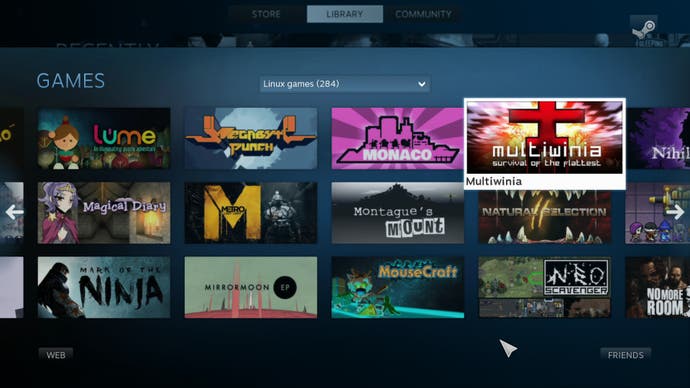
Menu navigation itself is a breeze though, echoing the controller-friendly design of any console OS. Big tiles fill up the screen backed by enlarged fonts that makes viewing at a distance on an HDTV more than comfortable. Screenshots can also be taken by holding the home button on a 360 pad and tapping the right trigger. However, the current SteamOS library still features games with only partial support for the gamepad, where even older titles like Valve's Portal still benefit from the mouse and keyboard combo to adjust menu settings. If the company is attempting to lead by example, then this is not quite the streamlined experience we had hoped for. This is where we realise that SteamOS itself is just one part of the Steam Machines package - Valve has created its own flexible controller that aims to combine joypad flexibility with keyboard/mouse precision. It remains to be seen whether this unique gamepad, featuring dual circular trackpads, can go on to create an all-in-one control solution to tie the whole experience together.
SteamOS' current software support is also certainly not very widespread, but it's early days. At just under 300 titles available in the Linux section, most of the names here are indie favourites like Mark of the Ninja, Fez or Darwinia. For bigger 3D titles, the best examples we can find come from Valve and Double Fine, with pretty much every major game from each studio's back catalogue making the jump to Linux - one curious exception being Portal 2. Unfortunately, even with an Intel i7-3770K PC clocked to 4.3GHz, backed by 16GB of RAM and a GTX 780 TI, we find that settings are not maxed out in games like Left 4 Dead 2 by default - meaning some tinkering is needed for the optimal experience. Very PC-like when ideally you'd want SteamOS to scale the game experience to the capabilities of your hardware.
This is a particular bugbear of 4A Games' Metro: Last Light. The game is unique in SteamOS' current roster in that it's one of the few 3D titles to push a higher-end modern system. However, its graphics settings menu is reduced to a simple left-to-right quality bar, meaning there's no telling what exact band of graphics quality, anti-aliasing or physics we have at play before starting. This defaults at 16 out of 20 bars for our PC every time we load the game too. It's a bit of a nuisance, as it forces us to ratchet it up the extra few notches for each session.



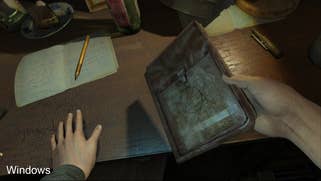




It's also clear that the transition from DirectX 11 to OpenGL hasn't been smooth for Metro: Last Light. Even with the graphics quality bar at full, the in-game visuals through SteamOS come nowhere close to the maximum quality of the Windows version. At this setting all forms of motion blur are removed, texture quality is visibly lower, ambient occlusion is dialled back and tessellation appears to be off the table. The frustration here is that there's currently no way play the game to its fullest capacity using the vague graphics settings given to us, despite our hardware clearly being up to the task. The latest OpenGL should offer feature parity with DX11, so the omission of features is disappointing. On the flipside, it may well be the case that a high-profile target like SteamOS could be the catalyst to match and perhaps even exceed DirectX 11.
Fortunately the likes of Dota 2 and Left 4 Dead 2 run on our setups without hassle, and all options are open to us for later tweaking. Even so, it falls on Metro: Last Light alone to show us how Nvidia's OpenGL drivers are optimised for performance, as the most technically strenuous game on offer. The opening 30 minutes play out as smoothly as the Windows build with its delivery of 60fps, but after hitting the Reich stage we face some glaring stability issues. Unlike Valve's output, the game crashes five times within two hours of play - sending us swiftly back to the Steam menu without so much as an error code. It's a shame, as performance outside of these breaks is perfect, once again suggesting an attempt to move to Linux may not be straightforward.
But as the first of its kind to test the mettle of Linux gaming, it's still a positive start. 4A Games is trailblazing a path for others to follow, bringing a technical showcase to SteamOS that draws out its potential as unifying platform for other big developers. In theory, the blank spots in the Linux library, left by the likes of modern games like Crysis 3 or Tomb Raider, could be catered for via SteamOS' upcoming in-house streaming feature. While missing from the current beta build, the eventual idea is to let users play any Windows-based PC titles remotely through the SteamOS interface across the home network - an option we'll be sure to test once it lands.
"Like the Steam client's release over a decade ago, SteamOS could mark the start of a momentous shift in PC gaming. The clincher will be whether Valve can make Linux compelling to a critical mass of studios."

Much like the original Steam client's release over a decade ago, SteamOS could mark the start of a momentous shift in PC gaming. The clincher will be whether Valve can make Linux compelling as a development platform to a critical mass of studios - especially in a world where the overwhelming majority of PCs are sold with Windows. Certainly, the current library is limited at under 300 games, and getting every single game developer on board in the future will take some persuading. And that's not to mention the scale of the task in converting the existing Steam library onto Linux.
Based on our experiences with the operating system in beta form, the promise of SteamOS is there. It's free, with a couch-friendly interface plus features like achievements to match the console experience. Navigation isn't far removed from the existing Big Picture mode in Steam, however, where the only major difference is its smoother transitions to and from games. In this sense, Valve's broader control over your hardware could be utilised to better effect, and over time we should see it set itself apart from the Windows alternative. As it stands, the UI is otherwise sturdy, clearly presented and easy to use - if let down by the spotty gamepad support across its breadth of titles.
But the real issue at present is the lack of mainstream titles, while the trimmed visual settings in games like Metro Last Light is a concern. Most games work flawlessly, particularly from Valve's own stable, but this game's pared-back visuals and stability issues suggest the road from Windows to Linux may be bumpier than expected for other cutting-edge titles. Given time and enough developer support though, we hope these kinks will be ironed out. We've been sceptics before; SteamOS may be in its infancy now, but in the long run it could well be the direction PC gaming needs to find a home in the living room.
















