Face-Off: Dead Island
On the slab.
Texture and object pop-in are visible on both versions of the game, although we do find that the PS3 code has a distinct advantage when it comes to streaming in data during the cut-scenes - all of the key objects (characters, details close to the camera) get loaded in before the cinematics are displayed. In comparison, we see higher quality textures and normal maps appearing seconds after these sequences begin on the 360. However, during gameplay the two are generally on a par, with the 360 being ever so slightly faster to get the assets displayed on-screen: a curious difference.
The level of detail in the environments is identical across both platforms and is very impressive, with a good sense of scale found throughout. Draw distances are massive, and this brings with it a feel that that Banoi Island is a tangible world, ripe for exploration. The use of lighting is also accomplished, serving to generate an eerie atmosphere in dark enclosed spaces, and there's also a plentiful number of real-time shadows cast for many environmental objects in both daylight and darker scenes - in particular on the trees and foliage, which feature dynamic shadows that move and sway along with the objects that cast them. Screen-space ambient occlusion is also used to bring a little extra depth to the scene in equal measure on both formats.
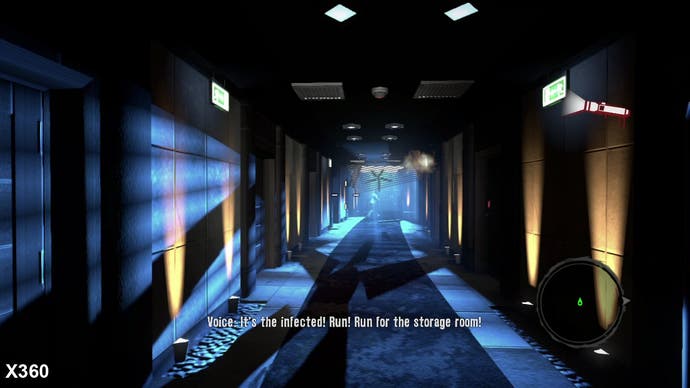
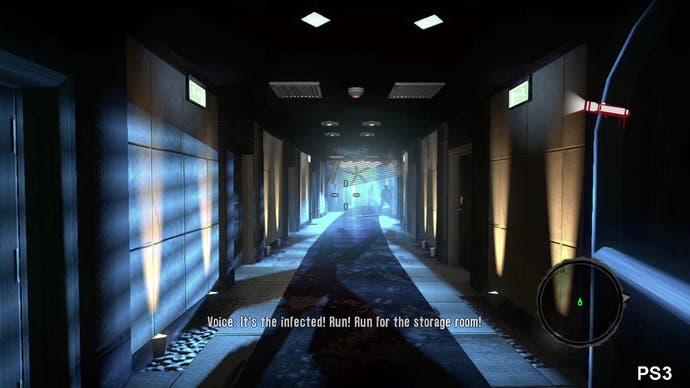


However, there have been a number of compromises made in order to accommodate both the impressive level of detail on offer and use of dynamic light and shadow, done largely to preserve memory bandwidth - a limited commodity on both consoles, but particularly on the PS3.
The first comes with the use of low-resolution shadows through the game, which look incredibly blocky when viewed up close and at extreme angles. In an effort to reduce artifacts, Techland employs a custom filtering implementation to smooth the shadow penumbras, thus giving them a dithered look more comfortable on the eyes. We also see the use of quarter-resolution alpha buffers for various effects - such as smoke and fire - on both formats, which can lead to similar artifacts being present on screen when these effects overlap with surrounding geometry.
All things considered, Techland has done a good job in delivering a solid multi-platform conversion in terms of the overall look of the game - perhaps even more so on the PS3, where playing to the platform's strengths leads to a small but tangible bump in graphical quality. Unfortunately, these improvements don't translate into every area of the game. In particular, the price for throwing around such a large amount of environmental detail and alpha-based foliage is an easily noticeable impact on game performance.
Performance isn't exemplary on either format, as our analysis video shows - screen tearing is a particular concern when roaming around in more detailed parts of the environments and when engaged in combat with many enemies on screen at once. These issues are magnified on the PS3, where the game regularly fails to render completed frames in time for the each screen refresh, resulting in torn frames. In addition to that, rendering time often exceeds the 33.33ms budget for a 30FPS title, resulting in a lot of dropped frames too.
Like-for-like scenes in the video are perhaps the most illuminating. Even when the engine isn't being heavily stressed during combat or in handling large draw distances, we still see the game struggling to hit its target 30FPS update on the PS3. What's worse is that tearing is frequently visible despite the lower frame-rate and it's particularly bad during combat, where there is a large difference between frames (making the tears much more obvious). The fact that we see the level of smoothness frequently rising and falling creates a distinctly inconsistent controller response, in which button presses and turns of the analogue sticks can go from feeling quite quick to extremely sluggish at the drop of a hat.
In comparison, the general feeling we get is that the Dead Island on the Microsoft platform is actually quite smooth, and that outside of busy scenarios where the engine comes under load, frame drops aren't really much of a problem. The connection between the player and the game via the controls is noticeably better, and in combination with the smoother on-screen motion, makes the game far more enjoyable to play. That said, the tearing can still look unsightly at times, but it is really the lesser of two evils in this case.
On the consoles, Dead Island is clearly limited by the fixed nature of the hardware. But in the PC space, where technology is continuously moving forward, the ability to play at higher resolutions and at smoother frame-rates is pretty much standard fare. Upgraded artwork or additional effects are also commonplace, thus providing the best possible visual experience for those equipped with capable hardware.
As the video suggests (360 vs. PC movie also available), the differences between the consoles versions and the PC game are few and far between, with higher resolution shadows and better filtering being the most notable upgrade. The rest of this version's graphical make-up appears to be a mix of PS3 and 360 settings, with a few tweaks on top.
Looking at our 720p head-to-head video and comparison gallery, first impressions are distinctly mixed. Running at the same resolution as the PS3 version, and with all settings maxed out, there doesn't appear to be a large visual difference between the two. The general artwork looks to be virtually identical, with maybe one or two instances where texture work comes across as looking ever so slightly clearer, while filtering is visibly worse in some cases - it appears to be on a par with the 360 game. The most obvious enhancement comes in the form of higher resolution shadows and a more refined filtering technique, which makes these elements of the game more pleasing to look at.
There's also a rather odd rendering bug affecting various textures throughout the game. Textures on many shiny surfaces simply fail to load in at all, whereas the specular highlights responsible for the 'sheen' effect are still visible. There are many reasons why this could be happening: perhaps a GPU driver upgrade will sort this out.







