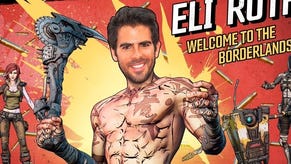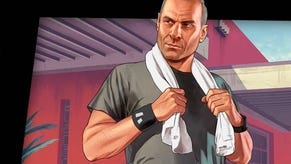Face-Off: Borderlands 2
PC proves the star as DF takes Gearbox's irreverent epic apart.
| - | Xbox 360 | PlayStation 3 |
|---|---|---|
| Disc Size | 5.7GB | 5.56GB |
| Install | 5.7GB (optional) | - |
| Surround Support | Dolby Digital | Dolby Digital, DTS, 5.1LPCM |
The first Borderlands surprised many with its successful marriage of cartoon-style visuals and loot-driven first-person shooter gameplay, all tied in a brilliantly comical knot. Now, three years later, we have a worthy sequel on our hands which ups the ante in just about every way. All the trademark zaniness makes a return, but to a surveying eye it's clear developer Gearbox has been busy improving the core fundamentals of the game - plus making some curious arrangements for each platform.
Similar to the likes of BioShock Infinite and Mass Effect 3, the developers are using a modified version of the popular Unreal Engine 3 to realise the game on every format. In each case, Epic's middleware has had a mixed history of translation to current-gen console formats in particular, with a general preference for PC and 360 architecture established over the years. However, the changes made to the core engine here are pretty radical, which we dare say encourages the prospect of change.
This customised, in-house version is dubbed the Willow Engine, where the focus has gone into pushing out massive draw distances, allowing the world of Pandora to stretch out farther outwards than ever before. The results are pretty spectacular, and the PC version takes this a level further through its support of PhysX, which has a dramatic impact on the game, which we'll look at in more depth later on.
First, let's take a look at how the console versions compare in our head-to-head video, backed by our requisite Borderlands 2 comparison gallery.
"Xbox 360 and PS3 versions enjoy various exclusive graphical features between them, but the overall impression is that visually, the two releases are very close indeed."
We're glad to say we can breeze past the issue of resolution. As with the last game, both consoles render out a pixel-perfect 1280x720 native framebuffer, which avoids any additional upscale processing that might sully the image before it arrives on the screen. The only issue here is that jaggies are abundantly easy to spot, even when playing at a distance from your HDTV. A lack of any anti-aliasing measure is primarily to blame for this, and the situation isn't helped by the game's use of thick, black contours around characters and landscapes.
Inevitably, these thick edges amplify the stair-stepping around the opening Windshear Waste stage, where each line stands out starkly with the white of the glaciers. It's a signature visual style that can't be dispensed with, of course, but even the use of post-process methods such as FXAA (fast-approximate anti aliasing) could have helped without drastically adding to the engine load.
The net result is that Borderlands 2 has a razor-sharp look on both consoles. However, in direct comparison across matching scenes, the PS3 version still comes across as the blurrier game overall - albeit for two separate reasons. The first is on the negative side, as alpha buffers used on Sony's platform, such as waterfall splashes, appear to be running at a lower resolution than on 360. In effect, this means objects local to these assets appear more pixelated than they otherwise would, which can stand out next to the sharpness evident across the rest of the world. This isn't hugely noticeable in the heat of action, however.




The second cause for blurriness is far more pronounced by comparison, where a strong depth of field effect is enabled on PS3 for all gameplay and cut-scenes, though remains curiously under-used on 360. In theory, the technique helps to establish a sense of atmosphere, and distinguishes the foreground from background in order to make scenes appear natural to the human eye.
In our experience, the implementation of the effect does feel a little aggressive at points. Watching the menu screen pan around a mountain-range, we're given an obvious example of how distant details are being smoothed over, while on the 360 version we can pick out the black outlines on each crack and crevice. On the other hand, indoor gameplay and cut-scenes benefit greatly from the added sense of depth. In one cut-scene, involving a Bullymong creature clambering down towards your robot sidekick, the camera traces the beast's route all the way to the bottom, during which the effect fades in and out subtly wherever it's best suited.
In place of a wild, gun-toting set-piece, Borderlands 2 opens with a modestly beautiful arctic scene which shows off some other neat visual flourishes. Snowflakes float downwards onto the player's field of view and slowly melt away, and auroras of red and green glimmer in the distance, lighting up many of the initial areas. For the 360 version, we see the use of crepuscular rays (otherwise known as light shafts) streaming down from the edges of tall structures as the light is obscured, creating shadowy streaks mid-air. It's an ethereal effect that once again benefits atmosphere in this area, but goes down as a no-show on PS3.




To the PS3's benefit, we do experience fairly comparable - and occasionally speedier - texture streaming when respawning at U-Stations. This streaming effect is a signature quirk of Unreal Engine 3, where loading a new area can lead to initial, low resolution assets swapping out for higher-grade equivalents as you resume play. In this case, we test the 360 version installed to the HDD, and are surprised to find Sony's platform holding up so well considering no install is available for it. There is a difference in the unravelling of these assets in practice, as we see after travelling on Claptrap's boat for the first time. Here, several texture filtering lines quickly streak away from the player on PS3 until all the layers of world detail are filled in, whereas the rival console simply fades them in more gradually.
It is worth noting that the PS3 version lingers on the logo screen for 15-20 seconds longer on boot-up, leading us to believe some sneaky caching to the HDD may be going on in advance. This may explain the comparable results in loading too. It's to Gearbox's credit that this isn't an outstanding issue on either platform.
On the topic of optical media, all three versions of Borderlands 2 measure in at very similar overall disc sizes. At 5.56GB, the PS3 version takes up just a little under the 360's overall space, while the PC's install directory shows this has been trimmed down further to 5.1GB for that platform. It's worth noting that Bink encoded videos remain at identical sizes on all consoles, the largest of which being the 430MB intro sequence. Unfortunately, the quality of the compression is far from stellar, and blocking artifacts are evident on the skies from the opening shot onwards. That the PS3 or PC versions couldn't have afforded higher quality versions is a only a minor issue though, since the use of these clips is a rarity.
Borderlands 2: Console Performance
So far, the story of Unreal Engine 3 on consoles has had a fairly consistent theme, with the 360 version taking charge in terms of frame-rate, and 30FPS typically being a developer's target for action titles. Mass Effect 3, Batman: Arkham City, Enslaved and many others all conform to this rule, though the gap in results between the two versions can vary from the egregious to the negligible. To kickstart our performance analysis, we take a peek at matching cut-scenes on either format, mixed in with A-to-B runs across the cities and landscapes of Pandora.
"Both games aim for 30 frames per second, dropping v-sync if the target is not met - and it's immediately apparent that it's the PS3 version that has the most issues in maintaining that goal."
The cut-scenes play out closely as far as frame-rate goes, with 30FPS indeed being the target, and an adaptive v-sync being utilised on both formats. Traditionally, v-sync forces each frame to render in its entirety before being shown, but Gearbox has decided to allow tearing to occur where the frame-rate dips below the 30FPS target. In many cases, it's the PS3 version that gets pushed too hard for its own good, with the opening introduction to Claptrap showing a brief dip down to as low as 24FPS and plenty of torn frames across the whole screen.
The 360 suffers from neither of these issues, and at worst throws in a single torn frame during similar situations. The gap widens further when running through heavily populated, geometrically detailed areas like Sanctuary, where the tearing is essentially a ceaseless presence on PS3 as you route past the centre. The frame-rate in this case reaches its nadir at 20FPS during our tests, while Microsoft's version cruises straight through without so much as a hiccup.
That's not to say the 360 version doesn't have issues, of course. At its worst, we see the console dropping and tearing frames during heavy explosive gunfire, involving a combination of smoke and fire effects. As demonstrated by the tank fire in the video, this sequence involves being rooted to the spot and simply pulling the trigger, where the 360 holds out at the target refresh by default. With each shot of the cannon though, we see a nose-dive in visual integrity and controller feedback for both consoles, and inevitably it's the PS3 version which fares less well by comparison.
We also experience stuttering on the PS3 each time the Guardian Angel character pops up on-screen. This is essentially a pre-recording of a young lady which loops around, with a voice-over explaining the game's vault-hunting fiction for newcomers. It can be jarring at the start of the game, where these interruptions are all the more frequent, and tellingly we can hear the Blu-ray drive's sensor seeking data the moment each of these stutters occur on-screen. It's a minor nuisance, detracting from the smoothness of the game in places where it shouldn't.
"Intense combat strains the rendering engine on both Xbox 360 and PlayStation 3, resulting in noticeable screen-tear, but it's the Microsoft console that suffers fewer ill effects."
This perhaps gives a taste of what to expect of the more strenuous, battle-orientated scenes. Here we rattle our machine-guns through seven new areas, showing how greatly performance is impacted at moments when visual feedback matters most.
The divide between PS3 and 360 remains as stark as before. It's still 25-30FPS territory for much of the way on PS3, with heavy tearing being a constant during many scenes under scrutiny. Meanwhile, Microsoft's box tears frames more eagerly than it drops them in these situations, making for a far smoother level of response overall. Its Achilles heel is revealed during the Captain Flynt boss battle, where once the gasoline chambers ignite, filling the screen with flame effects, both consoles waver down to 22FPS with equal levels of tearing.
The treatment of the split-screen experience is a fairly unoptimised one, though it's certainly functional. In terms of performance, the PS3 salvages just 15FPS when two players descend down on Liar's Berg, with the full horizon of bandit villages and mountains in view - though the bulk of the experience can operate at closer to the target 30FPS. It's an improvement on the 360 side, where tearing is once again more of a constant affliction when the screen-space is divided, though frame-rates are generally more stable across the board.
Getting Physical On PC
This generation has had us approach PC releases with trepidation, knowing that the "console first" mantra still guides developers working through multi-platform projects. Certainly, games such as Darksiders 2 make the jump with options for higher resolutions, but this only serves to reveal the limits of the texture-work they come packaged with as standard. Given the pedigree of a developer like Gearbox when it comes to PC devlopment, we'd hope Borderlands 2 arrives a little more custom-tailored to the beefier dimensions of high-end cards - and it does just that.
"PhysX is often a fairly minor visual embellishment, but the NVIDIA tech shines in Borderlands 2, giving the game an immediately apparent face-lift."
Support for PhysX is the big game-changer for the platform, as this video demonstrates. This isn't just the typical addition of rag-doll physics, but a number of dynamic tricks that have us looking twice. Among the permutations are dynamic fluids used on blood, where opening fire on enemies causes jelly-like pools to form and congeal on the ground nearby. The same applies to luminescent green spills from toxic canisters, which flow downhill if there's an incline, and shifts around your footsteps if you walk through it. It's a subtle addition, but welcomed over the static two-dimensional sprays we see on console, which land and disappear after several seconds.
PhysX support also extends to cloth simulation on flags, which dangle and wave to the wind when left untouched. Running through these causes them to dynamically rip at the point of contact, and opening fire can leave them swinging haphazardly by a thread. It's a surprisingly precise system that makes for a fun distraction from the core experience. A highlight for us involves shooting around the Liar's Berg, which features flags conjoined by horizontal threads of string. Landing a bullet at a specific point on this string causes the whole lot to sever and collapse into halves.
It's satisfying to see, and many NVIDIA cards above a GTX 660 performance level can handle these effects with aplomb, though PhysX can bog down performance on AMD GPUs if anything above the low setting is selected. Bizarrely, there's no way to turn this off outright, and so the lowest setting is left as a default for cards from either manufacturer. In practise on our GTX 670, the high PhysX setting doesn't cripple the frame-rate when toying with these effects, and we can get through much of the game without so much as a hitch.
"The PC version doesn't skimp on any visual features, and the ability to run the game at higher resolutions and frame-rates adds significantly to the overall experience."




This is surprising, since dynamic debris and collapsible rock shards are the most demanding physics-based tasks present in the game. Firing at glaciers or rock surfaces causes hundreds of three-dimensional shards and pebbles to launch upwards and collect on the ground.
These each cast their own shadow, and have their own weight properties as you walk through them. It's often the case that after a shoot-out with multiple enemies the floor will look appropriately like a war-zone. Given that frenetic, co-operative gunplay is at the heart of Borderlands' appeal, the addition of dynamic rubble to the PC release makes for the most visible change when moving from the console versions.
Elsewhere, the differences aren't quite so stark, but just as appreciated. In the menus we have toggles for ambient occlusion, depth of field, and the ability to set viewing distances to very high - enabling those running at higher resolutions to really make out those distant details. In practice, the depth of field effect operates in a similar vein to the PS3's implementation, though at least here we're given the option to decide whether it's to our liking. Elsewhere, we notice shadow quality remains close to the console versions regardless of how high we raise the settings, and the draw distance on these elements appears precisely the same.




Fortunately, we see texture quality receiving a respectable boost over consoles, where both the 360 and PS3 formats appear to be running at equivalent to medium settings on PC. Cranking this up to high doesn't improve details on characters per se, but environmental assets do get a big and much-needed upgrade over some of the pixellated patterns we see on the other platforms.
As an aside, absolutely no MSAA support is featured in the game's menus, though this is relatively easy to work in via a graphics card's control panel. What we have instead is FXAA support, which we'd recommend leaving disabled if you'd rather have the texture quality maintained, and lines looking sharp. Unfortunately, the black contours to objects and geometry seem to clash with this post-processing method, leaving some lines looking uneven.
Speaking in terms of performance optimisations, there's a litany of options to choose from to tailor the experience to the strengths of your setup. If your graphics card simply isn't up to the task of running maxed out at 1080p60 - as is the case for the Digital Foundry PC - then the game has a "Smoothed 22-62FPS" option which dynamically adjusts the frame-rate to a factor of your monitor's refresh rate. In our case, running at this higher resolution sees the game locked to the 30FPS mark, which produces perceptibly smoother playback than running at 768p, which struggles to meet the more ambitious 60FPS.
Borderlands 2: The Digital Foundry Verdict
It's often to state the obvious that the PC version is the one to vouch for, but in this case it's worth putting a special word in. Borderlands 2 is well optimised for even the most modest PC builds, and comes with a plethora of extra bells and whistles, enhancing texture quality and adding to the draw distance substantially. We're fascinated by the PhysX support in particular, where simulating cloth tearing, fluid spills and debris creates a wild scene of carnage once you've left a battle victorious. The graphical settings menu feels feature-rich in almost every respect. The only option we feel deprived of is a proper, built-in MSAA mode, or even the TXAA support that was once rumoured to be making the cut.
By comparison, the home console versions can't compete in the graphical arena, but they do have one benefit: split-screen mode. The performance may be on the erratic side at points, but it's a feature well worth having in a co-op orientated shooter. Much like the original game though, it's unfortunate that the UI still isn't scaled to fit the halved real-estate available to each player. After all the looting is done, it's still necessary to pan across the menus with the right analogue stick, making the process a tad more tedious than need be.
To summarise image quality, both the 360 and PS3 versions carry distinct visual leads over the other. On the one hand, the PS3 has sole command of a depth of field effect, which grants the game a distinct cinematic quality, while the 360 has free rein over both ambient occlusion and light shaft effects. In all, the deciding vote for us must be based on performance. Tearing is in abundance on PS3 during battle, though they're both liable to drop v-sync when under strain from smoke and fire effects in particular. Moreover, frame-rate drops are more regular and sustained on Sony's console than they are on the 360 version - we see hitches down to 20FPS while running through the Sanctuary hub-town, while the latter version gets away in holding out at the target 30.
It's a testament to the diligence of Gearbox that all three versions come as well-equipped as they can be to deliver the Borderlands experience. The console versions arrive with their own unique advantages, of course, while the PC platform greedily combines the best of both worlds, and adds even more to the equation. If this isn't an option however, then it's clear the 360's more confident handling of the Willow Engine makes it the one to recommend on the console front.