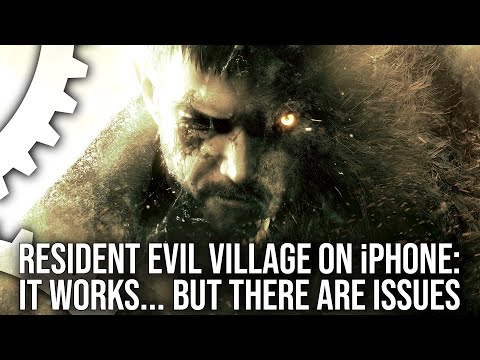Full-fat Resident Evil Village on iPhone is a captivating tech demo - but hard to recommend actually playing
The triple-A PC and console game ported to iPhone 15 Pro.
Apple's made some big moves to support Mac gaming over the past year, with ports of Resident Evil Village and No Man's Sky, plus the Game Porting Toolkit translation layer that allows Macs to run PC games. Finally those moves are beginning to pay dividends for Apple's much more popular iOS and iPad OS devices as well, with the port of RE Village for iPhone 15 Pro and M1 and M2-based iPad models.
This port promises the full-fat game experience, somehow delivered on a device that can fit in the palm of your hand. Today we'll be evaluating Village on the brand new iPhone 15 Pro, to see just how well this beautiful console and PC showcase translates to a pocketable gadget. Is this a genuinely good experience, or do the mobile concessions simply cut too deep?
I'd be remiss if I didn't emphasise how amazing Resident Evil Village looks on the iPhone right off the top. This is an extremely accomplished visual effort that is very similar to the existing console releases of the game, and the graphics are astonishing. Village is, bar none, the best-looking mobile title I've ever seen. The incredible quality of the PBR materials and environmental density really stands out on a six-inch screen, with no obvious cuts or modifications from the game's appearance on more power-hungry systems.
That's for good reason too, as Village is essentially a straight conversion of the Mac release, with all the options available from that version preserved for iPhone. There are a dazzling array of tweakables to explore, just like a PC game, with the ability to scale up or scale down the visual experience as you see fit - so let's dive in and see exactly what they do in practice. I'm using a mix of low and medium settings at maximum resolution for the following tests, with the exception of the setting that's being modified.
The most important selection here is MetalFX Upscaling, a Apple's own temporal upscaler that produces DLSS-like results. Unlike the Mac release, the iPhone version's pixel counts suggest roughly a 0.4x resolution on each axis rather than 0.5x, so the image seems to be a bit lower-res internally relative to its final output. Compared to native res rendering, it produces a clean and detailed, if slightly soft, final image. Like the Mac and PC versions of Resident Evil Village before it, it's not clear that the TAA on iPhone is working properly, which flatters MetalFX a bit. MetalFX continues to have issues with transparencies though, like in 2D tree branches or the surface of rivers, so you can often see some breakup or ghosting on these sorts of elements.
Performance is interesting here. By enabling MetalFX in quality mode, we get about a 40 percent gain in frame-rate, which is on the low side. On Macs, we saw frame-rates increase by around 70 percent instead, with a more conservative upscale factor. That suggests the upsampling process is a bit heavier on iPhone, a phenomenon we also see with DLSS 2 on lower-end Nvidia GPUs. We now know that MetalFX's temporal upscaler is machine learning-based and uses the A17 Pro's Neural Engine, but it's not clear whether the lower-spec GPU or the Neural Engine is predominantly to blame. Even with the reduced performance uplift, I still think that MetalFX quality is worth using in most instances though, especially at higher resolutions.


The other image quality selections aren't nearly as robust. MetalFX performance is a spatial upscaler - think FSR 1, but quite a bit worse - that has some really ugly edge treatment and sharpening, and upscales from a similarly low resolution. It's just an image quality disaster. Performance-wise we are getting a huge frame-rate boost though, with about a 75 percent bump, but it still doesn't come recommended. Checkerboard rendering is also available by changing the rendering mode to interlaced, but the picture suffers from excessive aliasing in a lot of game content. Expect a modest, though appreciable, 25 percent performance improvement relative to native rendering. Again, I think MetalFX quality is the better option.
Outside of image reconstruction, the other settings on iPhone such as texture filtering, ambient occlusion and shadows have minimal performance impacts. don't have much effect on performance. Volumetric lighting seemed like a likely performance killer, but when I tried to tweak it, the appearance of the volumetrics remained unchanged. Even when I changed the setting to "off" and quit and restarted the app, I still saw the same relatively high-res volumetric effects in-game so this may not be working properly.
Increasing texture quality, increasing shadow quality, and enabling the shadow cache all have a pretty sizeable impact on the game's memory allocation, as reported by the in-game settings menu. With all three dialed to their maximum values, the game crashes within 30 seconds of play. All the touchscreen-based devices capable of playing Village - the iPhone 15 Pro and M1/M2-based iPads - have at least 8GB of RAM, of which about 6GB is available to individual apps, but I suspect that isn't enough to handle some of these higher-end options.
Finally, there's one set of visual settings that is conspicuously absent: ray tracing. Despite the A17 Pro's hardware RT acceleration, Capcom hasn't delivered any in-game RT here. That's perfectly understandable given the limited hardware spec at hand, but it would have been a cool bonus to experiment with.
| Setting | Recommended |
|---|---|
| Screen resolution | 1952x900 |
| MetalFX upscaling | Quality |
| Texture quality | Medium (0.5GB) |
| Texture filter quality | High (ANISO x4) |
| Mesh quality | High |
| Ambient occlusion | FidelityFX CACAO |
| Volumetric lighting quality | Low |
| Subsurface scattering | On |
| Shadow quality | Low |
| Contact shadows, shadow cache, bloom, lens flare, depth of field | On |
| Film noise, lens distortion | Off |
With that in mind, I'd recommend sticking to the mix of settings as a starting point. These are fairly moderate settings prescriptions, dialling up the options that don't incur a frame-time penalty and dialling down RAM-heavy options with a moderate resolution setting.
Unfortunately, even with these slightly optimised settings, Village suffers from poor performance on the iPhone 15 Pro. Frame-rates are perfectly respectable, but frame-times are all over the place, with a wild patter of inconsistently-paced frames and ugly stutter that make the game feel awful to play. Engaging a 30fps cap produces better behaviour, but frame-pacing challenges remain. There's also a 60fps cap, but the iPhone seems to be CPU-limited so cutting settings back doesn't produce enough of a performance advantage to make a consistent 60fps update workable. Therefore, trying to achieve a 30fps lock - as tenuous as it may be - is the best option.
To put that performance into context, we compared the iPhone 15 Pro against other mobile devices that can run the game at slightly higher settings.
Valve's Steam Deck gaming handheld seems the most natural competitor, and runs around 50 percent faster in most scenes despite running at a 1080p resolution that's 18 percent higher than that of the iPhone 15. Of course, this isn't a totally fair fight, as the Deck consumes several times the power of an iPhone, with its comparatively beefy 15 watt APU and active cooling setup. The A17 Pro's 3nm silicon process is paying dividends here, helping to push decent performance even in the slim and glass-enclosed iPhone casing, even if the final results aren't ultimately that great.
We also have a 2021 M1-based iPad Pro, which should offer substantially more fluidity. Unfortunately, we can't get too close to the iPhone's resolution here, so we are looking at about 19% more pixels when you factor in the 16:9 letterboxing on the iPad. The iPad is still clocking a pretty decent performance win here, but it's not transformative.

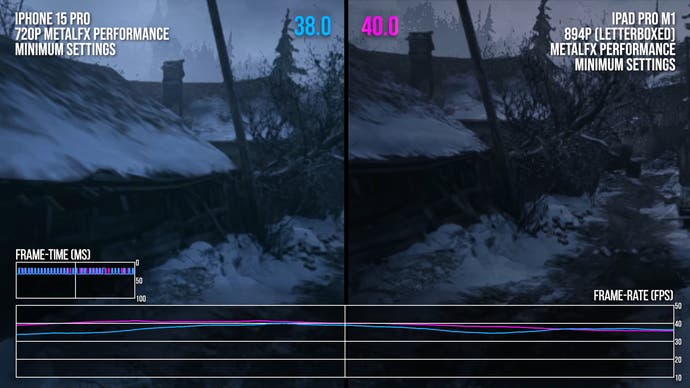
If we cut the settings on both iPhone and iPad to their lowest values to isolate CPU performance as much as possible, the performance delta closes up quite a bit. This suggests that the different CPU configurations - two performance cores on the iPhone and four performance cores on the iPad, both with four efficiency cores - doesn't make much of an impact on this particular game. And while CPU-bound performance looks sort of okay here, later areas do stress the system much harder.
Finally, we've got a 2021 16-inch MacBook Pro, in its highest-end configuration with the M1 Max chip. This machine is good for roughly four times the performance of our little iPhone even at a higher resolution, which is probably to be expected given its 10 teraflops of GPU compute and reasonably clocked 10-core CPU.
That's not a super fair comparison, but we do see how far Resident Evil Village can scale with extra hardware grunt while still using similar chip architectures and APIs. Village is a perfectly competent game on Apple architectures - but getting it to work well on something as low-power as an iPhone might require special attention.


Beyond basic settings and performance metrics, how does Village actually work on iPhone? The first horror you'll have to contend with is the game's touchscreen-based control configuration. Resident Evil Village presents a full modern controller layout through an on-screen overlay, which doesn't work well at all. The game is technically playable, but far from pleasant.
Thankfully, the game comes with full external gamepad support, though my DualSense controller's thumbstick clicks weren't recognised, making it impossible to progress - despite connecting just fine. I had better luck with a ($45/£60) Switch-style sliding GameSir controller, which works well on the go. The game does seem to suffer from quite a bit of latency when using Bluetooth controllers, unfortunately, so you have to choose from an easy but laggy gamepad or the snappier but otherwise awkward touchscreen controls - not ideal.
Under heavy load, iPhones become uncomfortably hot as well, and can sometimes disable system functions - like the flashlight, charging, and 120Hz refresh rates - if the system is under load for extended periods. I noticed this while I was playing on a TV through the phone's video output, but this can be an issue when playing normally as well. Without active cooling, it's up to the iPhone to dissipate the ~4.5w it can sustain under load, which it doesn't do particularly effectively. I didn't notice any egregious throttling however, as the device seems to settle into its sustained clocks after about half a minute of use, without noticeable performance variation thereafter.
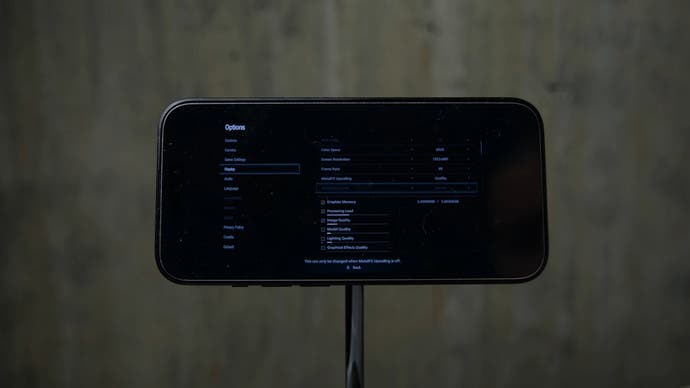
Ultimately, Resident Evil Village is a compelling proof-of-concept for high-end iPhone gaming. Capcom has delivered a playable, visually-superb version of a technically-advanced and big-budget game on a tiny mobile device. The MetalFX tech that works so well on Macs also scales well to more limited mobile silicon, delivering excellent image quality with substantially boosted performance. Modern phones are very powerful, and we are getting visual results that equal or exceed eighth-gen home consoles, which is an exciting achievement.
On the other hand, it's a hard game to actually recommend playing on an iPhone. Performance is compromised with frequent frame-time spikes and punctuated occasionally by severe bouts of stutter. The touchscreen controls are awful and external gamepads suffer from high input latency. The settings menu is overly complex and hard to navigate, with some options even causing app crashes too.
I still have high hopes for key upcoming iPhone titles, like Death Stranding and Assassin's Creed Mirage, as I do think there's a lot of potential in the iPhone as a serious gaming platform. The hardware is here, with a high performance level and advanced rendering features, the APIs are mature and feature-rich, and there's substantial buy-in from key publishers. However, we need to see a more polished final result than Resident Evil Village to really make the experience worthwhile.
Capcom plans to deliver a version of RE4 for iPhone as well, and I hope they take some lessons from this version of the game. Perhaps simply taking the full-fat Mac experience and porting it over, visual tweakables and all, isn't the right approach for a more plug-and-play platform like an iPhone. And maybe the iPhone needs some special attention to cope with unique platform issues, including fixes for what seems like very poor CPU-bound performance in some circumstances.