Alan Wake 2 PC: how demanding is it - and what hardware do you need?
DF's optimised settings reveal a PC release with lots of scalability.
Alan Wake 2 is the best looking game released so far this generation. Whether you're playing on PlayStation 5 in either of its quality modes, or on a PC without hardware-accelerated ray tracing features active, you're still getting a frankly incredible-looking game. The PC version hasn't been without its controversies though, not least when Remedy's recommending a relatively powerful GPU like an RTX 3070 for 1080p gaming at 60fps on the medium preset... with DLSS active, upscaling from 540p. 540p native on a 3070? It sounds baffling, but the good news is that provided you have a modern GPU, it is possible to get a great experience on a range of hardware.
There's a few things to get out in the open straight away. First of all, the medium preset does not mean that all settings are run at the medium quality level. Secondly, the names of the various presets mean very little anyway - based on our setting-by-setting testing, the PS5 version of Alan Wake 2 in its performance mode is essentially running with all settings at their minimums, backed by medium/high textures. Crucially: it still looks great.
So let us start with some cold hard facts. For one, the game runs at 1440p FSR 2 balanced mode on PlayStation 5 with a flat resolution and no signs of dynamic resolution while targeting 60fps. This should already be throwing up massive red flags to anyone with common sense about the whole controversy with the RTX 3070. How is the PS5 running the game at 1440p balanced mode FSR2 at 60 fps when we know quite well that an RTX 3070 is better at rasterisation and far better in ray tracing than a PS5?
Another cold hard fact is that at even at medium settings Alan Wake 2 is doing a lot of things last generation games never did - even without hardware ray tracing or path tracing, this game delivers visuals beyond nearly every title released so far. Let me give you some examples - in Alan Wake 2, even with ray tracing off, the game is doing ray tracing, just in software. It's visible in the game's reflections, for example, where the fallback below screen-space reflections uses similar technology to Unreal Engine 5's Lumen .
Additionally, even with ray tracing off, the game has an extremely robust software global illumination system. On the highest settings, even things like specular reflections and occlusion in character hair are influenced by area light sources with the software global illumination. Let me tell you, that isn't computationally cheap and the game's global illumination is one of the reasons why it looks so ridiculously good - even without ray tracing.
The last thing to say about Alan Wake 2's graphics is that it uses mesh shaders on PC and Xbox Series consoles and a similar system on PlayStation 5. Mesh shaders are used to fine-grain cull away geometry that the player cannot see from their view perspective to reduce the cost of the rendering and here Alan Wake 2 uses those cost savings to ridiculously pump up the geometry quality of everything on-screen.
If you go nearly anywhere in the world in Alan Wake 2, you will see just how rounded and decadent the modelling is with scarcely a polygon edge in sight. This is baked into the game and a core visual design feature, and as such it requires hardware support for mesh shaders on PC. This means that older GPUs such as the RX 5700 or older GTX cards are not supported by this game (though intriguingly mesh shaders are in the 1660 Super and 1660 Ti!). This is just how it is: new levels of visual quality means new API requirements, something which PC gaming has had since the dawn of its existence.
All of which brings us back to putting some thought into settings management, which is where we present this table. We've spent days matching up PlayStation 5's visual quality characteristics across both of its modes with the PC version of the game. If the game looks wonderful on PS5 - which it does - it stands to reason that Remedy has optimised settings of its own in balancing features with resolution and performance.
You'll note that the medium quality preset in the PC version is remarkably close to PS5's quality mode, with the main exception being post-processing quality. This is actually crucial to achieving good performance. Low quality post-processing renders effects like motion blur and depth of field at native resolution, while high quality post-processing carries out the same task after upscaling, meaning that the computational cost is far higher - often with no visual difference.
| PS5 Performance Mode | PC Medium Preset | PS5 Quality Mode | |
|---|---|---|---|
| Post-Processing | Low | High | Low |
| Texture Resolution | Medium+ | High | Medium+ |
| Texture Filtering | Low | Medium | Medium |
| Volumetric Lighting | Low | Medium | Medium |
| Volumetric Spotlight Quality | Low | Medium | Medium |
| Global Illumination Quality | Medium | High | High |
| Shadow Resolution | Low | Medium | Medium |
| Shadow Filtering | Medium | High | High |
| Shadow Detail | Medium | Medium | Medium |
| SSAO | On | On | On |
| Global Reflections | Low | Low | Low |
| Screen-Space Reflections | Low | Low | Low |
| Fog Quality | Medium | High | High |
| Terrain Quality | Medium | High | High |
| Far Object Detail (LOD) | Medium | High | High |
| Scattered Object Density | Medium | Ultra | Ultra |
NOTE: We've included the medium preset (which has a variety of different settings) in this table alongside PC equivalents to the PS5's two quality modes. The main difference vs the PS5 quality mode is post-processing quality - which can be very heavy on PC, and it's recommended to use low instead. Our further recommendations for optimised settings are to choose the PS5 preset that gives you the performance you want, but consider improving texture filtering quality, shadow resolution quality, screen-space reflections and global reflection quality if you have the GPU horsepower available.
Armed with this knowledge, we can go back to the RTX 3070 where in a precise settings match with PlayStation 5 in its performance mode we have up to 50 per cent more performance. In short, decent settings management removes most of the stigma surrounding Alan Wake 2's recommended specs and what we're left with is a game that runs well at the RTX 3070's 1440p stomping ground. And we have overhead available to increase visual fidelity.
There are some easy wins here. For one, we have anisotropic filtering, which is relatively cheap on the RTX 3070 and many other GPUs, so we can push that up to high. Another obvious win on the RTX 3070 is to use DLSS - it has a minor performance win over FSR 2 and has superior image quality at the same resolution, especially in areas with vegetation or with specular highlights. Beyond that, it's all up to you and your hardware, but there are two areas where the wins could be worth it. The first would be shadow resolution - on low settings, I think it can look pretty rough and bumping this one up to high could be worth the performance drop : on the RTX 3070, for example, the additional fidelity has a circa 10 percent hit to performance, but personally, I'd be using it.
Another possible upgrade over PlayStation 5 would be in reflections. First with SSR quality, it is pretty grainy with the console settings. Moving up to high reduces performance by 10 percent once again, but it looks so much better. Secondly, for reflections you have global reflection quality which you could push up from low to high to reduce visual noise for a small performance hit. Realistically, you could choose to upgrade any of these things or a combination of them. For example, on the RTX 3070, tweaked PS5 performance mode settings with DLSS balanced mode and with improved AF, high shadows and global reflections/SSR still runs in excess of 60fps in my test areas.
Finally, a couple of further notes about Alan Wake 2 on PC. I like the settings menu, but I think it really could be better. It is powerful for scaling performance, but it should offer you a better preview of what is going to happen when you change a setting. This is an easy win as the game already adjusts the settings in real-time as you tweak - you just need better visibility on what's going on when you make your changes.
The last thing to talk about is the mesh shader support I mentioned earlier. Mesh shaders allow this game to deliver its dense, rich visuals, but there are fallbacks for older cards like the RX 5000 models from AMD and of course, the classic GTX 10-series offerings from Nvidia. Alan Wake does play on these cards, but in our tests, performance is hammered even on a GTX 1080 Ti and while the RX 5700 XT works better, it's still far behind a mesh shader-supported GPU like the RTX 2080, which is generally similar in rasterisation performance to both of those other cards.
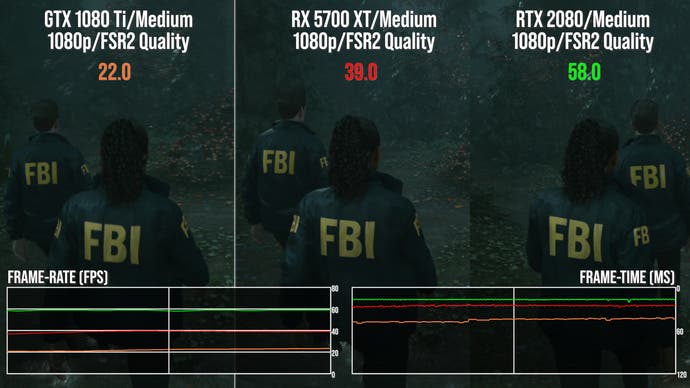
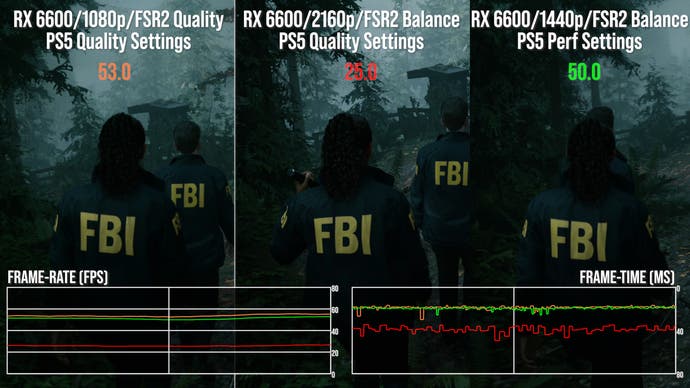
Mesh shader support is huge, to the point where even a lowly sub $200/£200 Radeon RX 6600 delivers decent performance on PS5-equivalent settings. To be clear, it's not as fast as a PS5 but the point is that for its intended 1080p display market, it runs great - far better than the 720p low settings recommendation in the official spec suggestions. Alan Wake is a demanding PC game for sure, but it's not the monster you may think it is. However, a modern GPU (RTX 20-series and RX 6000-series or better) is required. We'll get onto RT support and optimised settings in our next piece, but based on initial feedback, the feeling is that 8GB of VRAM won't cut it. We'll be putting that to the test early next week.
And really, that's it for now. We'll be talking about RT and path-tracing in due course, but for now, I'd say that Alan Wake 2 is a relatively accessible game. A system with 16GB of system RAM, a relatively modern CPU and a GPU that supports mesh shaders are the prerequisites and while high and ultra settings may be off the table for all but the most powerful kit, optimised settings are what it's all about - and there's plenty of scope for a great-looking, well-performing game.


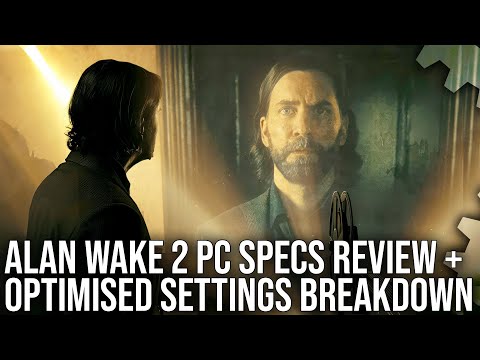

.jpg?width=291&height=164&fit=crop&quality=80&format=jpg&auto=webp)






