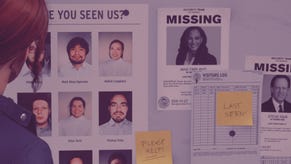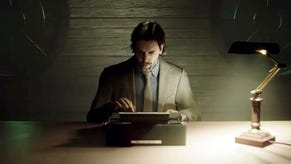Remedy's Control vs DLSS 2.0 - AI upscaling reaches the next level
Opening the door to the full ray traced experience on entry level RTX hardware.
Consider this. Ten years ago, Digital Foundry was mulling over Alan Wake's 960x540 resolution (actually 544p!) and wondering if reducing pixel count this much was a compromise too far. Ten years later - almost to the day - we're playing the latest game from the same developer at the same internal resolution, and in some respects, it looks better than native 1080p. Nvidia's DLSS - deep-learning super-sampling - has evolved to a new 2.0 rendition and the results of its AI upscaling in Remedy's Control are simply astonishing.
As we've documented in the past, DLSS has had something of a chequered history, its implementation varying in effectiveness from one game to the next - but the underlying principles remain unchanged. Next generation rendering techniques - ray tracing in particular - often come with a substantial cost to performance. DLSS works on the principle of improving performance by lowering the internal pixel count, then using a mixture of temporal and AI inferencing components to reconstruct the image up to a higher resolution.
Typically, the new DLSS 2.0 offers three presets - performance, balanced and quality - which render at 50 per cent, 58 per cent and 67 per cent of native resolution on both axes on titles such as Wolfenstein: Youngblood. Control is somewhat different. It's a little more transparent in that the user simply specifies internal and output resolutions.
Of course, this isn't the first DLSS implementation we've seen in Control. The game shipped with a decent enough rendition of the technology that didn't actually use the machine learning Tensor core component of the Nvidia Turing architecture, relying on the standard CUDA cores instead. It still provided a huge performance boost, and generally looked better the higher up the resolution chain you went, but the new 2.0 revision offers a profound improvement.
Temporal ghosting is massively cut back, while break-up on sub-pixel detail and transparent textures are reduced to a minimum. Impressively, we were able to find examples of the new DLSS 2.0 at 1080p delivering improved visual quality over the older version running at 1440p. Just as we saw in Wolfenstein: Youngblood, the new DLSS is also capable of measuring up nicely to native resolution rendering, even if the core image is actually built up from just 25 per cent of the overall pixel count.
There are a couple of interesting effects delivered by DLSS. On inner surfaces, textures appear to deliver more detail - sometimes even more than native resolution (and to be fair, sometimes less, though you need extreme magnification side-by-side shots to tell). It's not just a factor of contrast adjustment or sharpening either. On the rock wall ahead of Jesse in the very first playable scene in Control, single pixel detail on reflective elements of the rock wall shine with DLSS when they don't with native rendering. Remember that DLSS is a replacement for the temporal anti-aliasing found in many games - and TAA does tend to add some level of blur that DLSS does not.
The second effect is edge treatment, where DLSS can exhibit some minor flaws, specifically on high contrast edges. Also notable is that edges can also reveal a small degree of over-sharpening, creating a halo effect that again is most noticeable on high contrast areas. The degree of sharpening from the neural network is apparently tweakable in real-time, so I would hope to see this added as another slider available to users.

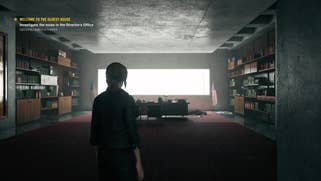















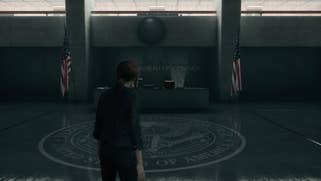








Other than that small detail, DLSS 2.0 at any normal screen distance on any reasonable resolution looks almost as good as the real thing. In fact, the best way to see if you left it on or off is to check out your performance. My first port of call was to check out Control with the full RT feature set enabled, in combination with max settings. I ran at 4K resolution (DLSSing up from 1080p) and performance increased by 150 per cent. On quality mode, upscaling to 4K from a native 1440p, DLSS improved performance by 67 per cent.
There's a huge boost to frame-rate then, but it's not free - not quite. Comparing native 1080p rendering to DLSS 4K (with a 1080p internal resolution target), we can see that the cost of the upscaling is in the region of 11 per cent. Obviously though, that cost falls into the realms of insignificance when the end result is a ringer for native 4K rendering.
But that's one of the most powerful graphics cards on the planet, so how does the more frugal RTX 2060 compare? On an RTX 2060, that same ultra settings test saw the same 4K output (upscaled from 1080p) require a 15 per cent cost to performance. However, on the entry level ray tracing card, the results are arguably far more potent. Control possesses one of the most fully featured ray tracing implementations seen in any game and even on the lowest RTX preset, achieving consistent 1080p60 gaming with native resolution is impossible. It is no problem whatsoever for the game running upscaled from 540p via DLSS - and it looks pretty much the same in general play. The only criticism is that the halo artefacts are a little more noticeable.
Perhaps the more interesting challenge for the RTX 2060 is delivering Control at 1440p60 - quad HD being a better match for this card's power level in traditional rasterisation. For starters, 1440p clears up the halo effect and the visual comparison up against native rendering is even closer. Cranking everything up to ultra and turning on every single ray tracing setting, I set off to the maintanence sector which definitely is a very hard to run area in Control. Combat sees performance drop into the 50s with the game's hardest stress points drops into the 40s. Employing optimised settings and disabling transparency reflections in the RT menu basically gets the job done, while gaming at 1080p with everything ramped up to the max is essentially flawless.
I think these are important tests to undertake for the simple reason that ray tracing is undoubtedly the heaviest of GPU workloads, even with the help of hardware acceleration. DXR features in general are often dismissed as being too much of a drain on GPU performance, while the RTX 2060 in particular is often singled out as being too anemic for ray traced games. Control features the most ambitious implementation of DXR we've seen and DLSS ensures that ray tracing features are open to all RTX owners.
Ultimately, DLSS 2.0 brings much better image quality to Control than it had previously, and there's no further hit to performance in doing so. The quality of the image reconstruction is so good, you'll have a hard time noticing whether it is on or off - and aspects of the image can look even better than native rendering, simply because DLSS doesn't feature some of the deficiencies found in some temporal anti-aliasing solutions. For future releases, I definitely would like to see an ingame slider to control the DLSS neural network resolve in order to get a grip on the edge ringing issues. In general, I would really like to see more developers investigating the integration of this image reconstruction technology into their game engines.
Over the years, we've examined pretty much every 'smart upscaling' solution on the market and based on the upscaling ratios we're working with here, DLSS is delivering the best mixture of image quality and performance improvements. Can a game running at the same ballpark resolution as PlayStation Vita really look as good as native 1080p? Play Remedy's Control on PC and believe.