Asus ROG Zepyhrus Duo 15 review: future visions
Test-driving the ?4000 gaming laptop with two 4K screens.
Dual screens are having a moment. With legions of former office workers now ensconced comfortably at the kitchen table, portable USB second screens and full-fat gaming monitors have seen precipitous spikes in popularity. After all, there's a big gap between what's comfortable and convenient for an hour or two in a coffee shop and a setup that'll suit a seven hour workday. However, there is an alternative to an add-on screen: an ultra-premium laptop that builds a second screen into the lower chassis, giving you that dual-screen experience from a single allegedly portable* device. Asus first introduced their take on the concept with the creative-focused Zenbook Pro Duo last year, but we're looking at the next iteration: the gaming-grade ROG Zephyrus Duo.
Five months after first going hands-on with this laptop in a cramped Bath pub, I've had the chance to test this ultra-premium dual-screen laptop in the comfort of my own home over the past few weeks - and I'm delighted to report that the Zephyrus Duo has exceeded my expectations in terms of power, portability and practicality. However, there are still several drawbacks that need to be overcome before this innovative laptop form factor can earn a full-blooded DF recommendation.

So: that second screen then. It's a 14-inch IPS panel with a resolution of 3840x1100, sitting beneath the main 15-inch display that on our unit is 4K at 60Hz; a 1080p 300Hz screen is also available. Unlike the similar second screen on the Zenbook, this one is mounted on a pair of levers that push it into a comfortable viewing angle of around 15°, an action that happens automatically and silently when the laptop's lid is opened. This elevation also allows access to a 29mm air intake below the screen, allowing the powerful CPU and GPUs within the chassis to breath - our unit came with a Core i9 10980HK and RTX 2080 Super Max-Q, so they definitely will take advantage of all the airflow they can get.
I said in that original piece that the shifting second screen is a marvel of engineering, and I was still thinking that several weeks after unboxing the retail unit Asus provided on loan. Watching the mechanism at work is just deeply satisfying, and it serves a vital role in turning that second screen from an expensive gimmick into a genuinely useful feature. It makes the screen much more readable, so you don't have to be leaning over your laptop to get a good look at it.
I kept chat on the second screen while streaming, music controls while working and game guides while playing single-player titles. It was genuinely rare to find a scenario where having at least the option for a second screen wasn't helpful. The biggest limitation I discovered was the height of the screen; at an aspect ratio of roughly 31:9, you end up needing to scroll a lot when surfing the web or reading text. However, the high pixel density does mean you can get away with splitting the screen into two roughly 16:9 halves and still have a readable result.
While Asus provides a host of specific modes for the second screen, I found them too clumsy to use, and instead preferred to use it as a standard extended desktop, with key combinations like Win + ←/→ to move windows around.

However, I did appreciate the 'disable keyboard' function, which allowed me to place a compact mechanical keyboard on top of the laptop to upgrade the typing experience significantly. (The built-in keyboard isn't bad, really, with pretty lighting and decent feedback, but the Print Screen key is on the bottom row and there's much less travel than you'd expect from a laptop of this thickness.) The trackpad is also nothing much to write home about, and its logical but unorthodox position to the right of the keyboard means you're better off plugging in your favourite gaming mouse.

Hopefully you're not a lefty though, because the barrel-type power connector sits precisely where you'd be likely to leave your mouse. This oddity aside however, you'll find that the Duo is well equipped, with a USB-C Thunderbolt port, two USB-As and two 3.5mm ports on the sides, with gigabit ethernet, HDMI and one more USB-A out back. There's a 90Wh battery inside, which produces around six hours for light work and closer to one for no-holds-barred gaming.
Speaking of gaming, the Zephyrus Duo is no slouch when it comes to performance. I recorded frame-rates of around 150fps in Modern Warfare (2019)'s multiplayer levels at 1080p, with settings at low for the most part. That suggests you'd be able to make good use of the Duo's 1080p 300Hz panel option if you go that route. If cutting back settings doesn't sound like your style, you can expect 80-90fps with everything maxed out at 1080p, including ray tracing.
In Valorant, a game designed to scale well from toasters to battlestations, the laptop achieved frame-rates of around 170fps - impressive enough, especially given that this was at 4K and with all settings pushed to their limits. It was similar in CSGO, where the laptop achieved 120 to 140fps at 4K with highest settings and 170 to 200fps with settings dropped to their lowest.
These results exceeded my expectations, but the Core i9 10980HK and RTX 2080 Super Max-Q in our test unit produced an incredible amount of heat and a good amount of noise during gameplay. CPU and GPU temps were commonly into the mid to upper eighties, and the laptop became noticeably warm to the touch - definitely not suitable for lap-top use! The vents on the sides of the chassis also dump out a lot of heat, something you'll appreciate for keeping your mouse hand warm in those cold winter months.

Thankfully, outside of games the laptop didn't have similar issues. It was exceedingly snappy, as you'd hope given the high-end processor and storage configuration of dual NVMe SSDs in RAID0. I don't work in video production on the regular, but I'd wager this machine would make an excellent mobile workstation thanks to its surfeit of horsepower.
So where does that leave us? On the one hand, the Zephyrus Duo is very a cleverly designed piece of kit; the dual-screen implementation is the best I've seen, its performance is top-notch and this laptop is even portable enough to sling into a backpack at just under 2.5 kilograms. If you can honestly make use of that much firepower and the second screen, then there's an argument to be made - even given the few flaws I experienced and at this laptop's ludicrously expensive £2800 to £4000 asking price.
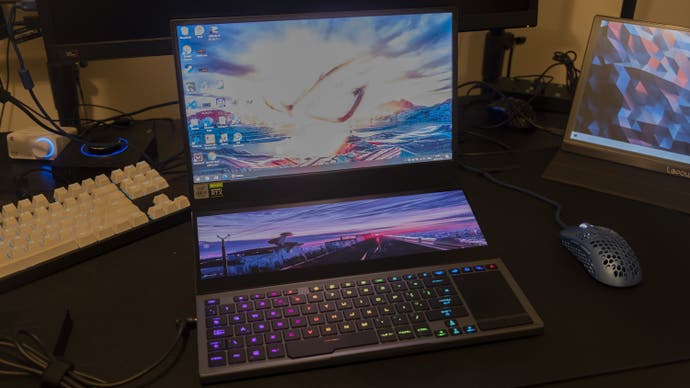
However, for mere mortals, I think it's going to be a case of waiting for this sort of dual-screen tech to filter down to a more reasonable price point. I'd pay a few hundred quid extra for a laptop with a sensibly implemented second screen, but another thousand or two is tough to justify - especially when I've been testing a £170 15.6-inch second screen that's more convenient to use and offers a full 16:9 aspect ratio. Likewise, if I was after a pure performance powerhouse for mobile video work, I'd be more likely to turn to something like the XMG Apex 15, which Rich reviewed recently and incorporates a desktop-class Ryzen 3950X processor at around £2000 while remaining cooler and quieter.
Still, I respect the pioneering work that Asus are doing here and I'm eager to see if we do see the dual-screen concept continue to become more refined and affordable in the years to come. In the here and now, the Zephyrus Duo 15 is an outstanding laptop that's just too expensive to recommend.

