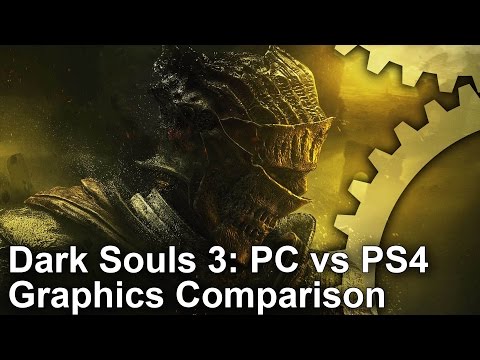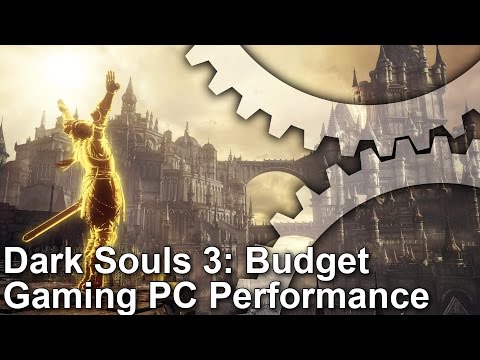What does it take to run Dark Souls 3 at 1080p60?
Targeting the premium PC experience, with hardware tests from budget rigs up to top-tier components.
From Software has come a long way since its first Dark Souls port to PC. Back then, it was a timid dipping of the toe for the studio, and one that drew ire for its sub-720p, 30fps delivery. Fast track to 2016 and it's quite a different story. Dark Souls 3 is replete with options on PC that gives players far more wiggle room than ever before - plus the ability to run at 1080p and beyond. Barring its peak cap of 60fps that's at odds with higher-refresh monitors, the out-of-the-box experience is strong, and lends itself well to a testing across a range of PC set-ups.
We've GPU tests aplenty below, but our first question is simple: what does PC add over console? Having spent the last two weeks jumping between it, and the PlayStation 4 and Xbox One releases, the most tangible upgrade is the ability to run at 60fps. From Software's engine is at last unshackled from a rickety 30fps cap, where uneven frame-pacing continues to impact the console editions with unwanted stuttering. With the right hardware, Dark Souls 3 animates beautifully at a full 60Hz refresh on PC. It alleviates the issue, and though infrequent stutters are visible even on a top-end Titan X, it makes it very difficult going back to the console set-up.
Visually, the advantages on PC are less pronounced, but there are a few small wins. At its max setting, the motion blur effect is improved over console for example, with a higher-grade blending pass on each sampled frame that produces a cleaner look. By comparison, PS4 runs at the equivalent to the medium setting, and the drop in quality here translates to more artefacts during camera whip-pans - notably on foliage which receives less coverage. Meanwhile, Xbox One matches the low motion blur setting, in this case causing more banding behind objects, and a coarser blending between frames.
Alternative comparisons:
It's also worth mentioning a discrepancy in shadows. Again, the tail-off in quality between PC, PS4 and Xbox One follows the same sequence, where maxing out shadows on PC avoids the (faintly) dithered edges to the high quality implementation on Sony's machine. Meanwhile, Xbox One doesn't precisely match any preset shown on PC - but, in terms of resolution, it falls closest to medium, though misses filtering to disguise its aliased edges. Otherwise, all three share the same in-house anti-aliasing method, plus a high quality mode of screen-space ambient occlusion.
Beyond this, differences in lighting, effects and shader quality are difficult to parse out. The impression is that while PC may very slightly excel in certain areas at max settings compared to console, the perceptible difference between presets is often too granular to spot. Even so, we can confirm PS4 and Xbox One use the high setting for reflections, plus the high preset for water surface setting to enable impact ripples - while textures maps are identical to PC's top setting. Presuming a PC runs at a straight 1080p with no DSR/VSR super-sampling, PS4 owners can expect a very close visual experience in comparison.
These PC vs console distinctions are worth making before jumping into our performance tests. Our first challenge with Dark Souls 3 concentrates on budget rig performance - and in particular at console-grade visuals (with an aim to hit the same 30fps lock). This means firing up a Core i3 4130 processor with 16GB of RAM, and sub-£100 graphics cards from Nvidia or AMD. In this case, our top picks in this bracket are the well-weathered GTX 750 Ti and the often overlooked R7 360 - essentially a more highly clocked version of the Xbox One GPU, paired with 2GB of GDDR5.
To test, we run Dark Souls 3 on its latest patch 1.03 on PC, which gives us all the latest performance enhancements. Performance prior to this patch proved much worse in our experience. To back that up, we're also using Nvidia's 364.72 driver for all GPU tests below, plus AMD's 16.4.1 Crimson driver. Note that v-sync is on as standard, and the game is capped at 60fps (a limit that remains even when forcing off v-sync with the GPU control panel).


















The best budget graphics card for Dark Souls 3: Nvidia GTX 750 Ti
To match PS4 and Xbox One visuals as best we can, we're sticking to the high preset for most options - one down from maximum in some cases. From there we drop motion blur, shadows and effects to medium. These cutbacks don't radically affect the look of the game, but help hugely in keeping frame-rates stable on our Core i3 machine. With 1920x1080 and 30 frames per second lock as the target though, is this enough?
Sadly, with this setup neither the GTX 750 Ti or R7 360 make the cut on their stock clocks, and we see drops to 25fps and under in the complex Undead Settlement area. The workaround is simple though; we boost the 750 Ti's core clocks by 200MHz, and also its memory by 400MHz (using MSI's afterburner utility). Meanwhile, the R7 360 gets the same treatment, and we push its core clock up to 1200MHz - the furthest we can go for a stable experience - while memory is bumped up to 1800MHz, literally the highest the AMD driver allows. With the two cards locked and loaded, their fortunes turn around quite radically.
Crucially, this overclock gets us a sizeable amount of headroom over the 30fps line, which is exactly where we need to be. But between the 750 Ti and R7 360, the advantage is clear; the Nvidia card turns in an average frame-rate of 44fps over the course of these tests, while AMD's turns in a much lower 36fps. While these are unlocked tests, this gives the 750 Ti far more leeway once a 30fps cap is put in place, especially when pushed in boss battles. In fact, the lowest reading we get from this card is 28fps (during a triggered explosion), while AMD's equivalent bottoms out around 25fps.
| 1920x1080, Console Settings | Lowest FPS | Average FPS | Dropped Frames |
|---|---|---|---|
| Radeon R7 360 OC | 25.0 | 36.6 | 4362 (38.2% of total output) |
| GeForce GTX 750 Ti OC | 28.0 | 44.0 | 2984 (26.6% of total output) |
Our view is the GTX 750 Ti is a clear winner here, and proves very easy to overclock with the right tools. Sadly there's no official route to capping at 30fps, and we have to defer to a 'half-rate adaptive v-sync' option in Nvidia's control panel. This overrides the game's settings to achieve a clean 30fps cap, and unlike PS4 and Xbox One method, this runs entirely without frame-pacing issues. Each frame renders within a 33.3ms time-frame, and avoids the 16 and 50ms spikes that cause stutters on console.
The one downside to Nvidia's 30fps cap is the introduction of some controller lag not seen on PS4 or Xbox One. For Dark Souls 3, this makes controller feedback in combat slower than expected. Whether you want to use this 30fps cap or not comes down to personal preference - but for our tastes it's too noticeable. Even so, there's no doubt it smooths off the PS4 version's edges in performance, where the 750 Ti in particular is hard pressed to drop below that 30fps threshold.
The best GPUs for Dark Souls 3 at 1080p60: Nvidia GTX 970 or AMD R9 390
Budget hardware won't cut it for the premium Dark Souls 3 gameplay experience, where running at 60fps is a huge boon to playability. To achieve this we inevitably have to up the ante on the CPU side, where a modern, quad-core i5 or i7 processor is a must. Our first GPU options are the popular Nvidia GTX 970 and AMD's R9 390, and in targeting maxed settings at 1080p, the game holds tightly to that top 60fps mark. Both these cards are very well tailored to 1080p60 experience, with all bells and whistles. Attempting to pair the dual-core i3 4130 with the GTX 970 didn't pan out so well however - and likewise for AMD's FX-6300 CPU - both of which produced performance in the 30-40fps region when pressed.
Focusing on the FX-6300 and GTX 970 in particular, even dropping all settings to low only raises frame-rates to 45fps in the busy Undead settlement. To make matters worse, moving quickly between areas incurs major CPU-side bottlenecks (potentially the draw calls issue we see in other DX11 titles) causing the entire game logic to slow down. Even at 50fps in less demanding spots, we get a slow motion effect as our character moves forward, and all told, it's clear an i5 CPU is the minimum spec to enable this GPU to push 60fps without hindrance.
Sticking with an i7 processor, the next step down from these two GPUs are the GTX 960 and R9 380 (filling out the sub-£180 bracket). At max settings and 1080p, these two aren't up to muster for 60fps playback, with Nvidia's card pushing 40fps from the very first scene. It's quite a way off from where we need it to be - though overclocking may take away some of the sting.
| Max Settings/1080p | Lowest FPS | Average FPS | Dropped Frames |
|---|---|---|---|
| Radeon R9 390 | 56.0 | 59.9 | 12 (0.1% of total output) |
| Radeon R9 380 | 27.0 | 52.9 | 1320 (11.8% of total output) |
| GeForce GTX 970 | 56.0 | 59.9 | 6 (0.05% of total output) |
| GeForce GTX 960 | 31.0 | 51.6 | 1563 (13.9% of total output) |
In direct comparison, the more capable R9 380 beats the GTX 960 by up to 10fps at points, while at others the two linger at the same number. However, with drops to 30fps possible on each around heavy shader effects, neither card is up to the challenge of sustaining 1080p60 while maxed. By using console settings (again all presets at high, with motion blur, shadows and effects set to medium), this target is more viable, but the R9 380 and GTX 960 can and will start dropping to 50fps during battle. It's not the ultimate 60fps lock we had hoped for, and sadly means settling for less than the console standard in graphical settings to hit the mark.
To summarise, a GTX 970 or R9 390 are precisely what you'll need to get everything out of Dark Souls 3. It's the full 60fps experience for these two cards, with all bells and whistles. For R9 380 and GTX 960 owners on the other hand, it will take far more tinkering to get to 1080p60 - and so be prepared to make some sacrifices. CPU-wise, you're going to need a decent i5.
The best GPU for Dark Souls 3 at 1440p/4K: Nvidia GTX 980 Ti
Running everything maxed at 1440p or getting playable frame-rates at 4K requires some serious kit - and this is where we roll out the Radeon R9 Fury X and its Nvidia counterpart, the GeForce GTX 980 Ti. Paired with a top-of-the-line Skylake i7 6700K, the goal with either card is to really push the boat out and run the game at either 4k or 1440p, with all settings maxed out. To benchmark this, we're using Nvidia's DSR (dynamic super resolution) mode to downsample from these resolutions to 1080p, and also AMD's equivalent VSR mode. And the turnout is a mixed one.
The bid for 4K is a colossal undertaking, even for these cards at maxed settings. It's a zero compromise setup that means the game kicks off at 30fps around the fog-heavy Cemetery of Ash area, but eventually reveals a performance lead on the GTX 980 Ti. It leads by a margin of 3-4fps over the R9 Fury X, a divide that persists over the course of later tests around Lothric. There's no denying 4K is a big ask for both cards though, and each risks plenty of drops below 30fps when the GPU is tasked with sudden bursts of effects.
To combat this, dialing back post effects like motion blur sampling can ease the burden, and playing at console settings will certainly turn in a stable 30fps at 4K. One curious side-effect noticed at this resolution is the dramatic lurch in frame-rates when warping to a new area; often down by 10fps. This settles back to the normal rate after a few seconds, or alt-tabbing out and into the game again - but points to a mishandling of VRAM while pushing these extraordinary resolutions. It's a particular nuisance given how frequently we have to respawn at bonfires, and not an issue while running at 1440p.
| Max Settings | Lowest FPS | Average FPS | Dropped Frames |
|---|---|---|---|
| GeForce GTX 980 Ti 1440p | 56.0 | 59.9 | 19 (0.09% of total output) |
| GeForce GTX 980 Ti 4K | 29.0 | 37.8 | 4191 (38.1% of total output) |
| R9 Fury X 1440p | 49.0 | 59.5 | 99 (0.9% of total output) |
| R9 Fury X 4K | 28.0 | 35.0 | 4708 (41.6% of total output) |
In fact, 2560x1440 is an optimal setting for the GTX 980 Ti and R9 Fury X, and at max settings we only see the AMD card dipping to the lower 50fps during a boss encounter. Elsewhere the two hit that (currently) immovable 60fps ceiling, and with a drop to motion blur, it's rare to see any drops whatsoever from either. The Nvidia GPU wins out for overall stability though, with one-off frames more frequently dropped on the R9 Fury X on approaching new areas. It's not a massive shortfall though, and both cards turn in a premium take on Dark Souls 3 - if you can afford it.
Dark Souls 3 on PC - the Digital Foundry verdict
After switching immediately from Dark Souls 3 on PS4 and Xbox One, playing From Software's series finale on capable PC hardware is a revelation. While the game is largely unchanged in its visual settings - barring boosts in motion blur and shadow quality - the gains in performance are potentially huge, given the right setup. The good news is there's a solution for most PC configurations, from a humble i3 paired with a GTX 750 Ti to the roaring R9 9 Fury X and GTX 980 Ti. With a huge suite of graphics settings to tinker, there's a means for most PC players to enjoy the game.
As for the sweet spot in performance and price, this inevitably falls to the classic duo, the GTX 970 and R9 390. Both cards are fast becoming the standard by which gamers can run at console quality settings or better, while hitting that magical 60fps. If you're building a PC just for Dark Souls 3, either card comes highly recommended when backed by any modern i5 processor.
Some lingering issues remain with this PC port. The current inability to push past the 60fps cap is one, and also the unusual, one-off frames slips on even top-end GPUs, plus the above reports of stability. Our experience with the game has been excellent otherwise, and played at 60fps, it no doubt gives us the definitive version of Dark Souls 3. PC gives us a superb way to round out the series, and as From Software is clearly keen to build on the experience of each project, we can't wait to see what it brings next.