Why Gears of War Ultimate fails to deliver on PC
Tears for Gears: sub-par performance, lacklustre upgrades plus a laundry list of issues with Windows 10 and UWP.
Gears of War: Ultimate Edition is the first big PC game to be released exclusively as a Universal Windows Platform application and its problematic release highlights some of the key challenges Microsoft faces in moving forward with its storefront. In getting the game up and running, we encountered more issues than just about any other PC game we've played over the past year - a disappointing state of affairs considering Microsoft's ambitions for UWP. It's all been a bit of trial to be honest, and that's a shame as we rather enjoyed the Xbox One version, and hoped for even better things from the PC port.
Unfortunately, right now, it's difficult to avoid the sense that UWP simply isn't ready to host ambitious triple-A titles. It completely lacks the ability for users to tweak, mod and adjust game files (which would really help us in addressing some of Gears PC's fundamental issues), while the lack of support for often essential driver-level GPU functionality also compromises the ability for users to whip the gameplay experience into shape. Meanwhile, the Windows 10 background infrastructure itself is currently not fit for purpose in hosting larger PC titles - or even downloading and installing them smoothly. Put simply, Gears of War: Ultimate Edition shipped in a sub-optimal state, and owing to its status as a UWP title, users cannot use existing techniques to help address some of the key issues.
There is some good news though. While it's certainly been a difficult launch, the game's developer - The Coalition - is listening and has already released multiple patches that have improved the title. Bringing the game up to version 1.7, a multitude of improvements have been implemented, but we still have our fair share of complaints and remarkably, it seems that new bugs have been added to the game since we first played it. But as things stand right now, these are the reasons why we simply can't recommend Gears of War: Ultimate Edition - and why Microsoft has a steep mountain to climb in getting UWP into acceptable shape:
Installation woes: In the early days of PC gaming, installing a game and getting it up and running could often prove frustrating but these days, it couldn't be easier. Installing a PC game should be a simple task and it certainly seems as if Microsoft's own Windows Store should be able to provide just such an experience. It doesn't.








Navigating to the game is simple enough and beginning the installation seems to go smoothly, but when Windows decided to restart the computer to finish installing an update, things went off the rails. One would imagine that a simple restart wouldn't interfere with the installation of a game especially when Windows itself is handling the installation. It certainly isn't a problem with services such as Steam, uPlay, or GOG Galaxy, after all. Unfortunately, upon returning to Windows, we were plain stuck. The installation simply wouldn't budge and kept returning errors while attempting to restart the download. So we attempted to remove the game via the Windows Store only to discover that the error messages would immediately return when trying to re-install.
Eventually, we took control of the windows app folder, deleted the incomplete data, and restarted the download. This finally did the trick but the average consumer may struggle to reach that point, especially when the installation files are so locked down by default. On another machine we encountered an issue of messaging - the installation started just fine but every time it reached 30 per cent, we received a vague error message. The issue? Not enough space on the SSD to complete the installation. This feels like something that should have been communicated to the user before beginning the installation. Either way, we understand that installation issues are out of the developer's hands, but it was still a highly frustrating experience that left a negative first impression - and suggests that the Windows 10 store has a long way to go in even getting the absolute basics nailed.
Frame-pacing that cannot be fixed: Once in the game, it's clear that Gears Ultimate suffers from frame-pacing issues when the frame-rate cap is engaged. Why engage the cap at all, you may ask? Well, despite running well on relatively low-power Xbox One hardware, this is one demanding game on PC - an overclocked i7 5820K/GTX 970 combo simply isn't enough to deliver a completely stable 60fps at 1080p, let alone 1440p and higher. That's where the 30fps cap comes in handy - in theory, it should allow you to ramp up the quality settings and still get a consistent experience. In fact, it is actually the default setting here but this particular implementation doesn't quite work as we'd hope. We often see unique and duplicate frames clustered together out of order resulting in noticeable judder - something you don't see on Xbox One.
Normally, when we encounter such an issue, the solution is simple - engage adaptive v-sync from the driver level, utilise the 30fps cap in Nvidia Inspector or use the always trusty Riva Tuner Statistics Server. Thanks to the enforced borderless window mode and other frustrating Universal Windows Platform limitations, it's not actually possible to use any of these methods or tools. Simply put, it is not possible to solve this problem at the moment and none of the patch notes have made mention of it. If you're playing at 30fps and wondering why it feels less fluid than the Xbox One version, this is why.

Universal Windows Platform: Tying directly into our previous issue, we have Microsoft's controversial UWP initiative. Basically, UWP programs lack support for exclusive full-screen (meaning it's impossible to turn off v-sync - something Microsoft is working on) and are unable to take advantage of third party tools such as Riva Tuner Statistics Server. The Windows format container eliminates the possibility for user-created mods, also making it incredibly difficult to make adjustments and fixes to the title outside of the game. Also, title availability is limited to the Window 10 Marketplace - which currently has no wording in place to suggest that software purchased through this store will remain available in perpetuity.
When taken together, you're looking at something closer to a console game than a proper PC game without the guarantee that you'll be able to play it years down the road - a sticky point for us when considering that any games purchased through the now defunct "Games for Windows Marketplace" are no longer available for download. When you encounter issues with a game - and we certainly did - it suddenly becomes dramatically more difficult or impossible to work around them thanks to UWP. Once again, it's clear that The Coalition can only do so much within the UWP environment but we certainly hope that user complaints resonate with the right individuals in order to enact a change here. We're all for more choice in the PC space, but as things stand right now, the UWP set-up is actually taking away options from PC gamers.
Performance problems: Aside from the aforementioned frame-pacing issues, Gears of War turns in performance that falls short of expectations bearing in mind its origins on Xbox One hardware. While version 1.7 is dramatically better than the launch release on certain hardware configurations, it's still far from optimal. Gears Ultimate actually includes a built-in performance test but we found that these results do not suitably represent the experience you'll encounter in-game. We were able to reach a stable 60fps in the benchmark without issue, but once in the game, it was clear that the frame-rate wasn't holding.
Beyond that, we encountered stuttering when transitioning between areas - something that has been improved since launch but still remains sub-optimal. The team has continued to promise further support but we are somewhat sceptical on this matter as some of these issues are inherent to Unreal Engine 3 itself. Even going back to the original release of Gears of War for Windows in 2007, stuttering and hitching as data was loaded was a common complaint. Over the years, this problem has persisted in a great number of Unreal Engine 3 titles with the worst offender being last year's Batman: Arkham Knight on the PC - a game that was never completely fixed. That's not to say the scope of the problems here are anything like that serious, but let's just say we'll remain cautiously optimistic on improvements in this area until we see results.








AMD-specific performance issues: The first couple of weeks have been rough for AMD owners trying to play this game. Gears Ultimate was rushed to the store before AMD had any idea that it was being released - the company simply didn't have the opportunity to prepare new drivers in time. Even the high-end Fury X was struggling to get anywhere near 60fps, not to mention the severe corruption with ambient occlusion enabled. However, as this is DirectX 12, the drivers can no longer bear the full weight of the blame - this is an issue with Gears itself. Thankfully, the current situation is greatly improved on AMD hardware with performance numbers nearly doubling in some cases on high-end Radeon cards such as the Fury X. But the fact that the game shipped in this state is quite remarkable and calls into question the extent to which it was actually tested before release.
Elimination of split-screen: Split-screen on the PC is not a common feature but it's incredibly simple to use multiple gamepads on a PC these days so it feels like the right time for it. This mode was available on Xbox One but unfortunately, suffered from noticeable frame-rate drops in comparison to the single-player mode. The PC platform has the potential to eliminate these problems and deliver a much smoother split-screen experience. There's been no mention of its absence and it's unlikely it will return. A shame.
Problems changing settings: With the latest patch, we've run into an unexpected issue - changes made to the graphics settings are no longer saved. Perhaps a permissions issue within Windows? It's not clear, but even when re-installing the game from scratch, this problem remains on our test rig. This feature previously functioned without issue but we can no longer make changes. Without the ability to easily access the game's .ini file, this issue suddenly becomes much more problematic. For the moment, we're locked into high settings with textures set to ultra - and there's nothing we can do about it.
Connectivity issues: Even on the latest patch, we've continued to struggle with online connectivity. When starting up the game we've often received messages indicating that Gears was unable to download the required title file. It has functioned previously but as of late, we regularly encounter such messages and are no longer able to join games. When the multiplayer is working, prepare for a very low number of players. Of course, the game's campaign is enjoyable regardless of these issues but it is frustrating nonetheless. Perhaps the sudden appearance of this issue ties back into the difficulty in saving settings mentioned above? Either way, re-installing the game did not solve the issue and troubleshooting a UWP game is less than a pleasant experience due to a fundamental lack of control and user-side options.
Missing settings: The settings menu lacks certain features that we would have hoped for in a PC version of the game. Anti-aliasing options leave much to be desired, for instance, where it is currently only possible to select FXAA. In an interview we conducted last year, we were told that MSAA was on the cards, but The Coalition simply hasn't delivered here. Beyond that, the ability to adjust the game's level of anisotropic filtering is also absent while ambient occlusion is limited to HBAO+ - a fantastic option but one that isn't well suited for slower hardware.
So clearly there are issues with this port, but how does it stack up to the Xbox One version? Is this experience still improved despite these problems? To start with, the Xbox One version of Ultimate runs at 1080p in both single and multiplayer modes. The campaign is capped at 30fps and suffers from minor tearing in more demanding scenes while the multiplayer operates at a full 60fps. Clearly, the PC version has the potential to exceed the Xbox One version in terms of performance and image quality then, but is there anything else here?
The most significant improvement is the inclusion of even higher resolution textures. Many of the game's surfaces now enjoy more defined details that add an additional layer of depth to the presentation. At 1080p, the difference is rather subtle, but as the resolution increases the improved texture quality becomes quite welcome. You require a significant amount of VRAM in order to enjoy these textures and when the game first launched, it wasn't exactly clear how much memory was needed, but in the latest version, the game now spells it out in the options menu. The lowest resolution setting requires 1GB of VRAM and delivers very low quality textures. The medium setting, which is consistent with Xbox One, demands 2GB while high requires 3GB. Moving up to ultra requires 4GB while the highest setting, labeled as "4K", demands a full 6GB.
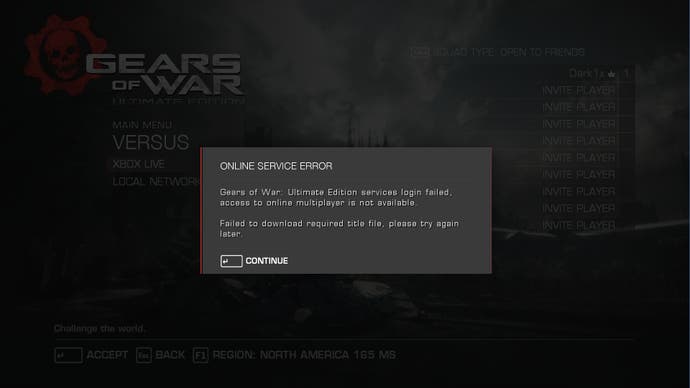
Due to the issues with saving settings, we were unable to test the texture streaming performance at different levels, but in earlier versions of the game, we saw some interesting results. Rather than simply trying to load higher resolution assets at the expense of performance, the game seemed to dynamically adjust texture resolution based on available VRAM. On a 3GB card, the higher settings produce a significant number of very low resolution textures leaving the world in a rather blurry state. Once we slapped in a 4GB GPU instead, these issues immediately disappeared. While enhanced artwork is obviously welcome, remember that Gears' performance overhead makes running at higher resolutions challenging for all but the most powerful hardware, limiting the possibilities offered by this welcome upgrade.
On top of that, there are some unfortunate holdovers from Xbox One here that may disappoint some PC players - a reliance on pre-rendered cut-scenes. All of the game's cinematics, which were real-time in the Xbox 360 and PC originals, have been remade for Ultimate Edition and stored as pre-rendered sequences. The issue, of course, lies in the mismatch between video quality and real-time graphics. These scenes are limited to 1080p so users with higher resolution displays are bound to notice the inherent lack of sharpness in these sequences.
Based on what we've played so far, Gears of War: Ultimate Edition is slowly evolving into a workable port. Many of the issues encountered on day one have been corrected and others are under review. The team at The Coalition is clearly working hard to make things right but there are limits to what can be done here due to longstanding issues with Unreal Engine 3 and the severe limitations of UWP. If you have a powerful rig, it's possible to enjoy Gears Ultimate at a mostly steady 60fps. You'll encounter minor hitches and skips here and there, but it should be very playable. On slower machines, however, the frame-pacing issues present when using the 30fps cap actually make for a less pleasant experience compared to the Xbox One original. That's all presuming you don't encounter issues in simply getting up and running. Installation problems, connectivity woes and more run the risk of spoiling the fun. For the moment, we suggest approaching with caution.









