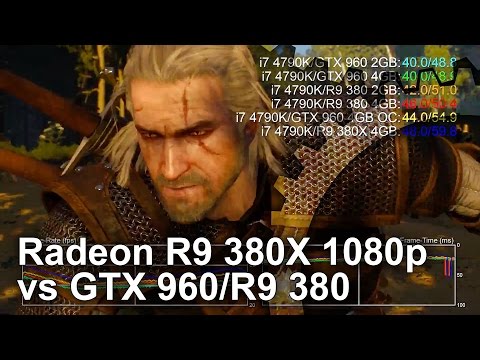The best graphics cards under ?200 / $250
Stepping up to the next level.
Moving up from what we'd describe the 'entry level' enthusiast graphics cards, we find a range of products from AMD and Nvidia that offer a superb mix of performance per pound, or bang for the buck. The GPU vendors themselves call this the 'sweet spot'. With all of the cards featured on this page, you can expect to enjoy visual quality in excess of the standards set by Xbox One and PlayStation 4, and you should be able to do so at full 1080p resolution.
All games should be playable at maximum settings with these cards at a minimum of 30fps, while careful adjustment of settings can see this rise to a full 60fps in many cases. While every game is different, there are a number of tips we recommend for getting the best performance from these cards:
- For anti-aliasing, we recommend post-process AA options such as FXAA, SMAA or in rare cases, MLAA. Older titles will work fine with MSAA, but on more modern games even 2x MSAA adds a huge computational load to your graphics card.
- We can't recommend SSAA - or super-sampling anti-aliasing on these cards. Super-sampling is the process of internally rendering at a much higher resolution than scaling down to your display size. Image quality is superb, but the hit to frame-rate can be immense.
- It's always tempting to ramp out settings to the absolute max. Typically the setting here is referred to in many titles as 'ultra' or 'very high'. There is a law of diminishing returns here, where image quality improves only a little, but the load exerted on your graphics card rises to an inordinate degree. Try lowering graphics presets down 'one notch' from the max on these cards - in many cases, you gain a large increase to frame-rate and in the heat of the action, you won't notice any visual downgrade.
- In tweaking individual options, lighting - and especially shadows - can incur a huge hit on GPU performance. Lowering shadow quality from ultra to high, or high down to medium can free up a lot of resources without impacting image quality too much.
- Future-proof yourself. Don't cheap out and buy the 2GB card - 4GB is useful now and will be essential for high-end gaming sooner rather than later..
Let's kick off some testing with our Crysis 3 1080p60 gameplay challenge, where we attempt to hit a consistent 60fps with no tearing - that means v-sync on, and in the case of these GPUs, a reduction in the settings from very high to high. To add some spice to the mix, we've included the previous champion in this category - the 3GB Radeon R9 280, now sadly discontinued.
| Crysis 3 1080p60/V-Sync Gameplay | R9 380 | GTX 960 | R9 280 |
|---|---|---|---|
| Lowest Frame-Rate | 41fps | 40fps | 40fps |
| Dropped Frames (from 18650 total) | 539 (2.9%) | 689 (3.7%) | 840 (4.5%) |
Buy the graphics cards tested on this page from Amazon with free shipping:
All of the cards hand in very good performance here, and there's not much between them. The overall gameplay experience is very similar, though we do see that the R9 380 is marginally ahead of the GTX 960, while the older R9 280 lags a touch further behind. If it were still available today, we'd likely still choose the R9 280 though - while it was available, it was cheaper than both of its rivals here and had an extra gig of VRAM. But for now, it's just the R9 380 and the GTX 960 in this price tier, but a new variable is in the mix: 2GB and 4GB iterations of each card, along with the recent arrival of the R9 380X, which is up to 15 per cent faster than the standard R9 380, depending on the model you buy (factory overclocking can adjust results upwards from a stock, reference model). The 380X uses the same silicon as the 380, but features the full complement of shader cores vs the 1792 found in the 380.
What's clear is that the R9 380 in both 2GB and 4GB guises is generally the faster card than its Nvidia counterpart and the R9 380X is faster still. The R9 380 basically matches or beats the GTX 960 in all but one title - DICE's Battlefield 4. But take a look at the video and pay close attention to Ryse, Assassin's Creed Unity and Far Cry 4. Here, you'll see that the 4GB version of the R9 380 produces noticeable performance improvements over the 2GB model. It's not exactly obvious from the benchmark table below, but the per-frame timings you get in the video highlight that stutter in each of those games is reduced thanks to the additional memory on tap in the 4GB version of the card.
The bottom line is this - games developers have around 5GB of space to work with in developing titles for PS4 and Xbox One, and that memory houses both game code and texture data, but a majority of the memory is utilised for artwork. This puts pressure on PC ports, often developed with fewer resources. To get the best experience, 4GB is becoming increasingly important.
| 1920x1080 (1080p) | GTX 960 2GB | GTX 960 4GB | R9 380 2GB | R9 380 4GB | R9 380X 4GB |
|---|---|---|---|---|---|
| Assassin's Creed Unity, Ultra High, FXAA | 26.7 | 34.5 | 32.8 | 37.1 | 39.7 |
| Battlefield 4, Ultra, 4x MSAA | 49.4 | 47.6 | 47.9 | 47.8 | 51.4 |
| Crysis 3, Very High, SMAA T2x | 47.2 | 46.2 | 50.3 | 49.8 | 56.2 |
| Far Cry 4, Ultra, SMAA | 48.1 | 47.2 | 50.7 | 53.8 | 58.9 |
| Shadow of Mordor, Ultra, Medium Textures, FXAA | 52.8 | 52.2 | 62.7 | 64.1 | 71.3 |
| Ryse, High, SMAA | 42.4 | 41.1 | 47.8 | 49.5 | 54.3 |
| Tomb Raider, Ultimate, FXAA | 66.9 | 65.2 | 69.5 | 70.0 | 79.0 |
| The Witcher 3, High, No HairWorks, Custom AA | 47.3 | 47.2 | 49.7 | 49.2 | 57.5 |
Moving onto 1440p gameplay, scaling up resolution without adjusting quality presets sees a heavy hit on frame-rates. Averages do stay about the 30fps threshold in most cases, but the lowest frame-rates are hit hard, with only Tomb Raider and Shadow of Mordor consistently staying above the console-quality 30fps level. We also note that stutter is even more pronounced on the 2GB version of the R9 380 here. The architectural advantages of the R9 380X are further emphasised at this resolution, but it still falls some way short of the R9 390 - AMD's offering in the next price/performance tier.
All of these cards are viable for 1440p gaming, but quality presets will need to be adjusted downwards and generally speaking, we do not feel as though the trade is worthwhile on modern titles. If you're serious about upping resolution, we recommend moving on to the next page and looking at the GTX 970 or the R9 390.
Of course, if you're happy playing older titles, you will find that all of the cards tested here should work just fine, and both AMD and Nvidia are keen to point out that less demanding games - MOBAs for example - can even be run at 4K on this level of GPU.
| 2560x1440 (1440p) | GTX 960 2GB | GTX 960 4GB | R9 380 2GB | R9 380 4GB | R9 380X 4GB |
|---|---|---|---|---|---|
| Assassin's Creed Unity, High, FXAA | 25.2 | 26.2 | 27.3 | 31.4 | 35.2 |
| Battlefield 4, Ultra, 4x MSAA | 31.9 | 31.0 | 31.6 | 31.5 | 34.5 |
| Crysis 3, Very High, SMAA T2x | 28.3 | 27.7 | 31.6 | 31.3 | 35.3 |
| Far Cry 4, Ultra, SMAA | 33.7 | 32.8 | 36.5 | 39.5 | 43.3 |
| Shadow of Mordor, Ultra, Medium Textures, FXAA | 37.8 | 36.8 | 46.5 | 46.3 | 50.1 |
| Ryse, High, SMAA | 30.2 | 29.2 | 33.0 | 35.6 | 39.4 |
| Tomb Raider, Ultimate, FXAA | 42.2 | 41.2 | 47.7 | 47.7 | 54.1 |
| The Witcher 3, High, No HairWorks, Custom AA | 30.4 | 31.0 | 33.5 | 33.2 | 39.4 |
Clearly, VRAM is important then, so the question is - why? As the PlayStation 4 and Xbox One become more popular, so developers create games that get the most out of their huge memory resources. In the past, 2GB of RAM was a luxury for PC graphics cards, but now we find that many titles are recommending 3GB in their recommended specs. Middle-earth: Shadow of Mordor even includes a 6GB ultra quality texture pack! Most games still work very comfortably on the 2GB cards, but we would expect that situation to change going forward.
It's worth pointing out that this does not mean you can't run those games if you don't have a 3GB graphics card. It simply means that you may need to reduce the quality of textures. You can see the difference in Shadow of Mordor here. You can run higher quality textures on a 2GB card, but then you will be prone to stutter as graphics data is swapped in and out of RAM. One thing we should say is that graphics utilisation appears to be more efficient on GeForce cards. Assassin's Creed Unity is a great test for this. The game stutters much on a 2GB R9 380 than it does on a 2GB GTX 960. However, the stutter is pretty much gone completely when tested on a 4GB R9 380.
Therefore we really do recommend spending the extra money on a 4GB card, but if you can't, the 2GB GTX 960 may well be the better long term bet - even if it is slower on games that work fine with 2GB of RAM. The release of the unoptimised Batman: Arkham Knight is an interesting case in point. In terms of 2GB cards, it was a complete disaster on the R9 380 when we tested it, but with some settings tweaks, the GTX 960 handled it relatively well.













So with that explained, let's round off this part of the graphics card upgrade guide by taking a look at power consumption. As you can see, the two R9 380s are fairly equivalent in their power draw, though curiously, the 2GB card (we tested an Asus Strix model) is actually a touch more power efficient than the XFX Double Dissipation 4GB sample we tested. Peak power draw is rather high though, certainly in comparison to the GTX 960, which consumes around 60W less in this scene. That said, it is producing frame-rates around 10 per cent lower than the Radeon. The 380X scales up its power draw accordingly based on its extra shaders and higher clock frequencies.
Overclocking can make up some of the difference in many games though. The GTX 960 can be pushed - and pushed hard - with some cards hitting a boost clock of 1500MHz, equating to around 10 to 15 per cent extra performance. The R9 380 can be overclocked too, but the results only show around a five to seven per cent lift.

| GTX 960 2GB | GTX 960 4GB | R9 380 2GB | R9 380 4GB | R9 380X 4GB | |
|---|---|---|---|---|---|
| Peak System Power Draw | 228W | 226W | 282W | 279W | 306W |

The best graphics card under £200 / $250: Radeon R9 380/380X
Honourable mention: GTX 960
Weighing up the pros and cons for the two contenders here, this is a really tough call, but at the end of the day, performance is king and the Radeon R9 380 is faster in our tests than its GeForce equivalent. Another plus point is that the R9 380 is based around one of the more modern processors AMD has produced, so later features are available - such as the ability to downscale higher resolutions to 1080p for improved anti-aliasing. The R9 380X is effectively the same thing based on the same processor - you pay an extra 10 per cent and get a corresponding level of additional performance. It's good, but it's not a game-changer.
But despite the performance differential, the GTX 960 still has much to offer. Of course, it's an excellent overclocker but also, for those interesting in media playback, its support for encode and decode of the latest HEVC codec is really useful, plus there's still the sense that in many titles, Nvidia produces more consistent, less 'hitchy' gameplay. A good case in point here is The Witcher 3, which seems to stutter on AMD in city areas, but not on Nvidia. The green team's lower CPU utilisation also makes the GTX 960 the better buy for those running less capable processors such as the Core i3 line, for example. However, if you can afford £200 on a graphics card, we suspect that you can also afford a Core i5, where the R9 380 is an excellent buy.
- Next page: The best graphics cards under £400 / $500
- Previous page: The best graphics cards under £100 / $130 and under £130 / $160
- Return to the graphics card upgrade guide index.