The Xbox One hard drive upgrade guide
Digital Foundry on the best value and performance storage upgrades.
In an era where a single game occupies up to 50GB of storage space, the 500GB hard drives found in the new wave of games consoles just aren't going to cut it. We've already looked at potential PlayStation 4 upgrades, but until recently, owners of the Xbox One were left with few options - other than to delete content and re-download it. Thankfully, recent OS updates now finally allow for Xbox One users to connect an external storage device to the console via the system's USB ports, used in concert with the unit's internal drive.
External storage must be 250GB or larger and formatted by the console before it can be used. Once done the new drive is seamlessly integrated into the Xbox One's dashboard and content system. It is possible to install games and apps directly onto the external drive or copy them over from the console internal HDD. The OS also makes it possible to filter out content stored on both internal and external storage devices or simply group them all together seamlessly. The idea here is that games and apps can be played back from internal and external drives without impacting on the core Xbox One experience, and after many hours of testing we encountered no obvious issues, such as system crashes or game-related errors.??
Better still the Xbox One's use of high-speed USB 3.0 ports also opens up the possibility of a genuine hard drive upgrade that could offer up benefits beyond just adding more storage space - faster loading times and texture streaming are two key areas that we've seen improvements in the past when using fast drives. The USB 3.0 spec features a maximum bandwidth around 300MB/s - more than double that of what traditional 5400rpm HDDs can achieve - and should allow for than enough throughput to make a difference in the day to operation of the console when gaming.
There are a multitude of drive options out there - the 2.5-inch "passport" drives are the best value option for the Xbox One, and in the UK at least we've recently seen a collapse in the price of 2TB USB 3.0 drives. We snaffled a Toshiba Stor.e Basics model from Amazon for just £69.99 - excellent value. But theoretically, can other forms of external storage offer up actual in-game performance advantages? We wanted to see whether standardising a test environment with a single USB enclosure but multiple drives could result in better gameplay - and we wanted to compare it to our 2TB bargain plus the standard stock drive. The idea here is simple: are there any worthwhile benefits to using an SSD or another type of fast storage medium over choosing a big mechanical HDD? And if so, is the difference large enough to justify the premium prices per gig these more exotic options cost?

- Order the 2TB Toshiba Stor.e Basics with free shipping from Amazon UK.
Up for testing in the exotic category, we have the Hitachi Z7K1000 - a popular 7200rpm 1TB drive that combines fast rotational speed with a decent price point (£49/$70). This is followed by the 512GB Crucial MX100 SSD. At around £150/$220 it's certainly not cheap, but here we get the benefits of flash storage in the form of much faster throughput and instant access to every single part of the drive. And lastly we have the Seagate 1TB hybrid SSD/HDD (£69/$95), equipped with a decent 5400rpm drive backed up by 8GB of flash storage. This drive caches commonly used areas of the disk to flash memory for faster access, so should have SSD-like benefits in some scenarios.
We start by testing the performance of each drive on PC using CrystalDiskMark and HDTune to give us the raw metrics of what the units are capable of. Unfortunately, it's not possible for us to test out the stock Xbox One hard drive in this manner as doing so would require us to partially dismantle the unit and wipe the drive (thus nerfing the machine completely as the OS is present there) but in theory it should compare favourably to most decent 5400rpm HDDs out there. To give some indication of how the drives will perform on Xbox One, we use the same USB caddy we'll be using for our testing as opposed to connecting it up directly to our PC via the native SATA connection. This will undoubtedly limit performance of the SSD in particular (brutally so, as it happens), but it gives a more accurate view of the differences between the drives as the Xbox One would see them.
The benchmark tests show a clear advantage to using an SSD. Read/write speeds are significantly beyond mechanical hard drives and access times (basically, the time it takes the drive to move from one file to the next) sit in the 0.1ms range - that means an SSD has instant access to every piece of data on the drive. The 7200rpm HDD puts in a decent performance with pretty quick read/write speeds although seek times are limited by the mechanical nature of the drive, and remain pretty high. The hybrid SSHD loses out to the other drives in terms of read/write speeds (the 5400rpm mechanical portion of the unit appears to be the culprit here) but makes up for this in a reduction in seek times compared to the 7200rpm HDD. Our initial run of tests yielded 20ms access times, but after multiple repetitions this came down to 6.3ms, showing that the 'learning' software is actually working correctly with the most commonly accessed data being stored on the bank of flash memory. This should mean that frequently access data in games - such as texture streaming - could be visibly faster on the hybrid SSHD compared to standard hard drives.
| 2TB Hitachi Stor.e Basics | 1TB Hitachi Z7K1000 | 1TB Seagate Hybrid | 512GB Crucial MX100 | |
|---|---|---|---|---|
| Read Speed (Sequential/512K) | 112.1MB/s / 36.7MB/s | 133.6MB/s / 41.6MB/s | 95.9MB/s / 40.6MB/s | 176.0MB/s / 174.1MB/s |
| Write Speed (Sequential/512K) | 109.5MB/s / 44.3MB/s | 130.7MB/s / 54.4MB/s | 106.7MB/s / 62.8MB/s | 174.1MB/s / 192.6MB/s |
| Access Time | 17.4ms | 15.6ms | 6.3ms to 20.0ms | 0.15ms |
| Usable Space | 1863GB | 931GB | 931GB | 476GB |
| Gigs per GBP | 26.7 | 18.7 | 13.3 | 3.2 |
Order our comparison hard drive drives with free shipping:
- 1TB Hitachi Z7K100 from Amazon UK or Amazon US.
- 1TB Seagate SSHD Hybrid from Amazon UK or Amazon US.
- 512GB Crucial MX100 SSD from Amazon UK or Amazon US.
So far so good. There's a noticeable difference in speed across various benchmark tests between each of the drives, but how do these results affect day-to-day performance when they are hooked up to the Xbox One via a USB connection? Assuming that the bandwidth hasn't been capped in any way, we should have more than enough throughput to take advantage of the faster hard drives and solid state storage, and thus hopefully leading to improvements in a number of areas where hard disk access is the limiting factor in terms of performance. But is this really the case, and if so just how much of a benefit to we get from using faster external storage mediums compared to the stock 5400rpm Xbox One HDD? And how does the default upgrade - a 2TB 5400rpm drive - compare?
Since the most common reason for purchasing an external storage device is to free up or gain extra space after the internal drive is nearly filled to capacity, let's first take a look at how long it takes game data to be transferred across from the console's internal HDD to an external drive. Even with the Xbox One's speedy USB ports it still takes a good 20 minutes to copy over some of today's big triple-A releases between drives owing to their huge 40-50GB files sizes, although this is still preferable - and much quicker - than re-downloading them again.
With initial reads and seek times limited by the internal 5400rpm HDD we're not expecting miracles here, and it's unsurprising that transferring data from the console to a faster external storage unit yields only a mild improvement in performance: using an hybrid SSHD or 7200rpm HDD cuts down waiting times by around a minute, while the SSD regularly shaves off two minutes when copying over several gigabytes of data. Since it can take almost half an hour to transfer over 40GB over to the external drive, the increase in speed is not exactly a big deal and has little benefit in the grand scheme of things.
| Transfer Time (mins:secs) | 2TB Toshiba Stor.e | 1TB Hitachi Z7K1000 | 1TB Seagate Hybrid | 512GB Crucial SSD |
|---|---|---|---|---|
| COD: Ghosts | 08:56 | 09:38 | 12:12 | 09:45 |
| NFS Rivals | 04:28 | 03:53 | 04:24 | 03:47 |
| Sniper Elite 3 | 05:31 | 05:37 | 06:04 | 05:00 |
| Thief | 06:41 | 06:32 | 05:38 | 04:52 |
| Trials Fusion | 01:23 | 01:29 | 01:35 | 01:24 |
| Wolfenstein | 12:46 | 11:40 | 13:11 | 12:39 |
The same also holds true when looking at the time taken for games to install onto the various drives from physical media. Any improvement is limited by the speed of the console's Blu-ray drive and as such we saw little in the way of tangible improvements in how quickly it took to copy over data from physical media onto the stock HDD versus a faster 7200rpm hard drive or SSD. Data needs to be read from the optical drive and written to the hard drive, and here we can only improve the second part of this process. Full installs take up to 45 minutes to complete with titles that almost fill a dual-layered Blu-ray disk to capacity, and at best we saw just a few seconds shaved off at best when using an SSD - hardly a worthwhile boost in speed at all. Again, the 2TB "passport" drive clearly offers the best value. It might not be quite so fast, but this is a one-off operation and the cost per GB overrules any fleeting performance advantage.
A look at loading times spread across a handful of titles on the Xbox One is a bit more promising, and shows that the use of faster external drives does indeed cut down the amount of time spent waiting for game data to load into RAM, thus getting us into the action a little quicker. The results vary from game to game, but with Call of Duty: Ghosts and Thief we see around five seconds shaved off loading times when using an SSD, while the 7200rpm HDD and hybrid SSHD comes in at anything between 2-4 seconds faster than the Xbox One's internal hard drive. Impressively, boot times are reduced down to a few seconds in Call Of Duty: Ghosts when using an SSD, although we don't see the same feat replicated across other titles.
Differences in load times between drives are pretty small for the likes of Need for Speed Rivals and Sniper Elite 3, where we see only a few seconds shaved off when running the game on the external drives compared to the stock internal HDD, while in Trials Fusion the choice of drive has little impact at all in this area - loading times are generally short and snappy so there's minimal waiting before getting down to business.
Overall, while we see some improvements across a few games with the SSD, the use of a fast storage medium doesn't appear to speed things up as much as we expected: going by the huge difference in benchmark results between the three drives we imagined that the impact on loading times would be a little more pronounced on titles where we saw a fairly large difference on the PS4, rather than the mild uptick in speed we actually get. That said, some of the titles we tested on both formats loaded more quickly on the Xbox One by default. Once again, we'd say that the £69.99 2TB 5400rpm drive clearly offers the best value while at the same time losing little in terms of performance.
| Loading Time (secs) | Stock Drive | 2TB Toshiba Stor.e | 1TB Hitachi Z7K1000 | 1TB Seagate Hybrid | 512GB Crucial SSD |
|---|---|---|---|---|---|
| COD: Ghosts - Initial Load | 21.51 | 07.00 | 07.83 | 05.97 | 03.93 |
| COD: Ghosts - Ghost Stories | 29.57 | 29.07 | 26.90 | 26.36 | 25.80 |
| COD: Ghosts - Struck Down | 32.40 | 29.32 | 28.47 | 28.02 | 27.22 |
| Thief - Boot | 17.51 | 17.12 | 14.68 | 15.77 | 13.20 |
| Thief - Level Load 1 | 42.47 | 40.17 | 39.81 | 39.38 | 38.88 |
| Thief - Level Load 2 | 25.31 | 25.54 | 25.26 | 25.26 | 25.17 |
| Sniper Elite 3 - Initial Load | 23.11 | 23.60 | 23.42 | 23.08 | 21.52 |
| Sniper Elite 3 - Level Load 1 | 10.28 | 09.42 | 09.62 | 09.33 | 09.18 |
| Sniper Elite 3 - Level Load 2 | 11.06 | 09.37 | 09.43 | 09.43 | 09.08 |
| NFS: Rivals - Initial Load | 23.38 | 23.53 | 23.60 | 21.65 | 19.88 |
| NFS: Rivals - Start Game | 33.15 | 33.18 | 32.82 | 34.15 | 31.60 |
| NFS: Rivals - To Race | 11.03 | 11.50 | 11.50 | 11.23 | 10.67 |
| Trials Fusion - Initial Load | 31.01 | 33.52 | 30.92 | 31.73 | 30.68 |
| Trials Fusion - Stage One | 09.16 | 09.30 | 09.23 | 09.18 | 09.03 |
| Trials Fusion - Waterworks | 09.11 | 09.15 | 09.15 | 08.28 | 08.28 |
On the whole it's apparent that the use of a faster external drive only has limited benefits where loading, transferring data and installing games are concerned and if you're considering a hard drive upgrade for your Xbox One, a 2TB 5400rpm drive looks irresistible. However, maybe our performance drives can restore some honour in areas such as background streaming, where data is usually pulled directly off the hard drive before being loaded into RAM in order to reduce load times. Trials Fusion is one key title that does this: textures are transferred into memory from the console's hard drive in small chunks. The process is known as virtual texturing, and this allows for a plentiful amount of unique artwork to be displayed on screen - but the downside is that transitions between different quality assets are often visible during gameplay.
Texture pop-in in general is less noticeable on the Xbox One version of Trials Fusion compared to the PS4 game, with lower quality assets staying on screen for shorter periods, although there are still times where blurry textures are left on screen for a few seconds - particularly when re-starting a track and during the closing cut-scenes. In these areas the use of an SSD clearly makes a tangible difference, dramatically lowering the amount of low-resolution artwork up we see. The hybrid SSHD isn't too far behind in a few scenes, basically straddling the line between the regular hard drives and the SSD. The Toshiba 2TB passport drive offers curious results here - sometimes streaming is slower than the stock drive, sometimes it's faster and often it's the same. Out of all the drives, it's clearly the slowest here.
However, our video below concentrates on specific moments where the performance drives have an advantage. In truth, during gameplay we see very little difference in terms of texture streaming between the drives and quite often there are only a few instances where the results show a mild improvement over the 7200rpm and stock drives. As streaming in Trials Fusion is noticeably better on Xbox One than PS4, there's simply less room to deliver a tangible upgrade in the first place. Meanwhile, most of the remaining pop-in seems to be down to LOD (level of detail) settings rather than hard drive performance.
Sniper Elite 3 is another game where there are some jarring transitions between layers of asset quality. These are largely limited to the opening or closing sequences of each mission rather than being visible during gameplay, showing that LOD streaming is still occasionally a problem when you have assets that aren't all loaded into RAM in time. Here the use of a faster hard drive makes a slight difference: the SSD and to a lesser extent the hybrid SSHD resolve higher resolution textures more quickly than the stock and 7200rpm HDDs. The 2TB Toshiba drive falls somewhere in between the stock unit and the 7200rpm upgrade. In the case of the regular drives higher quality artwork fails to load in one of the cut-scenes, while finer details are clearly visible when running the game with an SSD equipped.
From our experiences though, these small - but still noticeable - increases in texture streaming are limited to the occasional title and don't represent the experience of using a faster hard drive or SSD across the board. Beyond Trials Fusion and Sniper Elite 3 we noticed no changes to texture streaming in other games we tested - including Wolfenstein: The New Order - with transitions between low and high quality artwork occurring at the same time across all four drives. In most cases it appears that streaming speed is dictated by LOD parameters rather than hard drive read/writes or seek times, and as such it's not possible to improve upon performance in this area.
While having higher quality artwork resolving on-screen more quickly certainly helps improve the presentation on the occasional game this alone isn't enough to justify the premium price point commanded by solid state and hybrid storage drives, although a subtle boost in performance (even just in the form of more consistent frame-time) would make the expense far for justifiable. But as we saw when carrying out similar tests across multiple drives on PS4, we found no additional performance benefits when using a faster hard drive or SSD. Frame-rates remained unchanged on all the games we tested, with frame-pacing issues appearing at similar points during gameplay when under load.
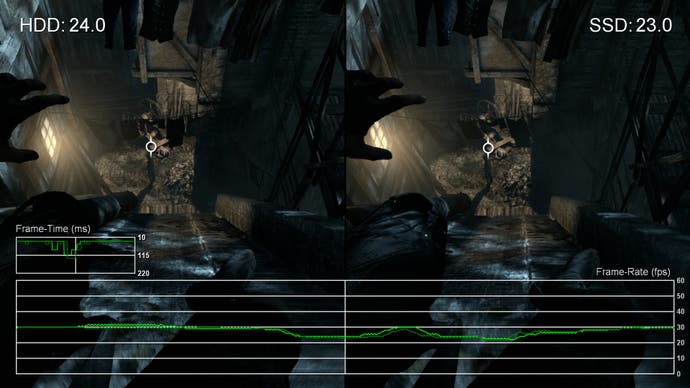
Xbox One external storage - the Digital Foundry verdict
With more titles weighing in between 40-50GB the ability to finally plug in an external storage unit is a welcome addition, and the way Microsoft has integrated this into the Xbox One OS is well thought out, with content seamlessly accessible across all drives without undue hassle once files have been transferred or re-downloaded. Clearly the use of external storage devices is designed to work as an extension to the core Xbox One library, and in that respect we encountered no unexpected functionality issues after repeatedly transferring our content between drives. It's also possible to store games across multiple drives too, simply plugging them back in when required - in effect you can back-up titles to external storage and plug them in as needed. Microsoft's external storage solution is admittedly a bit more untidy than simply installing a new hard drive into the console, but on the plus side you don't need to re-download all of your games again - a bonus in the age of the 50GB blockbuster.
There's also the fact that each and every upgrade option we tried offers generally better performance than the stock drive - even our cheap and cheerful 2TB Toshiba. Some might find this surprising - after all, you'd expect the console's internal SATA connection to offer improved performance over USB. Well, we can only speculate, but we suspect that running the OS in the background in addition to recording off the gameplay stream has an impact on bandwidth, and that's something an external unit doesn't need to deal with.
Indeed, the USB 3.0 connection clearly has enough bandwidth to accommodate fast drives such as SSDs and hybrid SSHD storage devices, although right now it's clear that games don't really benefit from a boost in speed as much as some PS3 games (such as Gran Turismo 5 or Rage) did in the past. Indeed, the overall conclusion we draw is that there's little point exploring exotic options like solid-state storage, hybrid drives or faster mechanical drives at this point in time. There's no real advantage to doing so, and no revelatory increase to game performance or any truly game-changing decreases to loading times. SSD offers some small loading time advantages but nothing really worth the exorbitant prices, while the performance uptick offered - in theory - by a faster mechanical drive, or a hybrid, mostly failed to materialise. Once again, improvements we did see in streaming-intensive titles just don't justify the additional cost of a solid state or hybrid solution.
In essence, the results are much the same as our recent PlayStation 4 hard drive upgrade testing - any purchasing decision should be dictated by how much money you're paying per gigabyte as opposed to performance considerations. Time and time again, our value £69.99 USB 3.0 passport drive kept up admirably with the pricier, more exotic storage options during our testing, despite its spec deficiencies. That's good news for your wallet, though the hardcore may feel some lingering disappointment that the one upgradable element of the new Microsoft console doesn't offer any palpable improvements over the cheap and cheerful option.



