PlayStation 3D Display Review
Digital Foundry's in-depth analysis of Sony's 3DTV alternative.
Released over in the United States late last year, the PlayStation 3D Display launched in the UK this week without much of a fanfare. The delay is puzzling, and doesn't do Sony many favours bearing in mind how much the market has moved on in recent months: bigger 27-inch PC displays with HDMI 1.4 and dual-link DVI support are available for the same ballpark price while the cost of large screen 3DTVs has also tumbled.
With those factors in mind, you have to wonder whether releasing a 24-inch 3D monitor for nearly £450 is still a worthwhile proposition, especially when Sony's offering lacks some of the features found on many PC screens and offers up far less functionality than most of today's smart TVs. Well, the good news is that having tested this unit for the best part of five months now, we think it's still an excellent product that it's well worth considering.
One thing to establish straight away is that the PlayStation 3D Display isn't an HDTV as such: there's no aerial socket and no on-board TV tuner. Instead this is a monitor with connectivity designed to target a range of external multimedia devices while offering up an affordable small-screen solution for those wanting to enter into the 3D arms race without the space for a gigantic HDTV. At £450, the price for such a small screen is rather high when compared to some of today's lower-end 3DTVs (a 40-inch display can be picked up for around £500), but up against monitors in comparable sizes it is potentially very good value for money, especially when you consider the amount of high-end technology packed inside and the overall performance on offer.
Sony has managed to put together an extremely stylish LCD display complete with LED back-lighting and MotionFlow 240Hz processing. There's also a set of built-in speakers, full support for the most commonly supported range of 3D modes (via HDMI 1.4), and SimulView - a brand new way of delivering split-screen gaming to the user using 3D glasses. All in all, it's quite considerable package - one that features a number of striking benefits over the competition but not without hitting a new hurdles along the way.
First Impressions: Impressive Build Quality
The PlayStation 3D Display comes packaged with two pairs of rechargeable active-shutter glasses, a tabletop stand, USB and HDMI leads, and two games (Gran Turismo 5 and Killzone 3 replace the original pack-in title, MotorStorm: Apocalypse).
The unit bares all the hallmarks of a stylish Sony product, featuring a high-end aesthetic that actually looks rather nicer in the flesh than the official photos suggest. Clean lines at the top and bottom of the unit are joined by curved edges at the sides, surrounding a glass screen, and the accompanying stand matches the curves of the display. The overall look is very sleek indeed and build quality is remarkably solid.
We like the use of a glass screen, as it helps improve the perceived contrast ratio on offer by adding slightly more depth to the picture. The only downside is that there's no anti-reflective coating of any kind, meaning that it also acts like a mirror if there is even a slight light source shining on it. We found that you'll almost certainly need to draw the curtains or take other measures to reduce the amount of light hitting the display during the daytime, which isn't ideal for round the clock viewing.
Unlike many regular monitors, the PlayStation 3D Display also comes complete with a set of stereo speakers and a built-in subwoofer - the latter being something we don't see very often on small screens. Sound quality is excellent for a display of this size: there's more depth to the audio than you'd expect coming from such small speakers, with mid-range and bass tones being replicated with more clout than found on most small LCD screens. You can really hear the rumbles caused by explosions and other such effects, although distortion begins to set in when the volume is turned up in order to fill out a small room.




In terms of connectivity, there are two HDMI ports located on the right side of the display, along with a single component input and a headphone socket. This gets the job done but there are some pretty noticeable omissions: for example, despite being able to accept a signal from a PC, there are no VGA or DVI inputs on the unit, and a lack of any USB ports means that you can't use it to charge up the 3D glasses that come supplied either - a curious choice that makes little sense when compared to similar products on the market.
Here we get the feeling that Sony expects users to hook up two games consoles via the HDMIs leaving the component input free for a set-top box (seeing as the unit has no TV tuner or an aerial socket) or perhaps a PS2/PSP, while using external devices to charge up the 3D glasses. However, for a screen priced at £450 you'd expect slightly more for your money in this regard, considering that there are other 3D monitors at similar price points offering up more in the way of inputs.
Additionally, the PlayStation 3D Display is fully compliant with the HDMI 1.4 specification (unlike the Acer HN274H we looked a few months back), meaning that side-by-side and top-to-bottom 3D modes are supported along with the default frame-packed 720p and 1080p (for movies) options. This is great news, as this means that all games consoles and set-top boxes which support stereoscopic content can be used with the monitor without the need for various adaptors and different video cables.
Two pairs of active-shutter glasses come supplied in the box, and these should be compatible with most 3DTVs that use IR emitters, and not just the PlayStation 3D Display, though your mileage may vary depending on make and model. Despite their bulky appearance, Sony's eyewear is very lightweight and we had no trouble wearing them after a short adjustment period, although after a few hours of use we did find that the glasses had a tendency to cut into the bridge of the nose ever so slightly. As expected with active-shutter glasses, images become darkened when the 3D effect is active, but here we also find that they add a green tinge to the picture that is slightly more noticeable than with glasses provided by other manufacturers. Some flicker is also present when they are in use, but this is barely visible on most content we sampled.
Menus and Selectables
User controls are located on the right side, around the back of the unit, so as not to interfere with the carefully styled design. The 'power' button at the top is raised above the others while the bottom one rests almost flush with the display. This allows for easier identification when navigating these 'blind' by touch when adjusting the monitor's settings.
In terms of the menus, Sony has ditched its trademark Cross Media Bar (XMB) interface as seen on most of their Bravia HDTVs and indeed the PS3, instead replacing it with a more streamlined solution - understandable given the fiddly placement of the buttons which remain 'out of sight' when viewing the display. The on-screen options are clear and are easy to use. The inclusion of a small 'quick' menu on the right side of the screen (lined up with the user controls on the back) is also a very helpful addition for those not wanting to simply 'feel' their way around.
That said, Sony really could have included a compact remote control to make things easier, especially as you will likely find yourself changing settings frequently when using the monitor, due to the way they are saved. Sony has stated that the unit is compatible with the new-style PlayStation remote control, so we expect that you'll be able to access all of the monitor's functions through that when it becomes available.
"The lack of a bundled remote is a bit annoying bearing in mind the price, and one-size-fits-all global settings regardless of input or display mode make for a lot of needless tweaking."
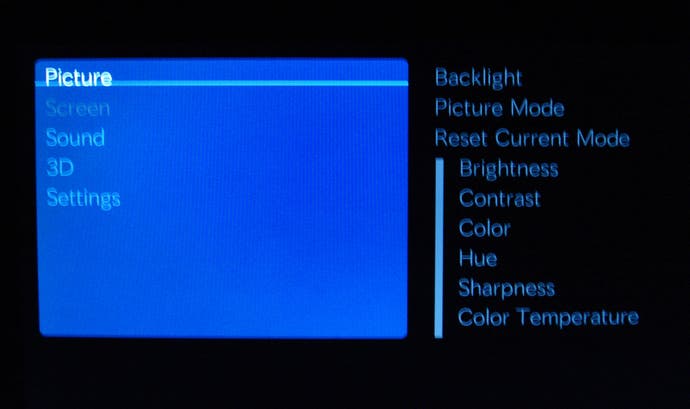
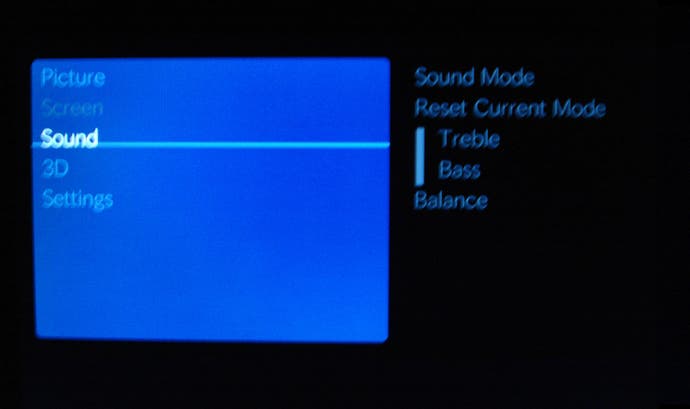
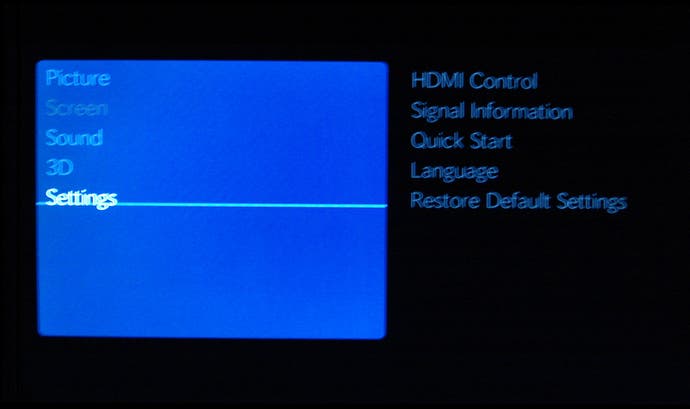
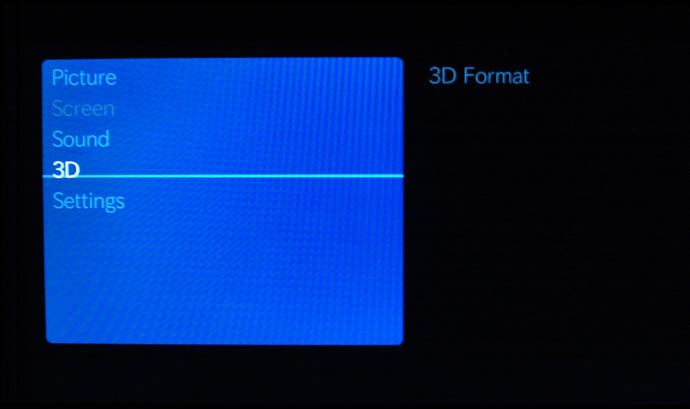
Looking more closely, the usual range of basic options featured on most displays is available, and are stored globally rather than for each input or display mode. This means that you'll have to constantly adjust and re-adjust settings when switching between 2D and 3D content to set up each format properly, which can get very annoying. However, it is possible to compromise and get reasonable results with the minimal amount of fiddling if needs be: when viewing 3D content we found that you can just about get away with increasing the backlight by a few notches (along with the brightness to increase shadow detail) for a great stereoscopic picture that is comparable in many ways to that of the 2D one. It's not perfect, but we'd rather not have to constantly fiddle with the display when switching between viewing 2D and 3D material.
Various picture and sound settings can be changed, with modes such as Dynamic, Standard and Cinema present (each having different RGB configurations), along with controls for more specific adjustments (Brightness, Contrast, Backlight etc). The Display option allows you to toggle overscan, configure aspect ratio, and enable/disable HDMI control, while the 3D selectable allows you to manually choose which stereoscopic mode to use (side-by-side, top-to-bottom, etc) or to let the display automatically detect this from the incoming signal. Oddly enough, for reasons unknown the Display option remained greyed out for us when using the HDMI inputs, although we could adjust this when using component.
As with most entry-level displays, there are no advanced picture calibration options available to make adjustments to the greyscale or colour points, although we do get both 'colour' and 'hue' options which allow us to ensure that the picture never looks massively overblown with grossly oversaturated colours - one of our main complaints about the Acer HN274H.
Picture Quality
First impressions of the PlayStation 3D Display in action are very favourable. The 24-inch screen and 1080p resolution makes for a rather crisp viewing experience with subtle details in film and computer-generated imagery looking very sharp indeed. Browsing the web, word processing, and other computer-related tasks also benefit from the fine pixel pitch on offer due to the size/resolution ratio of the screen - 24 inches definitely seems to be the sweet spot in terms of maintaining sharpness while producing large images that can cover your field of view in a desktop setting.
The benefits of using an LED backlighting solution potentially include higher-contrast ratios and more upper-end brightness (essential for counteracting the loss of light when viewing in 3D), while energy consumption is also reduced compared to the traditional CCFL backlighting technology. The downside is that clouding (or backlight bleeding) is a common occurrence, showing up other underlying faults with the screen.
Finding a display largely free from these issues is a rarity, but we seem to have struck gold with Sony's latest offering: panel uniformity is excellent for an edge-lit LED display, and we had no issues with banding or clouding when playing games or watching movies. We only noticed a mild manifestation of these issues on a grey screen designed to show up such faults when viewed in a very dark room, and as such are of no concern at all. Viewing angles are also decent too. There's quite a bit of give each side so you can view the screen off-axis from a few feet away, though not at extreme angles - good news for those looking to use the SimulView split-screen tech.
"Backlight bleeding wasn't an issue with our unit and viewing angles are great too - which is very useful indeed for the new SimulView two-player gaming technology."
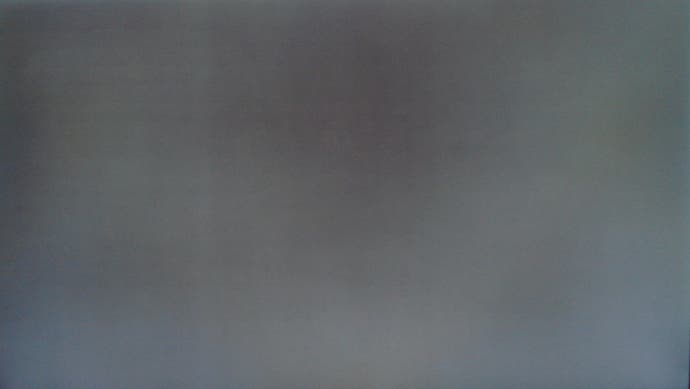

While the PlayStation 3D Display doesn't go anywhere near as bright as Acer's HN274H, it gives out more than enough light for watching 3D content for daytime viewing. There is also a good balance between panel brightness and maintaining a decent contrast ratio. As a result, black levels are reasonably decent (though not outstanding), while the gamma response is very good on our unit, revealing plenty of details in both light and dark scenes - we measured it to be around 2.3, but this has no ill effects on content.
As usual Cinema Mode and a 'warm' colour temperature gives you the best results, so we suggest this as a solid starting point in setting up the display. Images are delivered with plenty of detail and clarity, and there's a lot of three-dimensional pop when playing games or watching Blu-Ray movies; colours aren't hideously overblown, and the resulting picture is rather pleasing to the eye. Given the lack of advanced calibration controls, the display doesn't meet the targets required to meet industry standards for mastering high-definition content (D65 colour temp and hitting the Rec 709 colour points), which, although disappointing, isn't a deal-breaker. As a consequence colour temperature levels out at around 7700k, with skin tones looking a little pale and with whites featuring a blue-ish tint to them.
That said, for what is likely to become a secondary display for most people this probably won't be such a big deal, given that complete accuracy isn't an absolute necessity in creating a good-looking picture. We suspect that the cooler colour temperature and its effects on content will be far less of an issue than the overblown colours and rosy facial tones present on the Acer we looked at late last year. The baseline colour reproduction is visibly superior, and that has a positive affect when viewing different types of content on the screen.
3D Performance
3D performance is something we were very disappointed with when looking at the Acer HN274H , with crosstalk issues heavily impacting on the excellent motion-handling capabilities and bright 3D imagery produced by the display. In this respect the Asus VG278H we reviewed a few months later fared better but still had issues with high-contrast content.
In all fairness, the PlayStation 3D Display copes reasonably well with handling stereoscopic imagery without too many side effects. Fast-paced scenes are handled very well when compared to 60Hz LCD screens (due to the 240Hz processing) and images are rendered with a stunning amount of depth (game-specific of course), and this helped by the fairly decent black levels and a good gamma response in making images pop out of the screen.
Generally speaking, the level of crosstalk present is acceptable, although there is still room for improvement. A de-sync between the display and the glasses does exist, which brings up some faint double imaging effects in darker scenes with plenty of shadow detail, and occasionally slightly stronger artifacts when viewing higher-contrast material. However, the results here are vastly superior to the Acer when displaying the same content, and this didn't really distract us from the action on screen too much. It's only when upping the light levels of the monitor to play in bright room conditions where the level of crosstalk becomes more of an annoyance.
Our range of shots below shows that the effects of crosstalk mostly appear very faintly when they do manifest. In particular, the beginning of Killzone 3 offers up plenty of scenes which can easily show the double image artifacts very easily, and yet we encountered no problems here. That said, dark areas in Sonic Generations give the display more trouble, with faint artifacts being easily noticeable when they appear, to the point where you can be distracted during play. In other games, such as Gran Turismo 5 and Batman: Arkham City, we were largely presented with only a small amount of crosstalk, outside of a few specific areas which would highlight the ghost image.
"Bearing in mind some of the very noticeable crosstalk issues we've seen in previous desktop LCD displays, the PlayStation 3D Display is clearly a significant improvement."

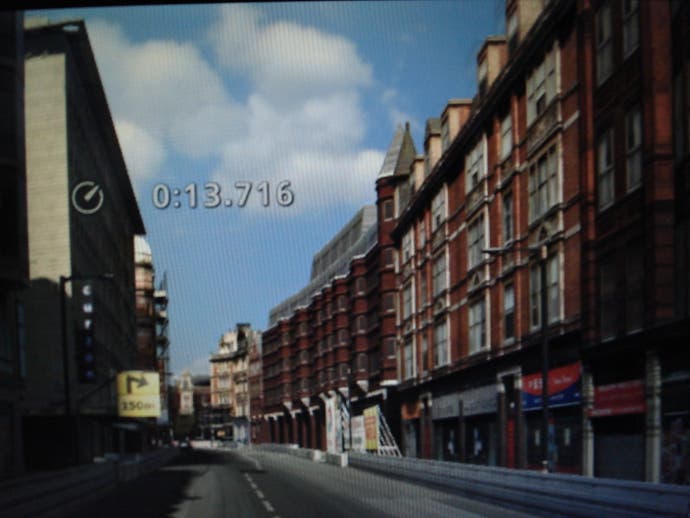


Curiously, we also found that the green tint of the 3D glasses partially offsets the blue bias caused by the display's slightly high colour temperature - though not without creating a slight greenish offset to the picture - and as such things looked a little warmer and more natural as a result. In fairness, what we have here is a compromise of sorts to combat the lack of per-input/per-mode settings, and the additional discolouration when viewing images through the 3D glasses.
The decision to go with a higher baseline colour temperature also looks to have been done to help 'brighten up' the screen for stereoscopic content without impacting on the 2D picture too much - the PlayStation 3D Display doesn't reach eye-blazingly bright levels found on many 3D monitors and HDTVs. These are things that we can accept given the quality of the images being displayed, although we feel that having separate settings for different modes and inputs would have helped to alleviate these issues and given us a more balanced picture across all modes.
SimulView - Split-Screen Becomes Full-Screen
While 3D gaming might be Sony's key focus with the PlayStation 3D Display, the other key selling point comes in the form of the company's SimulView technology, and it has the very real potential to be a viable alternative to split-screen gaming if handled well. SimulView works on the same principles for delivering a stereoscopic image on-screen, but with one minor alteration: separate views are rendered for each eye, but they are duplicated before being sent to each player. Player one sees the 'left' eye image in both eyes and player two the 'right', the result being that each person has their own full-screen image in 2D.
Supported titles currently include Gran Turismo 5, Killzone 3, Super Stardust HD and MotorStorm: Apocalypse via automatic online updates from PSN. The list is very impressive considering that the technology is in the early stages of adoption. Sony's PlayStation 3D Display is the only one which supports SimulView, but integration into the company's range of 3D HDTVs is strongly being considered.
The most significant gain when using SimulView is that compared to split-screen play the field of view is opened back up for each player, matching that of a single-screen solo experience. While various titles generally implement split-screen modes in a variety of ways - dividing the screen either horizontally or vertically, and even cropping the image in an attempt to maintain aspect ratio - they all share one thing in common: both players' field of view is massively reduced, thus impacting on the experience. The set of shots below show just how much real estate you are getting back when adopting SimulView. The difference is quite remarkable.


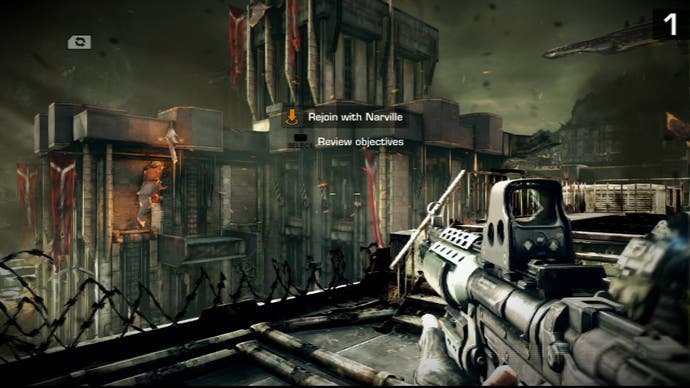

So, having your own screen in two-player games with just the one monitor is definitely something of a revolution. In the past, achieving something similar involved linking up two consoles on two different TVs - a cumbersome and time-consuming method of setting up multiplayer games, which often meant moving around the furniture to accommodate, or linking up both consoles in separate rooms. Hardly the most social experience for those in the same house.
However, the technology isn't perfect, and there are a few caveats which stop the experience from being the truly definitive alternative to traditional split-screen play. The first is with regards to spectating on the action. While it is possible for over two people to watch what is happening on screen, they are only presented with one person's view of the action. In order to see how well the other player is doing you have to switch viewpoints by pressing the power button on the glasses, which makes this feature far less attractive for use when a group of friends are round. We'd also love to see the technology working on much larger monitors or big-screen HDTVs. It works well on the small screen, but having two people huddled around a small area isn't always ideal.
Looking at the games themselves, in most cases we find that the framebuffer resolution is significantly reduced in order to cope with rendering the extra pixel workload required to create separate viewpoints for each player, while the processing costs are increased elsewhere - other elements of the scene, such as all the geometry have to be rendered twice (once for each viewpoint). At worst the look of the game becomes heavily compromised: in Killzone 3 things appear very blurry with plenty of jagged lines and shimmering edges due to the cut-down framebuffer being upscaled to 720p. But elsewhere the dip in quality isn't quite so bad. Gran Turismo 5 features less of a resolution drop, for instance, and the use of 2x multi-sampling anti-aliasing means that the image scales up with fewer artifacts.
"SimulView incurs a similar performance hit to PS3 titles as regular stereo 3D, thanks to the rise in pixel fill-rate and that geometry needs to be processed for both player views."

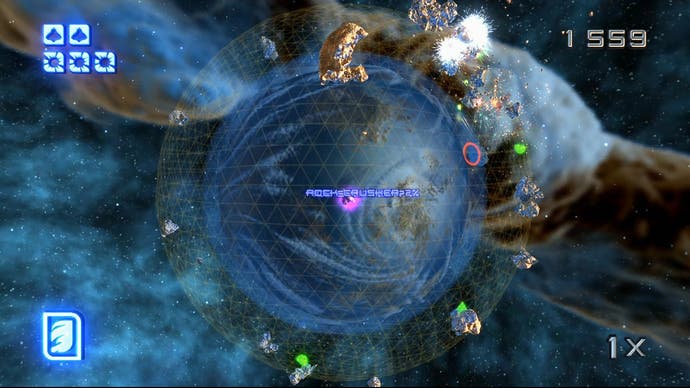


Super Stardust HD is easily the best of the bunch. We're looking at native 720p framebuffers for both players, and as such there's a real sense that the overall look isn't compromised to the same extent as the other two games when being viewed via SimulView. The game isn't as visually complex as the other two titles, and as such requires less in the way of processing overheads in order to render out unique viewpoints for each player, but it does still run at 60 frames per second, which is quite remarkable.
Outside of the reduced rendering resolution of the games, the monitor itself makes further tweaks to the images before they are shown to the player, but these are less welcome. The additional processing that takes place seems to halve the displayed resolution for each player, with the result being visible scanlines when any game is played using SimulView. The impact of this varies greatly from game to game, with higher-resolution titles - such as Stardust HD - looking very respectable, while titles like Killzone 3 appear softer than ever due to their sub-HD nature when running in this mode.
We also noticed highly visible banding artifacts at the top of the screen whenever bright scenes are being displayed. As this area of the display is usually filled with high-contrast, uniform images (the daytime sky, for example), this is easily spotted during regular play, and we wouldn't be surprised if many people think that this is a 'fault' with their unit. At present we're not exactly sure that it isn't.

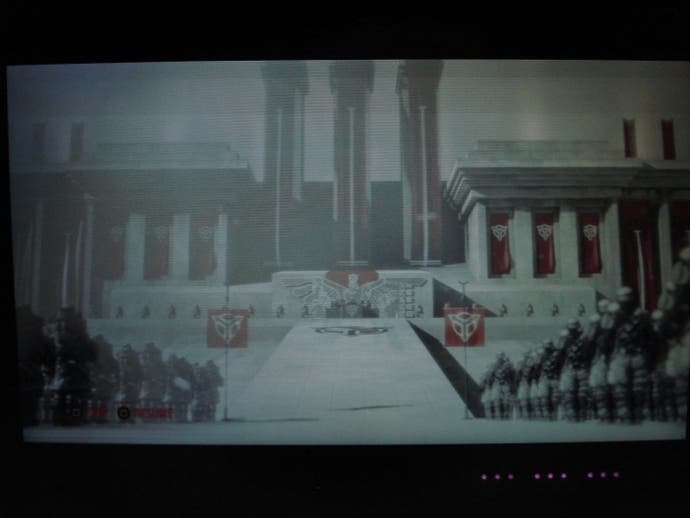
Quite why Sony insists on applying this extra layer of processing isn't clear. At first, we thought that it might be to reduce the effects of crosstalk, thus stopping one player from cheating via looking at the other player's ghost image on their screen. But a close look at the screen reveals that the level of double-image artifacts present is on a par with what we saw when viewing 3D content on the display. Maybe the problem lies with having to create duplicate images of both the left and right eyes before sending them to each player - effectively halving the resolution available for each eye as a result.
Either way, this certainly intrudes on the experience of having your own screen all to yourself. It isn't, however, a complete deal-breaker when you consider the limited use local multiplayer gaming sees these days. On balance we prefer to have our own view of the action in a compromised state rather than sharing half the screen with a reduced field of view. Despite the compromises with regards to image quality we still get the feeling of being more immersed with the action on screen.
Video Processing
When it comes to video processing, we don't find the same high quality scaling solutions as found on the firm's main HDTVs - understandable given that the PlayStation 3D Display is being targeted as an 'entry level' product by the company. Although, the impressive 240Hz (MotionFlow) solution is present, doing a great job at reducing motion blur while preserving the majority of detail on offer from HD sources.
The implementation of 240Hz frame interpolation also improves the display's motion-handling capabilities without artificially enhancing the frame-rate to any noticeable degree on 60 and 30Hz content, although it does seem to slightly reduce judder at lower refresh rates. However, things aren't perfect, and we found the processing to be bugged: large amounts of visible screen-tearing would sometimes manifest whilst playing games which run at 60FPS (on titles we know to be solidly v-synced, such as Super Mario Galaxy on the Wii). Originally we thought that this might have been a game-specific bug caused by a recent online update, but we experienced the same phenomenon on a variety of unpatched titles.
The problem can be fixed by either turning off the monitor or by rebooting the connected device in question, while switching resolutions on the PS3 and 360 also worked. Unfortunately, when the fault appears it is far more noticeable than most screen-tearing in games that aren't v-synced at all, with a constant wobble moving up and down the screen. We've had our unit for a few months now, so hopefully these processing issues have been sorted out now that the monitor is finally available in the UK.
"The PlayStation 3D Display acquits itself well scaling HD material but standard def inputs look too blurred and soft overall."

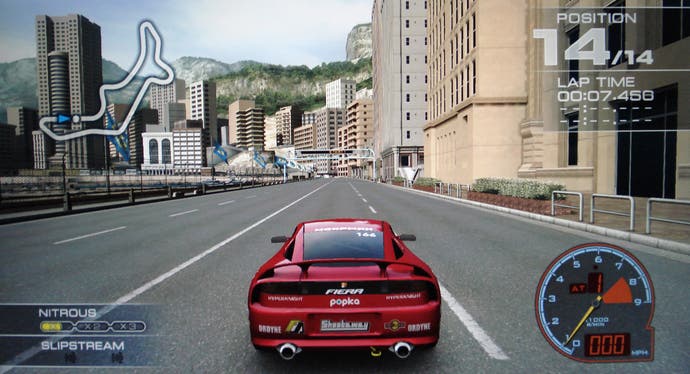


In terms of scaling, 720p material is handled well for a monitor. The crisp resizing of high-definition images keeps things looking pretty sharp overall, with some mild accentuation of jaggies and additional softness. On the other hand, standard-definition sources (480p and 576p) are given less favourable treatment. As our shots of Avatar on DVD and Donkey Kong Country Returns on the Wii show below, a fair amount of detail gets scrubbed away during the upscaling process, leaving things looking very soft indeed.
In other areas, we were pleased to discover that any artificial sharpening of the image (edge enhancement) can be turned off by setting the 'sharpness' control in the menus down to 0, leaving 1080p content free from any haloing around the edges, allowing natural details to come through unscathed. 24p playback is also present for viewing Blu-ray movies (another welcome surprise), eliminating the additional judder you would see when watching material mastered at 24 frames per second converted to 60Hz. Instead we see smooth motion as intended by the film maker, with any juddering being part of the original source and the limitations of using such a low refresh rate.
Latency Analysis
"Regardless of display mode, the PlayStation 3D Display featured latency around the 33ms mark. Not fantastic, but still a cut above most HDTVs."
Given that Sony has elected to leave the 240Hz MotionFlow system permanently on in order to reduce motion blur, you'd expect there to be a noticeable amount of input lag present when playing games due to this additional processing taking place. However, the results are somewhat surprising: we measured exactly two frames of lag when both 720p and 1080p content was being feed to the screen, translating into a "real world" 33ms response time. This is typically faster than many HDTVs measured in the same way.
It's likely that most gamers won't really feel any lag at all if they haven't been used to faster displays, although we could certainly feel the difference when compared with monitors which typically feature much lower levels of latency. We found the experience to be slightly less immersive as a result, although all the games we tried remained fun to play and the slower response time didn't greatly impact upon our online gaming sessions in any way. It just took time for us to adapt.
Interestingly, Sony's scaling solution doesn't appear to have a huge impact on the level of input lag present on a variety of resolutions. Gaming in standard definition feels less precise, but still tangibly more responsive than on other HDTVs we've recently used, where the amount of lag jumped up noticeably. This makes gaming on the Wii more enjoyable despite the mediocre standard-definition upscaling on offer - precision jumps in Donkey Kong Country Returns where less of a problem, and executing DK's barrel roll via waggling the Wii Remote didn't feel so painfully sluggish.
Interestingly, when looking at PC resolutions, such as 1024x768 and 800x600 (the latter still requires some heavy scaling) we are still presented with just two frames of latency - a rather revealing state of affairs, considering that the more scaling involved usually results in a higher level of input lag. That said, we didn't see any impact on picture quality (scaling quality remained the same), and the 240Hz MotionFlow solution remains fully in effect.
Sony should be commended for its ability to maintain such a consistent level of input lag across a range of resolutions, which definitely makes this display far more suitable for gaming than many small-screen HDTVs on the market. Arguably, things could be faster when handling native 1080p sources - especially if you're going to be using the screen for PC gaming with a mouse and keyboard set-up - but as a complete package featuring excellent motion-handling and reasonably quick response times, the PlayStation 3D Display holds its own. In the realm of PC monitors, there are much faster alternatives available with regards to input lag, but most are equipped with poorer standard TN panels, and as a result feature diminished picture quality.
"In the realm of PC monitors, there are much faster alternatives available with regards to input lag, but most are equipped with poorer standard TN panels, and as a result feature diminished picture quality."

The PlayStation 3D Display: The Digital Foundry Verdict
While there are plenty of 24-inch 3D monitors on the market, Sony has put a lot of thought into crafting a display which is aimed at getting a good balance between overall picture quality, input lag and motion-handling - the latter two points being the most important for a gamer-centric screen. The monitor is perfectly suited to everyday PC use and doubles up as a general multimedia display. Images are clean and sharp, while the level of depth and colour vibrancy benefits both 2D and 3D content.
The out-of-the-box colour accuracy on offer here is much better what we've seen on many TN-based computer monitors (although it doesn't come close to the best entry-level HDTVs) while the reasonably fast 33ms response time should be fine for most gamers. Black levels aren't too bad either - though far from being 'deep' - while the use of a glass-fronted screen helps complement images with additional depth during daytime viewing. Motion-handling is very good with regards to 60Hz material - with the 240Hz processing having no ill effects - and you even get 24p support for Blu-ray movies too.
The inclusion of SimulView was also something we were really looking forward to seeing - the ability to enjoy local two-player gameplay without compromising on display real estate is an enticing prospect. Thankfully, despite a few bugs and unnecessary processing artifacts, the technology lives up to its promise of delivering a solid two-player experience using just one screen. It's not perfect in its current implementation, and we're not fans of having to wear glasses for any reason whilst viewing our HDTVs or monitors, but we feel that the benefit of each player having their own 'full view' of the action is a worthy trade-off.
"Bigger 3D screens can be purchased at the same cost, but the quality of the PlayStation 3D Display and its unique feature set make it a worthy contender."
Of course, there is room for improvement in a few other areas. After a basic set-up, the 'out of the box' Cinema mode could be more accurate, and when viewing 3D material crosstalk is still more visible than we'd like to see, though acceptable. The limited range of inputs is also a little disappointing and the omission of any USB ports to charge the supplied 3D glasses is baffling to say the least. That said, these features certainly aren't deal-breakers, by any means, and you can easily hook up at least two consoles along with a set-top box or external media layer via the component connection - and there's nothing to stop you charging the glasses from the PS3 itself, of course.
Overall, when looking at other comparable monitors in both price range and screen size, the PlayStation 3D Display actually represents good value for money. In picture quality terms, most 3D monitors use inferior TN panels, while elsewhere many HDTVs are no longer being bundled with the require eyewear to view 3D content, as the format moves towards being another check-box feature on a growing list of items. So, in that sense, getting two top quality games and two pairs of 3D glasses does represent good value.
The fact that the crisp 24-inch screen also looks great when viewing from a close seating position is a big draw - it simply fills your field of view without sacrificing image sharpness in the process - and the general picture quality makes it great for replacing an older PC monitor or small screen HDTV if you require something that is 3D compatible. It might not be the most capable screen in all areas, but we feel that it gets the job done nicely, and is definitely a solid alternative to other similar displays on the market right now.
