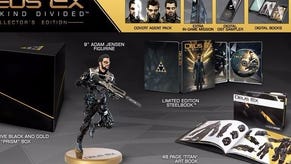Beefy Deus Ex: Human Revolution PC patch
Mechs game better.
A new Deus Ex: Human Revolution patch is now live on Steam.
The update combats a host of performance-related issues found in the game as well. It also bestows some minor feature additions.
Despite the long list of corrections, another update is planned. A future patch will add Nvidia 3DVision and Nvidia Surround support.
The full list of fixes in today's update follows.
Fixes:
- We have addressed various issues that can occur for players that would result in 'stuttering'.
- Stutters that are the result of graphics driver shader processing are now removed or significantly reduced.
- Stutters that are the result of data streaming have been removed or significantly reduced.
- Performance has been improved and made more stable on dual-core systems. This could previously also result in stuttering.
- Fixed issue where some players couldn't complete the Motherly Ties side quest.
- Fixed an issue where doors in Omega Ranch sometimes wouldn't open.
- The TYM medical card should no longer fall through the table if an NPC's body comes into contact with the card. Players already stuck in this area will need to revert to a previous save before the card fell through.
- Occasional hangs for some players during video-playback have been fixed.
- A crash on startup when running DX11 on a single-core CPU has been fixed.
- An issue causing Eyefinity setups to not be correctly detected for some players has been fixed.
- Fixed an issue where the HUD would get permanently disabled for some players.
- Fixed certain issues that caused the mouse cursor to be able to leave the game-screen on multi-monitor setups.
- Fixed an issue that caused the mouse cursor to not be visible in-game when the user has mouse trails enabled in Windows. We still recommend disabling mouse trails for a smoother in-game mouse cursor.
- Fixed issue where ammo count for collected guns is incorrect when Adams weapon is augmented.
- Fixed error message for some users when trying to use FXAA Medium or FXAA Low anti aliasing modes (DX9 mode)
- Fixed shadow-mapping 'lines' on some graphics hardware when using anisotropic filtering (DX9 mode)
Features added:
- The Enter and Numpad-Enter keys can now be bound to game actions in the keyboard control menu.
- Intro logos can now be skipped on all but the first run of the game.
- Added windowed mode - selectable in the menu, and can be toggled between windowed, fullscreen, and fullscreen windowed using ALT-ENTER.
- Added an option to change the text language of the game. This setting only changes the text language, the audio is controlled by the language option in Steam.