Going Live
How to get your Xbox 360 online - and why you should.
Why go Live?
While the original Xbox Live service was all about playing multiplayer games (and don't get us wrong - at heart, that's one of the most basic and important things that Xbox Live still gets right), the new service has plenty more strings to its bow, arrows in its quiver, and archery-related terms in its repertoire. Many people don't realize just how extensive the new service is, and probably aren't aware of some aspects of it that they'd find pretty appealing, so let's talk through the features of Xbox Live on 360 in a bit of detail.
Online Multiplayer Gaming
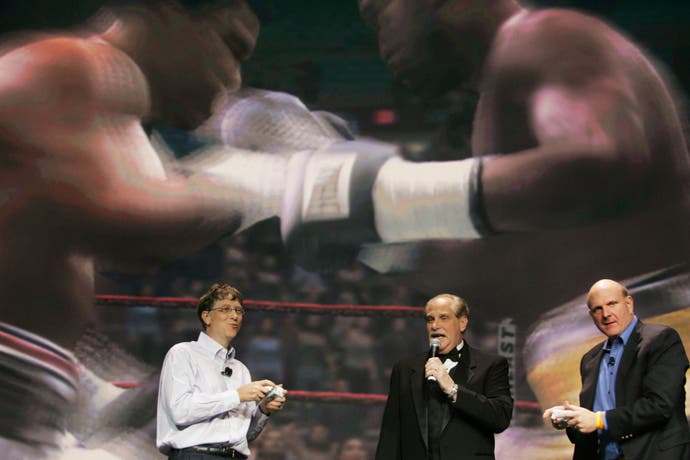
For a lot of people, this is still the big one - the whole reason to get Xbox Live, and maybe even the entire reason for getting an Xbox 360. Nobody else has created a system for playing games against your friends, your rivals, and even total strangers, which is quite as easy to use, fun and robust as Xbox Live. Maybe that will change some time down the line, but for now, Microsoft has a gigantic head-start over every other platform out there - and yes, that even includes the PC, which may have been doing online gaming since long before the Xbox was even a tiny twinkle in Bill Gates' eye, but which is still plagued with issues like cheating, driver and patch problems, and grief-causing players.
So what makes online multiplayer on Xbox Live so good? It simply feels like a service that's been thought through properly. The interface for finding and taking part in games is consistent, and your friends list and messages are always accessible at the touch of a button (specifically, the big green glowing button slap bang in the middle of your joypad), making it really easy to invite your mates to join you in a game. There's also a nice central interface that lets you rate the players you're going up against, so if you play against someone you like, you can bump their rating and the system will try to match you up with them again. Conversely, play against someone rude and annoying, and you won't be matched up with them again - and if enough people mark them down, they'll end up with a rating so low that nobody will want to play with them at all.
The online play experience on Xbox Live isn't blighted by cheating, since the Xbox 360 is a closed system - you just can't install cheats or naughty patches, it's that simple - and obviously, being a console, you won't be having any driver problems, which is a welcome relief for anyone used to PC online gaming! The vast majority of games also have great network code, which means that they'll play smoothly as silk - and since everyone on Xbox Live has broadband (it's a basic requirement for the service), you'll never find yourself in a game where one player on a modem is lagging all over the place and ruining the games for others. Everyone having broadband also means that everyone can use voice chat, of course, which adds a whole new dimension to playing games online and is a standard function of every game on the 360.
Of course, we're not suggesting that everyone who plays PC online games should chuck out their gaming PC and buy an Xbox 360; you only need to glance over the list of games available to see that the experiences on offer are pretty different. Xbox 360 will probably never have the kind of strategy games that you can play online on the PC, for example, and hardcore first-person shooter junkies will still opt for a keyboard and mouse over a joypad every time. However, in terms of taking the kind of experiences that consoles have always been brilliant for - like racing, sports or fighting games - into the online realm, the new Xbox Live is unrivalled. Even for the most ardent fan of PC multiplayer gaming, there's probably something here for you to enjoy, just as there is for the casual gamer who's never ventured online before.
Xbox Live Arcade
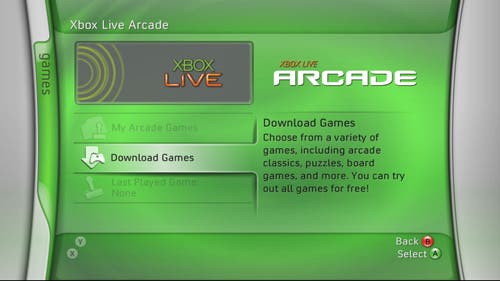
Consoles have traditionally been all about "big" games. When you pay thirty quid for a new game, you expect a full-size experience, as it were. You want cutting edge graphics and sound, bags of options and different play modes, probably some unlockable extra features - and you'll feel cheated by anything less than ten to twelve hours of gameplay for your money. It's all very well setting that kind of standard, but sometimes that's not actually the kind of experience you're looking for. Puzzle games, pick up and play arcade games, games you can use to fill up ten minutes while you wait for your other half to finish doing her make-up or fussing about his hair before going out for the night... Those kind of "small" games traditionally haven't been something that consoles have to offer.
Xbox Live on Xbox 360 changes all of that thanks to building Xbox Live Arcade straight into the main interface, giving you access to a large and growing range of "small" games - puzzle games, arcade action games, board and card games, and even a selection of retro classics. From the intuitive main interace of the Xbox 360, you can go right into your selection of games, or grab more of them off Xbox Live - and with each one only costing a few pounds to buy, and a try-before-you-buy demo of each available for free, you may well find that building up your collection of arcade goodness becomes a compulsive habit.
Just because Xbox Live Arcade games are cheap doesn't mean they're less fun than their grown-up counterparts, either. Like any selection of games, the quality is a bit variable, and in particular it feels like a lot of the "classic" retro games might have been better off left on the Speccy tape drives of dimly recalled memory, but to balance that out there are also some absolute gems on Xbox Live Arcade. In fact, some of our favourite games on the Xbox 360 are Arcade games - we'll talk a bit more about some of them later - and it's also worth mentioning that, just like full-size Xbox 360 games, they all work with the features of Xbox Live such as friends lists, global high-score tables, custom soundtracks and voice chat.
Xbox Live Marketplace

The place in your Xbox 360 interface that you go to get hold of new Xbox Live Arcade games is called Xbox Live Marketplace - and it's worth having a look around in there to see what else is on offer, too. For Xbox Live on the 360, Microsoft created the concept of Marketplace and of "credits", a special kind of currency points that you can top up using your credit card or with other payment methods, allowing you to download new games or other content to your console either cheaply or for free - so that basically, you'll never catch yourself buying a magazine just for the demo disc ever again.
We've already talked about Xbox Live Arcade (and we'll touch briefly on some of the best games on the system shortly), so what else is to be found on Xbox Live Marketplace? Well, if you fancy buying some new bits and pieces for your console, this is definitely the place to go. For just a few credits - well under a pound in the majority of cases - you can acquire things like packs of new player icons, wallpapers and themes for your Xbox 360 Dashboard, allowing you to customise your console to reflect your own personal videogaming or sporting tastes.
Then there's the free content, which is plentiful - and bound to be of interest to many players. Probably the most important aspect of this are the free game demos which are available from the Marketplace, allowing you to download and try limited versions of new games - often before the game itself is even on the shelves. It's like the best magazine demo disc ever, with tons of demos available at your fingertips and new ones being added on an ongoing basis - except that unlike a magazine demo disc, it's completely free, which easily wins first place in our list of favourite prices.
Looking past demos, Xbox Live Marketplace is also used to distribute plenty of other free content - perhaps most notably, video trailers for both games and movies, often in glorious high-definition quality. In future, we can see that aspect of Xbox Live Marketplace expanding in new and exciting ways - after all, if Xbox 360 users can get video content straight off Xbox Live, why stop at simple trailers? The possibilities may not exactly be endless, but there are certainly a lot of them, and we're sure that Microsoft has big plans in this department. Watch this space...
Community - Finding Friends and Staying in Touch

As far as we're concerned, the advantages of being online - whether it's over Xbox Live, on your PC or even with your mobile phone - divide up broadly into two camps. One of those is the access to information and media that you get, and that's covered ably on Xbox Live by the Arcade and the Marketplace services. The other, naturally, is the ability to interact with other people - finding old friends or making new ones, and then keeping in touch with them no matter where they may be located, geographically. It won't come as a surprise to find that Xbox Live is really quite good at this side of things too.
No matter what you're doing with your Xbox - be it messing around in the Dashboard, playing a game, listening to some music, watching a movie, or anything else you care to mention - your Friends list is just one button press away. Adding friends to this list is easy, since everyone on Xbox Live has a unique identity called a "GamerTag", and not only can you swap those tags with people you already know, you also get the option of inviting new people you meet in games online to join your list.
Once you've got some friends on your list, you'll find yourself hopping in and out of the Friends "blade" of the Xbox 360 interface lots, as this is the centre for all your communications with them. Xbox Live has plenty to offer in terms of keeping in touch; you're not limited to just sending simple text messages, although that's an option, of course. You can also send direct invitations to friends to come and join you in a game, and you can attach a voice recording to any message you send - or better again, just "ring" them and have a direct voice chat over Xbox Live, for free.
Your friends panel also lets you see what each of your friends is actually doing at the moment - not just whether they're offline or online, but what game they're playing, or even if they're just watching a movie or chilling out with some music. Admittedly, that can get a little bit creepy and Big Brother-ish - you've got to wonder about someone who seems to be "viewing photos" late every evening, frankly - but it's still really handy if you're trying to sort out a game, or just working out if your buddy is going to be late getting to the pub tonight.
GamerTag and Gamer Profile

Your GamerTag isn't just a way for your friends to contact you on Xbox Live, though. It's also the key to your entire profile on the system - a totally unique collection of records, contacts and information which defines what your gaming life on Xbox 360 has been like, who you play with, how you play, and how you want the world to see you.
Every Gamer Profile includes basic information about you, as well as a pictorial icon (or "avatar", if you prefer), with a wide selection of icons available right from the moment you turn on your new console and plenty more on Xbox Live Marketplace for your delectation. That's only the beginning, though; the rest of your Gamer Profile will be built up as you play games, interact with other players and explore the various offerings on Xbox Live.
For example, every profile has something called a Gamer Score, which is a simple number that, in theory, sums up your achievements in every game you've played on your Xbox 360. Every full game you play has 1000 gamer points to dispense, which it will gradually dish out as you unlock various achievements in the game - and Xbox Live Arcade isn't left out either, with 200 points on offer from each Arcade game.
Looking in more depth at someone's profile will let you see exactly which games they've played, what achievements they've unlocked in each game, and perhaps most importantly, how their achievements compare with yours - which, for many games, is a much more interesting way of comparing your gaming prowess with your friends' than a straightforward high score table.
Admittedly, the overall Gamer Score itself doesn't work as well as it might, because different games have radically different ideas about how hard it should be to get gamer points - games like Dead or Alive 4, for example, will reward you with meager numbers of points for achieving really quite impressive feats, while some, like Kameo, will shower you with points simply for turning up and going through the motions. It's a bit of a shame that Microsoft wasn't more strict about balancing the difficulty attached to acquiring gamer points, but even if the overall scores aren't terribly useful, the ability to compare your games and achievements against your friends' is a brilliant addition to the console.
Another fantastic feature of Xbox Live GamerTags is the player rating, a five-star estimation which simply lets other players know how much fun you are to play against. The way it works is simple; if you play against someone online and have a particularly good or bad experience, you can open up the Friends blade and opt either to avoid or prefer this player in future. So, for example, if you play against some unpleasant, swearing little tyke in Project Gotham Racing 3, you can simply opt never to be matched up with him again on Xbox Live, but if you play against someone civil and sporting, you can tell the game you'd like to be matched up with him or her again sometime down the line.
That rating doesn't just apply between the two of you, though; it also directly affects the player's star rating, so you can see at a glance whether potential opponents are likely to be decent human beings or astonishingly angry pubescent teenage boys. Your reputation on Xbox Live is precious; it's a grand leveler that's almost like a karmic system, and if you act like you're in desperate need of anger management classes too often, you'll end up with nobody wanting to play with you. Since Xbox Live is a persistent system - you can't just change your ID when you feel like it - that reputation will follow you around like a bad smell, and lets decent players like you and I avoid idiots to a fairly decent degree of precision.
