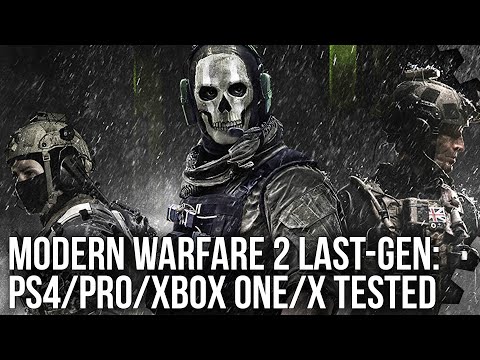How to do a Finishing Move in Modern Warfare 2 and Warzone 2.0
Finishing Moves can be used to quickly down enemies.
Finishing Moves can be used to take your enemies out with style in Modern Warfare 2 and Warzone 2.0. They're tricky to pull off, but well worth it once you do.
There's even challenges and unlocks associated with executing Finishing Moves in Modern Warfare 2, and certain Operators can only be unlocked in this way.
Here's how to do a Finishing Move in Modern Warfare 2 and Warzone 2.0, as well as some info on changing which Finishing Move you use.
How to do a Finishing Move in Modern Warfare 2 and Warzone 2.0
To do a Finishing Move in Modern Warfare 2 and Warzone 2.0, you just need to get behind an enemy, move in close and then hold the melee button. This is clicking in the right stick by default on Xbox and PlayStation, and V by default on PC. Make sure you press and hold it, and a Finishing Move will trigger.
Sometimes, the Finishing Move may not trigger correctly. This is usually due to your positioning. Either you were too far away, or missed the enemy's hitbox. Note that you can also have your Finishing Move interrupted if you are downed by another enemy while the animation plays out.

How to change your Finishing Move in Modern Warfare 2 and Warzone 2.0
There are a number of Finishing Moves available in Modern Warfare 2 and Warzone 2.0. You can switch between the ones you own, so that you can use them in matches. To change your Finishing Move, do the following:
- Head to the main menu
- Scroll across to the 'Operators' tab
- Select an Operator and then press square/X to Customise
- Select 'Operator Finishing Move'
- Equip a Finishing Move from the ones you have unlocked
That's how to excute a Finishing Move in Modern Warfare 2 and Warzone 2.0. For more on the game, be sure to check out our guide on how to unlock every Operator. Elsewhere, there's our look at how to unlock Weapon Tuning.